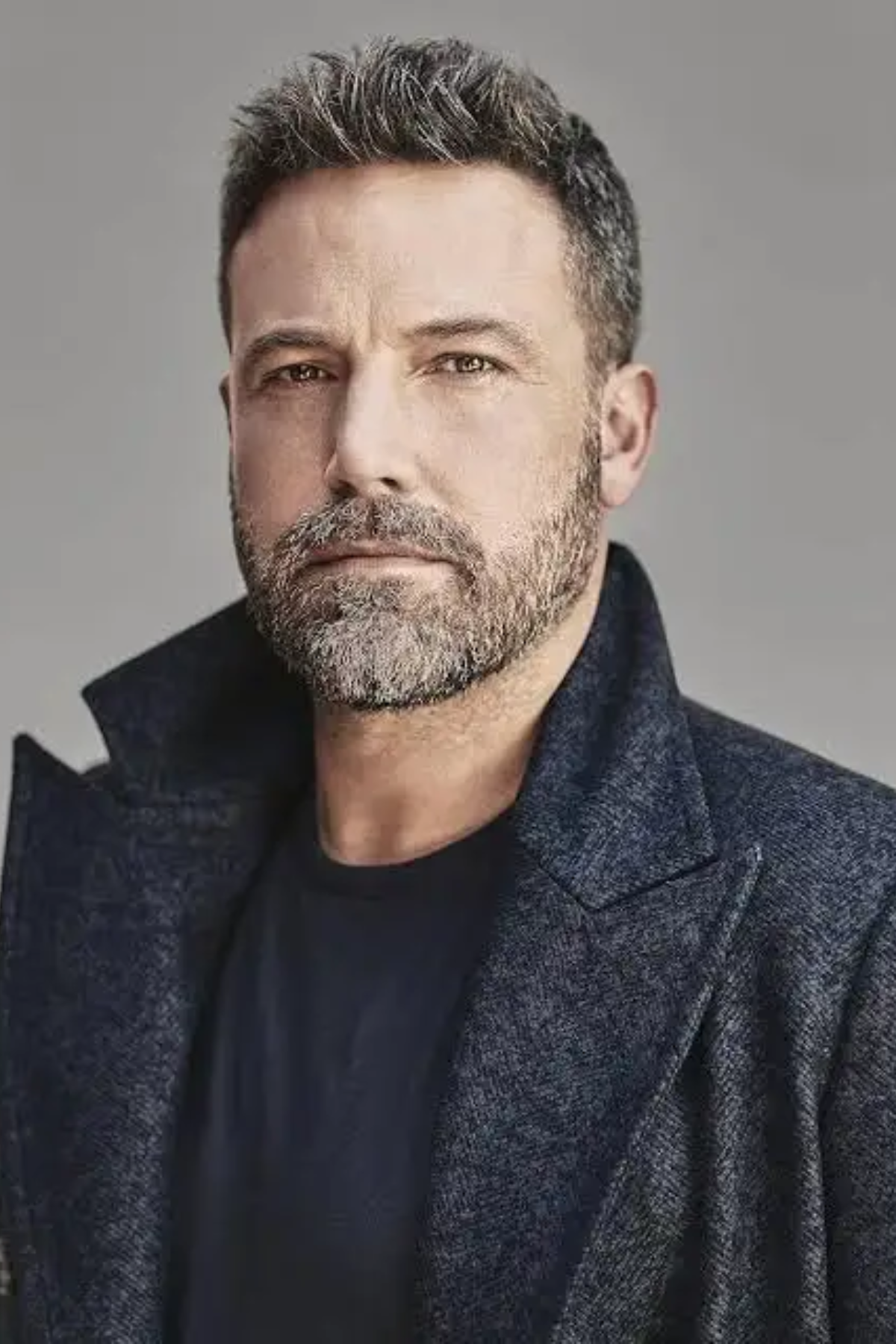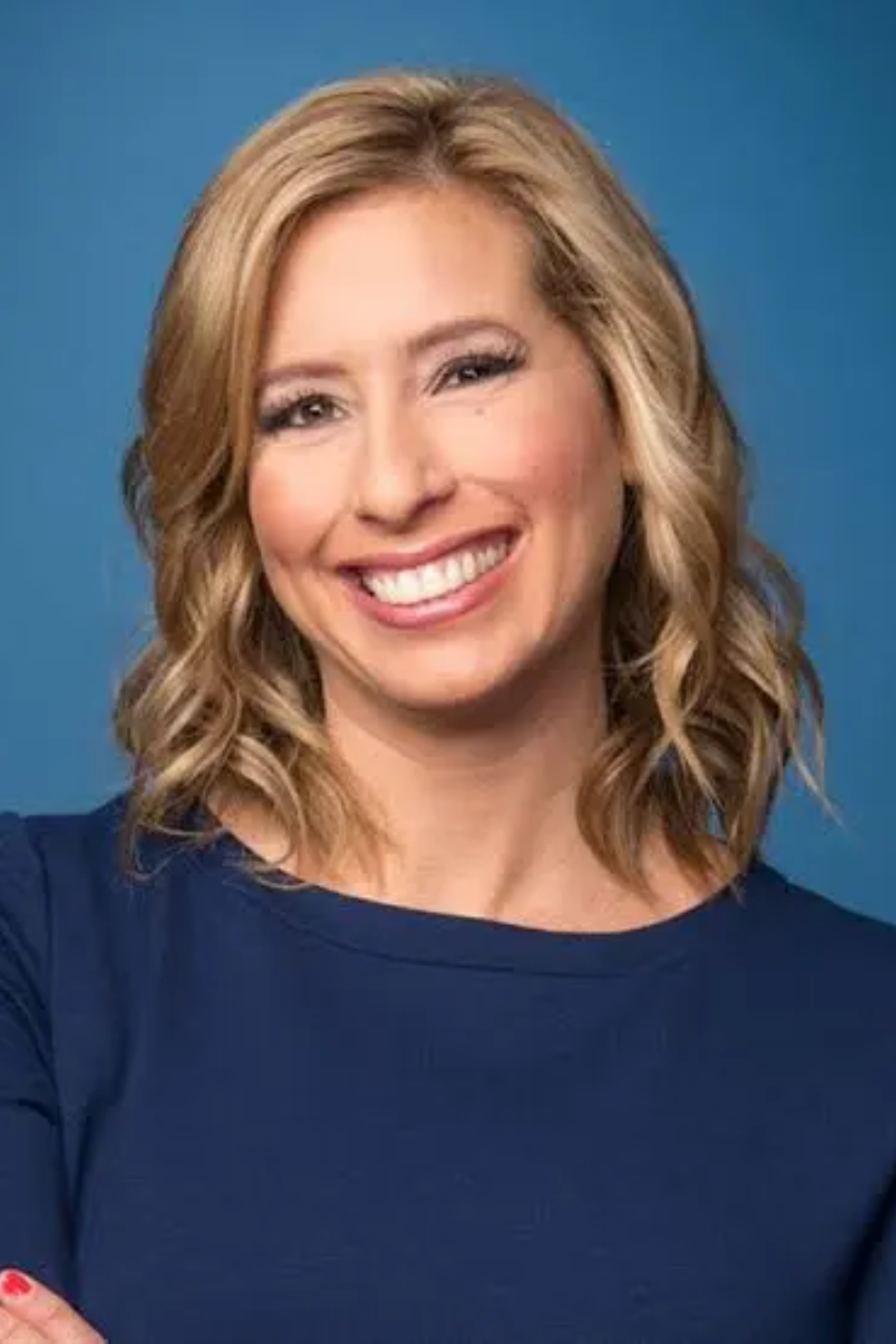When choosing the right processor for office work, balancing performance, cost, and efficiency is important.
For office work, a good processor like Intel Core i5 or AMD Ryzen 5 is ideal. These CPUs offer strong performance for tasks like emails, documents, and spreadsheets, making them the best choice for efficient office use.
In this guide, we’ll break down the top processors for office work and help you make an informed decision.
Understanding the Basics of Processors
1. What is a Processor?
A processor is a small chip inside your computer that performs calculations and runs programs. It handles all the instructions that make your computer work. Think of it as the machine’s brain, helping everything run smoothly, from simple tasks to complex ones.
2. Key Specifications to Look For
- Cores: These are the processor’s “workers.” More cores mean the processor can handle multiple tasks simultaneously.
- Threads: Threads enable multitasking within each core, further improving efficiency.
- Clock Speed: Measured in GHz, it determines how fast the processor executes tasks.
- Cache Size: A small amount of memory that helps speed up repetitive tasks.
Different Processor Brands

1. Intel vs AMD
Intel and AMD are the two biggest processor brands. Intel is known for its reliable performance and great stability. AMD offers similar performance but is often cheaper, making it a better value. Both are great options, depending on your needs and budget.
2. Apple M-Series Chips
Apple’s M-Series processors, like the M1 and M2, are designed specifically for Macs. They offer a balance of high performance and energy efficiency.
These chips work well with Apple’s operating system, making tasks like office work, video editing, and browsing smooth and fast.
Processor Requirements for Office Work
1. Typical Office Workloads
Office tasks usually involve typing documents, managing spreadsheets, checking emails, and attending video meetings. These tasks aren’t very demanding, so you don’t need a high-end processor.
However, a good processor ensures smooth performance without slowdowns, especially when multitasking or using multiple applications simultaneously.
2. Minimum Specifications for Office Processors
For office work, aim for:
- At least 2 cores and 4 threads
- Clock speeds of 2.5 GHz or higher
- Integrated graphics for basic visuals
Best Intel Processors for Office Work
1. Intel Core i3 Series
Intel’s Core i3 processors are affordable and perfect for simple office tasks like browsing the web, checking emails, and writing documents.
If you don’t need to run many programs simultaneously, an i3 processor is an excellent, budget-friendly choice for basic use.
2. Intel Core i5 Series
Intel Core i5 processors offer a good balance of performance and price. They handle multitasking well, making them perfect for office work like managing spreadsheets, running meetings, and working on documents simultaneously. If you need more power, the i5 is a reliable upgrade from the i3.
3. Intel Core i7 Series
The Intel Core i7 processor is great for people who need strong performance for multitasking or future-proofing.
It can handle multiple applications without slowing down, making it a top choice for professionals who want fast and efficient office work performance.
Best AMD Processors for Office Work
1. AMD Ryzen 3 Series
AMD Ryzen 3 processors are ideal for users with basic office needs. They’re great for simple tasks like word processing and browsing.
If your work doesn’t require heavy multitasking, the Ryzen 3 offers solid performance at an affordable price, making it an excellent entry-level choice.
2. AMD Ryzen 5 Series
AMD Ryzen 5 processors strike a good balance between cost and performance. They’re perfect for multitaskers juggling applications like spreadsheets, emails, and video calls. The Ryzen 5 offers smooth performance for moderate office work and is a great option for most users.
3. AMD Ryzen 7 Series
If you need high performance, the AMD Ryzen 7 is your processor. It’s perfect for professionals who run demanding software or need to work with large files. The Ryzen 7 ensures smooth performance during multitasking, video editing, and more complex office tasks.
Apple M-Series Chips for Office Use

1. M1 and M2 Processors
The M1 and M2 processors are powerful chips from Apple. They are great for office tasks, offering fast performance while being energy efficient.
Whether typing documents or joining meetings, these chips make everything run quickly without draining your battery.
2. macOS Optimization
Apple’s M-Series chips are built to work perfectly with macOS. This makes tasks like word processing, spreadsheets, and video calls run faster and smoother.
These processors offer seamless performance thanks to macOS optimization, especially for office software like Microsoft Office and Google Docs.
Budget Considerations for Office Processors
1. Cost-Effective Choices
You don’t need to spend too much on a processor for office work. Intel Core i3 and AMD Ryzen 3 are affordable options for simple tasks like emails and document writing. These processors provide good value for money while still offering reliable performance.
2. Balancing Cost and Performance
When choosing a processor, balance price with performance. Intel Core i5 or AMD Ryzen 5 offer great multitasking abilities without being too expensive. They’re perfect for most office work, like managing documents and video calls, without exceeding your budget.
Energy Efficiency of Processors
1. Why Energy Efficiency Matters
Energy-efficient processors help save on electricity bills and reduce environmental impact. They also provide longer battery life for laptops, so you don’t have to worry about charging frequently while working, especially during long office hours or meetings.
2. Processors with Low Power Consumption
Processors with low power consumption, like AMD Ryzen and Apple M-Series, use less electricity without sacrificing performance. These chips are perfect for office work, offering a balance of speed, battery savings, and energy efficiency for everyday tasks.
How to Choose the Best Processor for Your Needs
1. Assessing Your Workload
To pick the right processor, consider what tasks you do most often. A budget processor will work fine if you handle simple tasks like emails or documents. Choose something with more power for multitasking, video calls, or spreadsheets.
2. Researching Reviews and Benchmarks
Before buying a processor, check reviews and benchmarks online. They give you an idea of how well different processors perform in real-world situations. This research helps you decide and choose the best processor for your needs.
Laptop Which Processor Is Good For Office Work
Intel Core i5 or AMD Ryzen 5 are great choices for office work. They offer good performance for everyday tasks like emails, word processing, and video calls. These processors provide a smooth experience without being too expensive for laptops.
Which Processor Is Good For Office Work Gaming
For office work and gaming, you need a balanced processor. Intel Core i5 or AMD Ryzen 5 work well. They handle office tasks efficiently and provide enough power for light gaming. If you game more, consider Intel Core i7 or Ryzen 7.
Which Processor Is Best For Office Work Laptop
The best processor for an office laptop is Intel Core i5 or AMD Ryzen 5. These processors are fast enough for multitasking, document editing, and video calls. They also provide good battery life while handling daily office tasks with ease.
Best Budget Cpu For Office Work

Intel Core i3 or AMD Ryzen 3 are ideal for budget-friendly office work. They’re affordable and easily handle tasks like word processing, emails, and basic multitasking. These CPUs are perfect for users with simpler office needs.
Best Processor For PC
For a PC, the best processors for office work are Intel Core i5 or AMD Ryzen 5. They offer the right balance of performance and price for everyday tasks like word processing, spreadsheets, and browsing. If needed, the Intel Core i7 is also a great option.
Best Processor For Laptop
The best processor for a laptop depends on your needs. Intel Core i5 or AMD Ryzen 5 are perfect for most office work. They provide smooth multitasking and great battery life. For gaming laptops, Intel Core i7 or Ryzen 7 is better.
Is Ryzen 5 Good For Office Work
Yes, the Ryzen 5 is great for office work! It offers fast performance for tasks like writing documents, managing spreadsheets, and attending video calls. With good multitasking ability, it handles everyday office tasks smoothly, making it a reliable choice.
FAQs
1. Which is best, Ryzen or Intel for office work?
Both Ryzen and Intel are good for office work. Ryzen offers better value, while Intel often provides more consistent performance. Choose based on budget and preference.
2. Which is the best computer for office use?
The best computers for office use are those with Intel Core i5 or AMD Ryzen 5 processors. They offer a perfect balance of performance and price for everyday tasks.
3. Is i7 better than i5 for office work?
For most office work, i5 is sufficient. i7 is faster and better for heavy multitasking or demanding tasks but may not be necessary for basic office use.
4. Is an i3 processor good for official work in a laptop?
Yes, an i3 processor is good for light office work like email, web browsing, and document editing. It may struggle with heavy multitasking or demanding tasks.
5. What is a good processor speed for office work?
A processor speed of around 2.5 to 3.5 GHz is ideal for office work. This speed ensures smooth performance for tasks like word processing, spreadsheets, and video calls.
Conclusion
In conclusion, choosing the right processor for office work depends on your needs and budget. Intel Core i5, AMD Ryzen 5, and Apple M-Series chips perform everyday tasks well. Always consider factors like multitasking ability, energy efficiency, and cost.