Your computer’s processor, or CPU, is the heart of your system, powering everything from simple tasks to complex gaming or video editing.
Your processor temperature should ideally be between 30°C to 50°C when idle and 70°C to 85°C under full load. Anything below 95°C is generally considered safe for long-term use.
In this article, we’ll walk you through the ideal temperature ranges for your CPU, how to monitor your processor’s heat, and what steps you can take to keep it cool. To protect your computer’s health, let’s dive into what you must know.
Understanding CPU Temperature Ranges
CPU temperatures vary based on workload intensity, ambient room temperature, cooling solutions, and the specific processor model. However, general guidelines can help you determine if your CPU is operating within safe limits:
- Idle Temperatures: When your system is idle or under light use (1% to 10% CPU usage), typical temperatures range from 30°C to 45°C (86°F to 113°F). This range indicates that your cooling system effectively manages heat during minimal activity.
- Under Load: During more intensive tasks like gaming, video editing, or running complex applications, CPU temperatures usually rise to between 60°C and 80°C (140°F to 176°F). This increase is normal, as the processor works harder and generates more heat.
- Maximum Safe Temperature: Most modern CPUs have a maximum safe operating temperature specified by the manufacturer, often around 100°C (212°F) for Intel processors and 95°C (203°F) for AMD Ryzen processors. However, keeping temperatures below 85°C (185°F) during heavy use is advisable to ensure longevity and stability.
Factors Influencing CPU Temperature
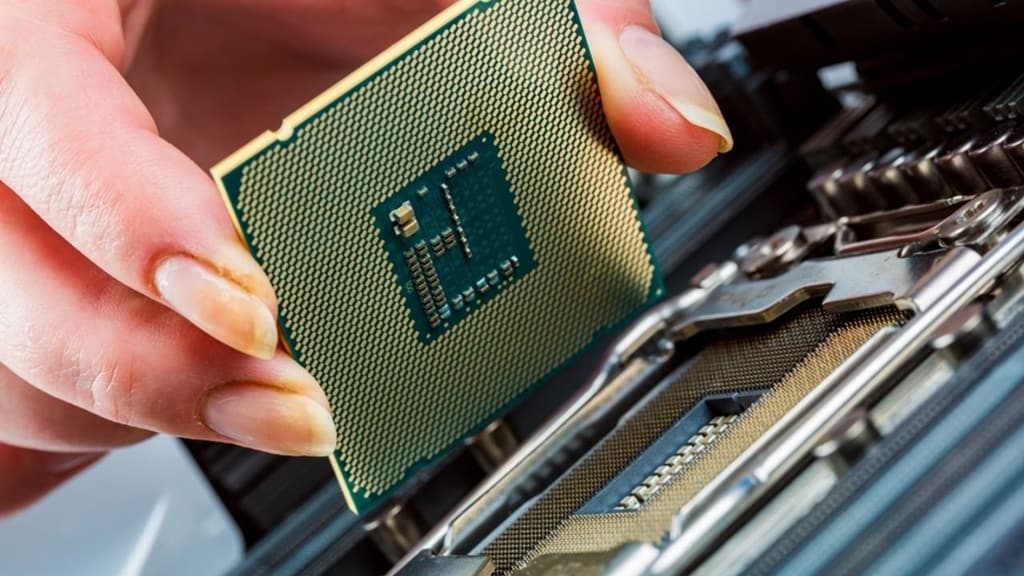
Several factors can affect your CPU’s temperature:
- Cooling Solutions: The type and quality of your CPU cooler (air or liquid) significantly impact temperature management. High-performance coolers dissipate heat more effectively, maintaining lower temperatures under load.
- Thermal Paste Application: Proper thermal paste application between the CPU and cooler ensures efficient heat transfer. Over time, the thermal paste can degrade, necessitating reapplication to maintain optimal thermal conductivity.
- Ambient Temperature: The room’s temperature influences your system’s cooling efficiency. Higher ambient temperatures can increase CPU temperatures, especially if your cooling solution isn’t adequate for the environment.
- System Airflow: Adequate case ventilation is crucial. Proper placement of intake and exhaust fans promotes airflow, preventing heat buildup inside the case.
- Workload Intensity: Running resource-intensive applications or games increases CPU usage, leading to higher temperatures. Monitoring and managing these workloads can help control temperature spikes.
Tips for Maintaining Optimal CPU Temperatures
- Clean Your System Regularly: Dust buildup can block airflow and reduce cooling efficiency. Regularly clean your fans, heatsinks, and case interiors to maintain optimal airflow.
- Use High-Quality Thermal Paste: Ensure proper thermal paste application between the CPU and cooler for efficient heat transfer. Reapply it every couple of years or when temperatures start to rise.
- Optimize Case Ventilation: Arrange cables neatly and ensure unobstructed airflow. Add or reposition intake and exhaust fans to improve overall cooling efficiency.
- Invest in a Better Cooling Solution: Upgrade your stock CPU cooler to a high-performance air or liquid cooler, especially if running resource-intensive tasks or overclocking.
- Control Ambient Temperature: Keep your computer in a well-ventilated, air-conditioned room to reduce the impact of environmental heat on your system.
What is a Safe Processor Temperature?
A safe CPU temperature depends on the processor model. Generally, staying between 30°C to 45°C when idle and under 85°C during heavy use is safe. Anything above 90°C could cause problems, so keeping it cool ensures your PC runs smoothly.
Why Does CPU Temperature Matter?
CPU temperature matters because overheating can slow performance, cause crashes, and even damage your processor.
A cooler CPU works better and lasts longer. Keeping your CPU at the right temperature helps your PC stay reliable and perform well over time.
Ideal CPU Temperature Ranges for Various Activities
When idle, your CPU should be around 30°C to 45°C. For gaming or heavy tasks, push it from 60 °C to 80°C. Overclocking or rendering might raise it more, but it should stay below 85°C to avoid overheating and potential damage.
How to Monitor Your CPU Temperature
You can monitor your CPU temperature using software like HWMonitor, Core Temp, or Speccy. These tools show real-time temperatures.
Alternatively, check the BIOS or UEFI interface during startup to view your CPU temperature directly from your motherboard.
Also Read: Do Processors Have Drivers? – Firmware, Drivers and More!
What Are the Risks of High CPU Temperatures?
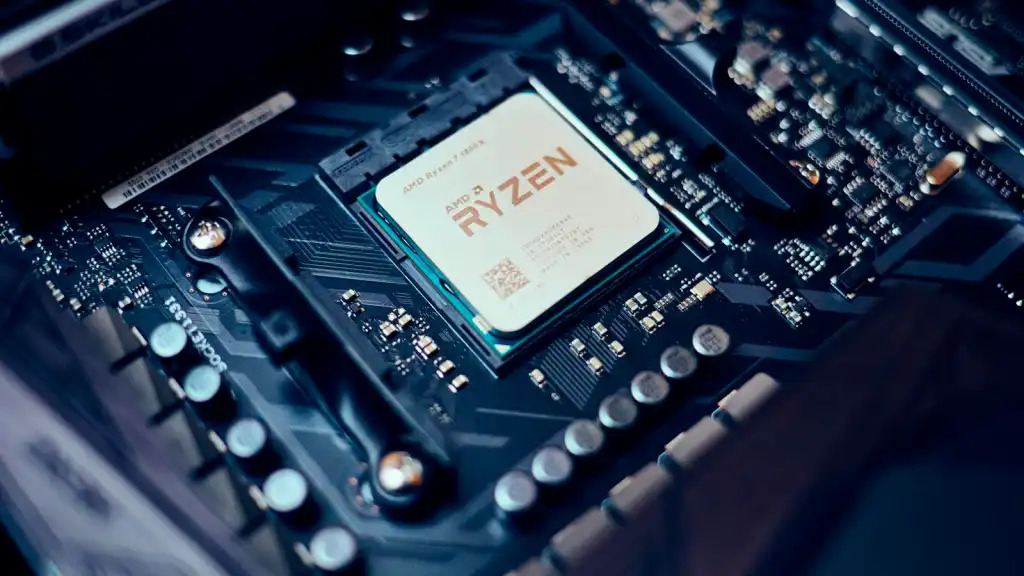
- Thermal Throttling: When the CPU gets too hot, it slows down to cool itself, causing performance drops.
- System Crashes: Overheating can lead to sudden freezes, blue screens, or shutdowns.
- Hardware Damage: Prolonged high temperatures may damage the CPU, motherboard, or nearby components.
- Reduced Lifespan: Consistently running at high temperatures can shorten the CPU’s lifespan.
- Increased Power Consumption: Overheating forces fans to work harder and use more energy.
Keeping your CPU cool prevents these risks and ensures a stable, long-lasting system.
Overclocking, Stress Tests And The “Stress Test Paradox”
Stress tests (Prime95, AIDA64, Cinebench loop) push every core to 100% for long periods and will generate higher temps than real-world tasks.
If your CPU hits 90–100°C during an unrealistic stress test but stays much lower during gaming or editing, that’s expected — but you should still ensure sustained real-world temps are acceptable.
When overclocking, monitor temps closely: an unstable overclock causing high temps or crashes is worse than stock performance.
Liquid Cooling vs. Air Cooling: Which is Better?
Liquid cooling is great for keeping CPUs cooler during heavy use and is quieter but costs more and needs careful installation. Air cooling is cheaper and easier to maintain, making it ideal for most users unless you’re overclocking or gaming heavily.
What is Thermal Throttling, and How Can You Prevent It?
Thermal throttling happens when a CPU gets too hot and slows down to avoid damage. You can prevent it by improving cooling, cleaning dust, applying good thermal paste, and keeping your PC in a cool, well-ventilated area.
How to Choose the Right Cooling Solution for Your Processor
- Understand Your Usage: A stock air cooler works fine for casual use. Gamers or creators may need better cooling.
- Check CPU Compatibility: Ensure the cooler supports your processor and socket type.
- Budget Considerations: Air coolers are affordable; liquid coolers cost more but handle heat better.
- Case Size: Confirm your case has enough space for the cooler, especially large air coolers or liquid radiators.
- Noise Level: Choose a cooler with quiet fans if you prefer a silent setup.
Read Out: Do Intel K Processors Have Integrated Graphics: Must Read!
Manufacturer Limits: TjMax explained (and why it matters)
Manufacturers publish a maximum junction temperature (TjMax) for each CPU model. When a core approaches that threshold the CPU will throttle (reduce clock/voltage) or shut down to prevent damage.
- Intel’s documentation explains how to find TjMax on the product spec pages; many Intel parts have TjMax values in the ~100–110°C range, while some mobile chips or earlier architectures differ.
Bottom line: don’t treat TjMax as a comfortable operating temp — it’s a last-resort limit. Aim to keep sustained temps well below it.
Normal CPU Temperature While Gaming
While gaming, your CPU temperature should stay between 60°C and 80°C. This range is safe and allows the processor to perform well without overheating. If it goes beyond 85°C, it’s time to check your cooling setup.
What Should My Processor Temp Be Laptop
For laptops, normal CPU temperatures range from 40°C to 60°C when idle and 70°C to 85°C under load. Laptops tend to run hotter due to compact designs, so ensure proper airflow and avoid blocking vents during use.
What Should My Processor Temp Be Windows 10
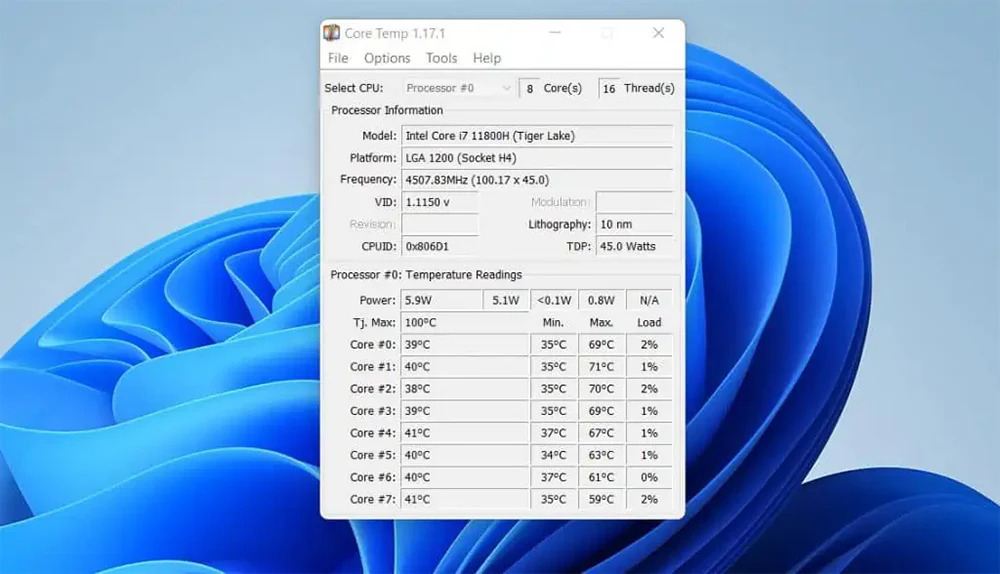
On a Windows 10 system, your CPU should stay around 30°C to 45°C when idle and under 85°C during heavy tasks. Use tools like Core Temp or HWMonitor to check temperatures and ensure safe levels for better performance.
What Temp Should My GPU Be
Your GPU temperature should be around 30°C to 40°C when idle and 60°C to 85°C during gaming or heavy use. Modern GPUs can handle up to 90°C, but keeping it cooler improves performance and lifespan.
You Must Read: Will My Processor Bottleneck My GPU: Signs and Solutions
How to Lower CPU Temp
Lower your CPU temperature by cleaning dust from fans, using high-quality thermal paste, improving case airflow, or upgrading your cooler.
Keeping your room cool and avoiding overclocking can also help maintain safe temperatures.
What Should My Processor Temp Be for Gaming
When gaming, your CPU should ideally stay between 60°C and 80°C. This range is safe for smooth gameplay without overheating. If it exceeds 85°C, check your cooling system or reduce game settings to lower CPU usage.
How to check CPU temp
You can check your CPU temperature by using free tools like Core Temp, HWMonitor, or HWiNFO.
These programs show real-time temperatures for each core. Many computers also display CPU temps in BIOS or UEFI settings before the operating system fully loads.
Normal CPU temperature idle
A normal idle CPU temperature is usually between 30°C and 50°C for desktops, while laptops may run slightly warmer.
If your processor sits around this range with no heavy programs running, it means the cooling system is working well and effectively.
FAQs
1. What Is A Good CPU Temperature?
When idle, a good CPU temperature is usually between 30°C to 45°C. 60°C to 80°C is ideal for most processors during heavy use.
2. What is an ideal CPU temperature?
The ideal CPU temperature varies, but anything below 85°C is generally considered safe. For heavy tasks, temperatures between 60°C and 80°C are optimal.
3. What’s the Best CPU Temperature?
The best CPU temperature is under 85°C, with 70°C to 80°C optimal during gaming or intensive tasks. Lower temperatures improve stability and longevity.
4. Can high CPU temperatures damage my computer?
Yes, high temperatures can damage your CPU, reduce performance, cause system crashes, and shorten the lifespan of your hardware.
5. What is a normal temperature for a CPU and how do I keep it low?
Normal CPU temperature is between 30°C to 45°C when idle and up to 85°C during heavy tasks. Keep it low by cleaning and improving airflow.
6. What should be the normal temperature for your CPU during gaming?
During gaming, a normal CPU temperature is between 60°C to 80°C. If it rises above 85°C, check cooling solutions or reduce game settings.
7. How often should I clean my computer for better cooling?
Clean your computer every 3 to 6 months to remove dust from fans, heatsinks, and vents for efficient airflow and cooling.
8. How can I tell if my CPU is overheating?
Signs include system crashes, slow performance, loud fan noise, and high temperatures above 85°C during normal or heavy use.
Conclusion
Maintaining optimal CPU temperature ensures your computer’s performance, stability, and longevity. By understanding the ideal temperature ranges and factors affecting your processor’s heat, you can take proactive steps to manage and monitor its temperature. Whether you use air or liquid cooling, cleaning your system regularly and choosing the right cooling solution can help prevent overheating. Monitor your CPU temperature, especially during heavy use or gaming, to avoid potential damage. With proper cooling, your CPU will run smoothly, keeping your system efficient and extending its lifespan for years.











