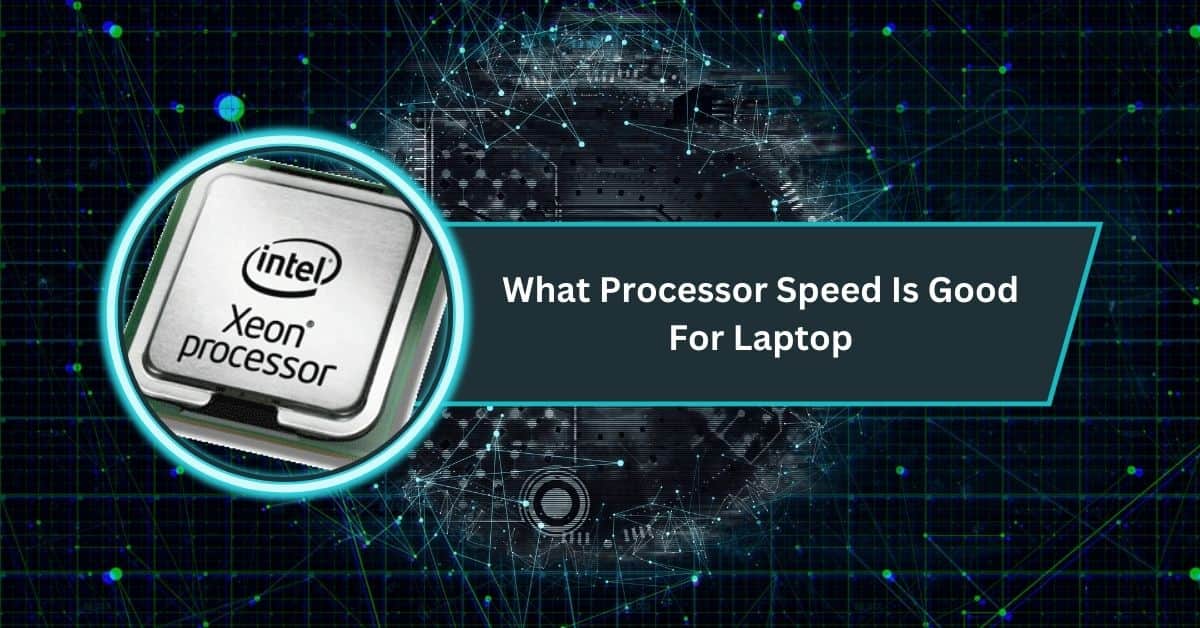Choosing your laptop’s processor speed can be tricky, especially with many available options.
A processor speed of 1.6 GHz to 2.5 GHz is sufficient for basic tasks. For more demanding activities like gaming or video editing, aim for 2.5 GHz to 4.2 GHz, with i7 processors being top-tier options.
In this guide, we’ll explore what processor speeds are ideal for different uses, helping you make an informed choice that suits your needs and keeps you productive.
Purpose of a Good Processor and Why Is It Important
A good processor is the brain of your laptop. It manages everything you do, from opening apps to running programs smoothly.
The faster the processor, the better your laptop performs, especially for gaming, video editing, or multitasking tasks.
Processor speed is measured in GHz, and higher numbers mean quicker actions. However, speed isn’t everything—factors like cores and energy efficiency matter, too. A good processor ensures your laptop is fast, reliable, and handles your tasks effortlessly.
Laptops with Different Processor Speed

1. Laptops For Office
Office laptops handle tasks like emails, spreadsheets, and presentations. A processor speed of 2.1 to 4.0 GHz is ideal for smooth multitasking. For better performance, look for processors like Intel Core i5, i7, or AMD Ryzen 5.
These speeds allow you to switch between apps quickly without delays, making work more efficient. You don’t need overly powerful processors for most office needs—just something reliable and responsive.
2. Laptops For Gaming
Gaming laptops need powerful processors to run high-resolution games smoothly. A speed between 2.6 to 4.0 GHz, paired with a good GPU, is perfect for most modern games.
Processors like Intel Core i7 or AMD Ryzen 7 are great options. Make sure the CPU and GPU work well together to avoid lag. With the right processor, your games will run faster and feel more immersive.
3. Laptops For Home
For home use, like browsing, streaming videos, or simple tasks, a processor speed of up to 2.3 GHz works fine. Laptops with budget-friendly processors like Intel Pentium or AMD Ryzen 3 handle these tasks easily.
You don’t need a high-end processor for casual home use. Instead, focus on affordability and efficiency for daily activities.
4. Laptops For Basic work
Basic work laptops are used for browsing, emails, and light office tasks. A speed of 2.3 GHz with at least a dual-core processor is ideal.
Processors like Intel Core i5 or AMD Ryzen 5 are great choices. These laptops are perfect for multitasking without spending too much, ensuring smooth performance for everyday work.
5. Laptops For Designing
Designing tasks like video editing or CAD work requires faster processors. A speed between 3.0 to 4.0 GHz is recommended.
Processors like Intel Core i7 or AMD Ryzen 7 provide the speed and power needed for rendering and multitasking.
Pair it with enough RAM for a smoother experience. These laptops are perfect for professionals handling creative work.
Also Read: 2.5gz Processor Can Process How Many Megabites: Explore!
6. Laptops For High Performance
High-performance laptops handle demanding tasks like software development or editing. A processor speed of 3.5 to 4.2 GHz ensures seamless multitasking.
Processors like AMD Ryzen 7, or Intel Core i7 are excellent for handling heavy workloads. These laptops are perfect for professionals who need power and speed for intensive tasks.
7. Laptops For WorkStation Build
Workstation laptops are for high-end tasks like machine learning, 3D modeling, or engineering work. A processor speed of 4.0 GHz or more is essential for smooth performance.
Processors like AMD Ryzen 9 or Intel Core i9 are ideal. These laptops provide unmatched power for researchers and creators working on complex projects.
Base Clock Vs. Turbo: Which Number Should You Trust?
- Base clock: a conservative frequency a CPU can run at under sustained, power-limited conditions.
- Max Turbo: the peak speed a CPU can hit in bursts (or sometimes longer, if thermals allow). Intel’s documentation makes clear that turbo behavior depends on thermal headroom and workload.
Why this matters on laptops: slim designs may throttle earlier; thicker laptops with better cooling can sustain turbo longer. That’s why two laptops with the same chip can feel different.
Rule of thumb: When comparing similar-class laptops, give more weight to Max Turbo (for snappy responsiveness) and to reviews that measure sustained performance (for video exports, code compiles, etc.).
Factors to Consider
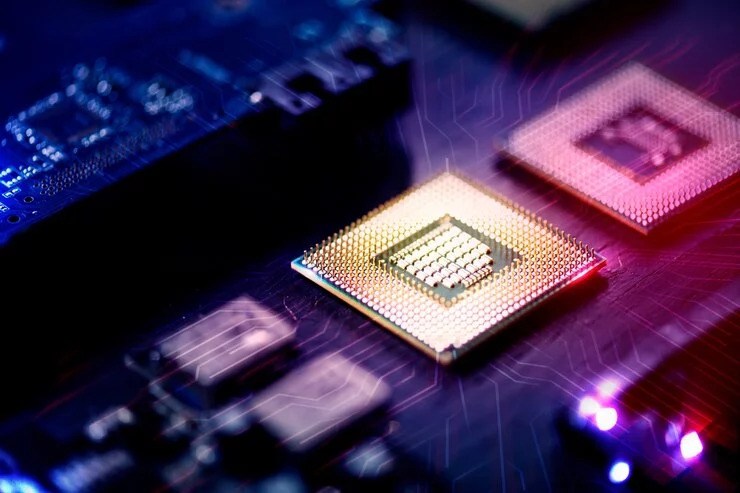
1. Cores
Cores are like the brainpower of your processor. The more cores, the better it can handle multiple tasks at once. For basic tasks, dual-core works well, but for gaming or designing, a quad-core or more is ideal.
However, having too many cores might not always improve performance unless your software supports them. Choose cores based on your workload.
2. Threads
Threads let your processor handle more tasks at the same time. More threads mean smoother multitasking.
For example, a processor with 4 cores and 8 threads can handle twice the work of one with 4 cores and 4 threads.
Look for processors with hyper-threading or simultaneous multi-threading if you need extra power for video editing or gaming tasks.
3. Cache Size
The cache is the processor’s quick-access memory that helps speed up tasks. A larger cache means faster performance, especially during multitasking—laptops with L1, L2, and L3 cache store temporary data, making programs run smoother.
A standard cache is enough for everyday tasks, but for professional use, look for processors with larger caches.
4. Energy Usage
A powerful processor can drain your laptop’s battery faster. Processors with energy-efficient designs strike a balance between performance and power use.
Many modern laptops use processors with boost speed, which saves energy during light tasks and increases speed when needed. This keeps your laptop running longer while still delivering great performance.
Read Out: CPU Are Measurements Used To Compare Performance Between Processors
5. Bus Width
Bus width determines how much data your processor can handle at once. A wider bus means faster data transfers, making your laptop more responsive.
For example, a 64-bit bus transfers data quicker than a 32-bit bus. While most modern laptops already have wide buses, it’s a useful feature to check for better performance.
6. Clock Speed
Clock speed measures how fast your processor performs tasks, shown in GHz. Higher clock speeds mean faster performance. 2.0–2.5 GHz is enough for basic tasks, while gaming or creative work needs 3.5 GHz or higher.
However, don’t rely only on speed—other factors like cores and cache also matter. Choose the right clock speed for your needs.
Difference Between Single-Core and Multicore
1. Single Core
A single-core processor can handle only one task at a time. It’s great for simple jobs like browsing or writing, but it struggles with multitasking. Single-core processors are less common today because most modern tasks need more speed and efficiency, which single cores can’t provide.
2. Multi-Core
A multicore processor has two or more cores, making it perfect for multitasking. It’s faster and easily handles heavy tasks like gaming, video editing, or designing.
Most modern laptops use multicore processors because they provide better performance and smoother operation for basic and advanced tasks.
What Is A Good Processor Speed For Everyday Use
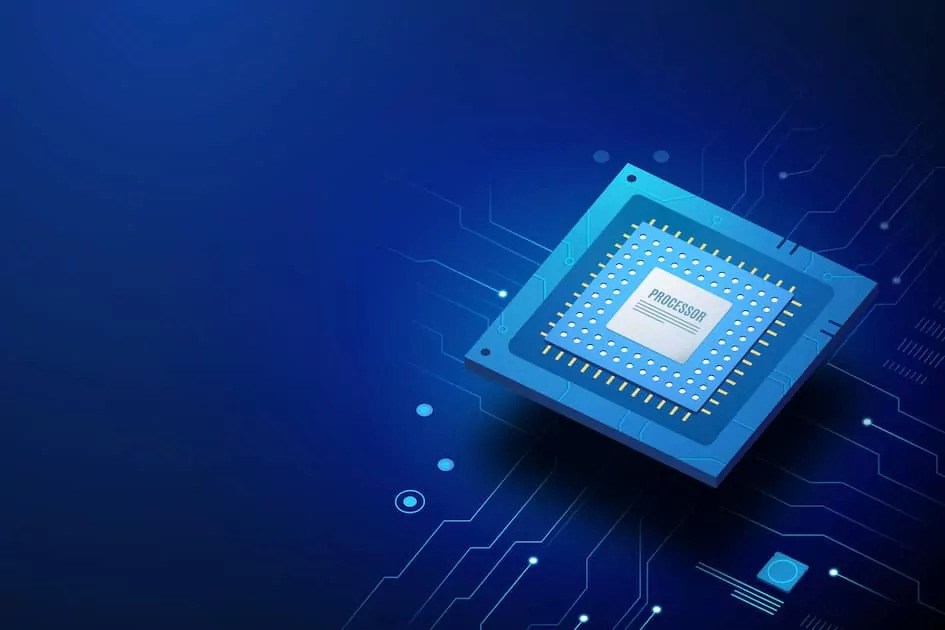
For everyday tasks like browsing, checking emails, and using office apps, a processor speed of 2.0 to 2.5 GHz is enough.
You don’t need anything too fast since these tasks are light. A mid-range processor will give you smooth performance without draining your battery too quickly.
What Processor Speed Is Good For Laptop Lenovo
For Lenovo laptops, a 2.5 GHz to 3.5 GHz processor speed is ideal for general tasks. Look for processors in the 3.0 GHz and above range for gaming or video editing. Lenovo offers a variety of options depending on whether you need basic or high-performance tasks.
Which Processor Is Best For Laptop Ryzen Or Intel
Both Ryzen and Intel offer excellent processors. Ryzen offers better multi-core performance, while Intel often leads in single-core speed.
If you need more cores for multitasking, Ryzen is a great choice. For light, everyday tasks, Intel processors are perfect. Your choice depends on your usage needs.
What Processor Speed Is Good For Laptop Gaming
A processor speed of 3.0 GHz to 4.0 GHz is recommended for gaming. A higher speed helps run demanding games smoothly but ensures your GPU is equally powerful. A processor with four or more cores must handle modern games and multitask effectively.
What Is A Good Processor Speed For Gaming
A processor speed of 3.5 GHz or higher is ideal for gaming. This ensures your games run smoothly without lag.
For an enhanced experience, combine a fast processor with a good GPU (graphics card) to handle high-resolution graphics. A quad-core processor or better is recommended for modern games.
Is 1.2 GHz Processor Speed Good
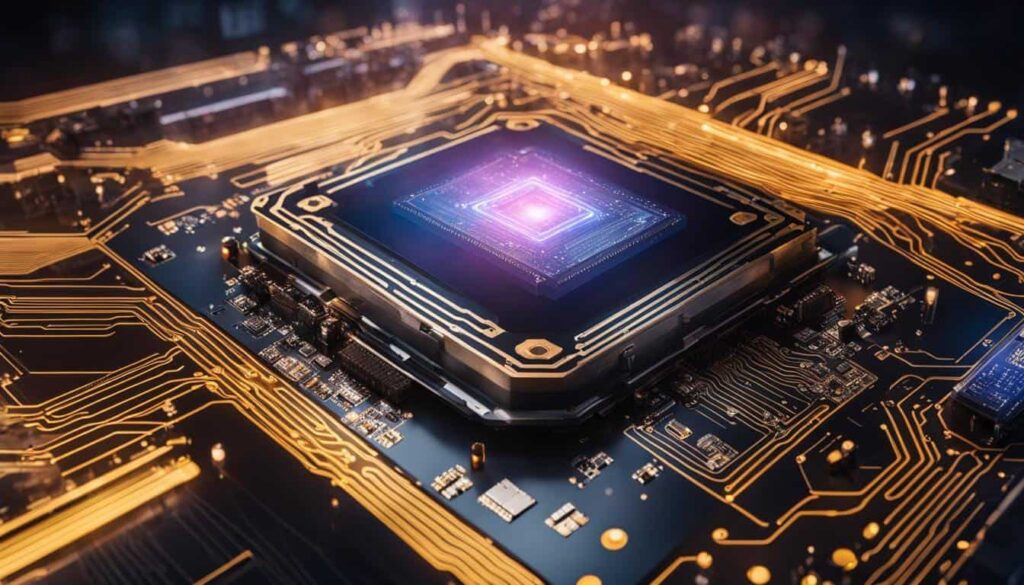
A 1.2 GHz processor is considered slow for modern tasks. It may work for basic activities, like checking emails or browsing the web.
However, for gaming, video editing, or heavy multitasking, you will likely experience delays. Consider a processor with at least 2.0 GHz for better performance.
What Is A Good Processor Speed For A College Student
A processor speed of 2.5 GHz to 3.0 GHz is ideal for college students. This is fast enough for taking notes, researching, watching videos, and running office software.
A laptop with multi-core processors will help handle multitasking easily, ensuring smooth daily performance.
What Is A Fast Processor Speed For A Computer
A fast processor speed usually means a clock speed between 3.5 GHz and 5.0 GHz. This range is strong enough for gaming, content creation, and heavy multitasking. However, speed also depends on cores, threads, and efficiency—not just GHz numbers alone.
Must Read: 00326-00823-6-412-Aa0em Can You Replace Processor?
3.5 Ghz Processor Laptop
A 3.5 GHz processor laptop is good for everyday tasks like browsing, streaming, and office work. It can also handle light gaming and school projects smoothly. For heavy editing or modern games, higher turbo speeds and more cores may be needed.
What Processor Speed Is Good For Laptop Dell
For a Dell laptop, a good processor speed is usually around 3.5 GHz to 4.5 GHz turbo boost. This speed works well for studies, business tasks, and daily use. Higher-end Dell models with 5.0 GHz processors suit gamers and creators better.
What Is Computer Speed Called
Computer speed is generally called CPU clock speed, measured in gigahertz (GHz). It shows how many cycles a processor completes each second.
Higher clock speeds usually mean faster performance, but the number of cores and efficiency also play a big role.
What Is CPU Speed On A Phone
On a phone, CPU speed shows how fast the processor runs, measured in GHz. A higher number means quicker performance for apps, games, and multitasking. Still, real speed also depends on the number of cores and how efficiently the chip works.
What Is A Good Processor Speed For A Laptop?
A good processor speed for a laptop is usually 3.5 GHz or higher with turbo boost. This range keeps programs running smoothly for work, browsing, and entertainment. For gaming, video editing, or design tasks, speeds around 4.5 GHz to 5.0 GHz are better.
FAQs
1. What is the best GHz for a laptop?
A 2.5- to 3.5 GHz processor speed is great for most laptop tasks, offering fast performance without lag.
2. Which processor speed is the best for a computer?
A processor speed of 3.0 to 4.0 GHz is ideal for computers, balancing speed and efficiency for various tasks.
3. Is 2.4 GHz processor good?
A 2.4 GHz processor is good for basic browsing or word processing but may struggle with heavy multitasking.
4. Is 5.0 GHz good for a laptop?
A 5.0 GHz processor is excellent for high-performance tasks like gaming or video editing, offering fast, smooth performance.
5. Is 2.4 or 5.0 GHz faster?
A 5.0 GHz processor is faster than 2.4 GHz, offering quicker performance, especially for demanding tasks like gaming.
6. What Makes a Laptop Faster: RAM or Processor?
Both matter, but the processor controls speed while RAM supports multitasking. A balance of both makes a laptop faster.
7. Which processor is best for a laptop, the i5 or the i7?
i5 works well for daily tasks, while i7 is better for heavy work and gaming because it has more power.
8. Is 8GB RAM enough for a laptop?
Yes, 8GB RAM is fine for browsing, office work, and study. For gaming, editing, or multitasking, more is better.
9. Which processor is best for a laptop, i3 or i5?
i3 is fine for light tasks, but i5 offers faster performance for gaming, work, and smooth multitasking on laptops.
10. How much RAM is good for a laptop?
16GB RAM is the sweet spot for most users. It handles daily work, gaming, and creative tasks smoothly without slowdowns.
Conclusion
In conclusion, choosing the right processor speed depends on your laptop usage. 2.0–2.5 GHz is sufficient for basic tasks, while for gaming, design, or high-performance work, aim for 3.5 GHz or higher. Consider your needs and balance speed with efficiency.