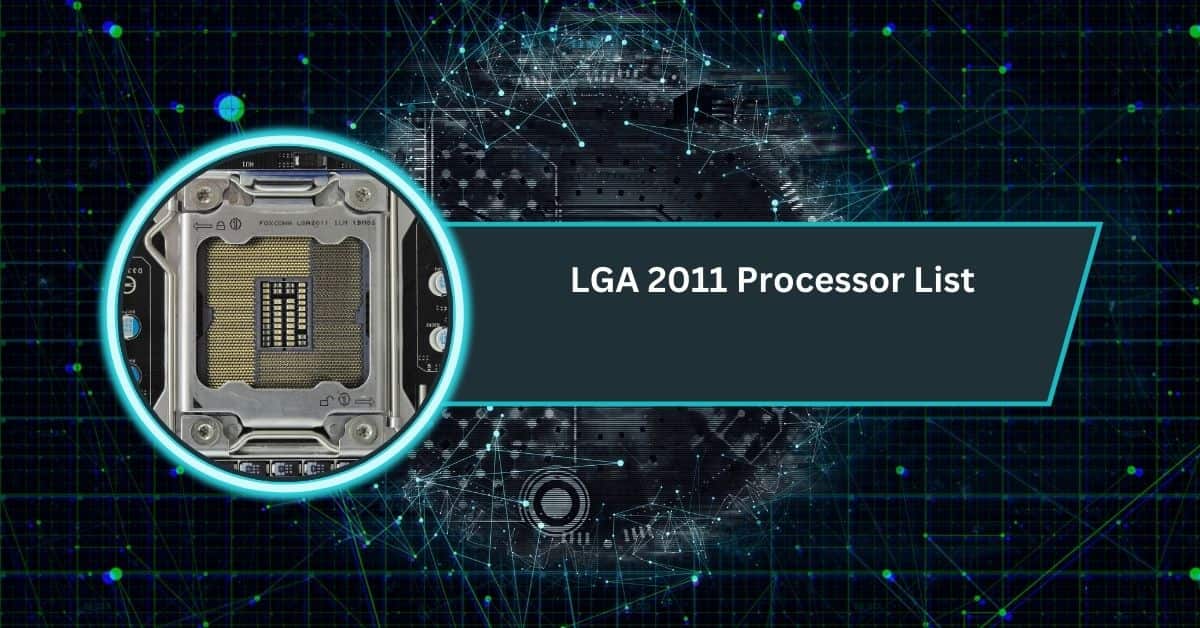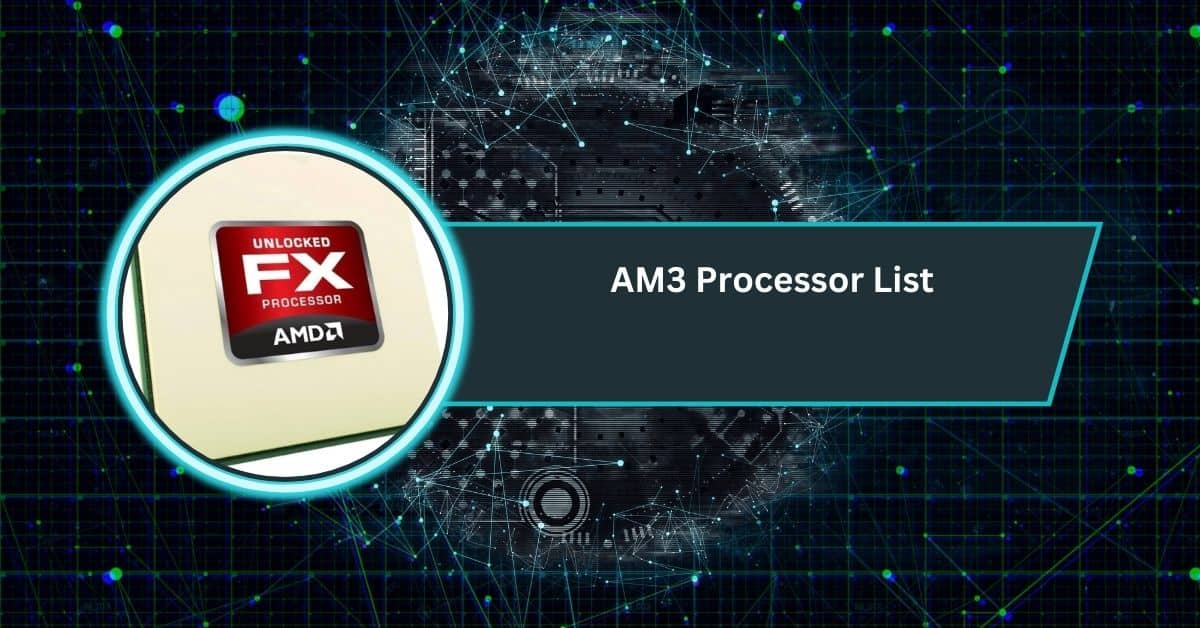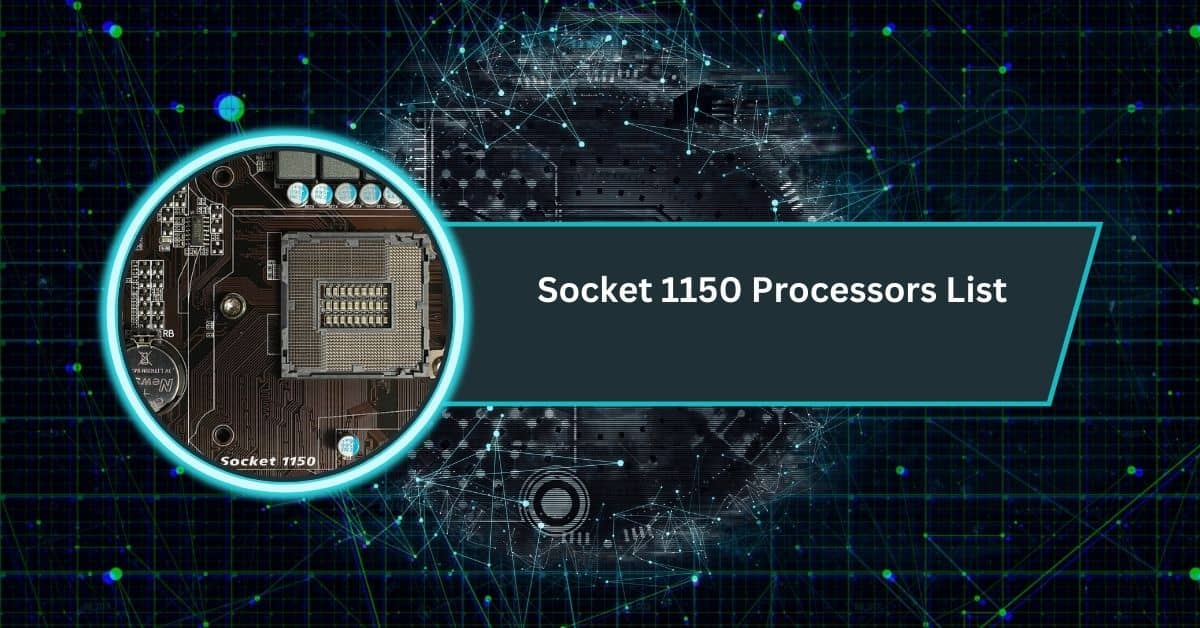Socket 775, also known as LGA 775, was once a popular choice for Intel processors and dominated the market for several years.
Introduced in 2004, it supported various processors like the Pentium 4, Core 2 Duo, Core 2 Quad, and Xeon, making it a versatile option for everyday computers.
The Socket 775 processors list includes Intel Core 2 Quad Q9650, Core 2 Duo E8400, Pentium 4, Xeon, Celeron, and Pentium D, offering a range of options for various computing needs. These processors supported multitasking and basic gaming.
In this guide, we’ll explore the best processors for Socket 775, its features, and its limitations, helping you understand its role in today’s tech world.
What is Socket 775?
Socket 775, also known as LGA 775, is a CPU socket used by Intel processors. It was introduced in 2004 and has been widely used in desktops.
Unlike earlier sockets, the pins are placed on the motherboard instead of the processor, making installation easier and more durable.
This socket supports several Intel processors, including Pentium, Core 2, and Xeon, and was popular for its versatility.
1. Key Features

- Pinless Design: The CPU connects via flat pads, reducing the risk of damage.
- Supports Dual and Quad-Core CPUs: Compatible with both dual-core and quad-core processors.
- DDR2 and DDR3 RAM Compatibility: Allows the use of both types of memory, improving system performance.
- High-Speed Performance: Optimized for tasks like gaming and multitasking.
- Wide Compatibility: Supports various Intel processor families, offering flexibility for upgrades.
Evolution of Intel Processors on Socket 775
Over its lifespan, Socket 775 supported different generations of Intel processors, including the Pentium 4, Pentium D, Celeron, Core 2 Duo, and Core 2 Quad series. Each generation brought improvements in performance, energy efficiency, and thermal design.
Processor Compatibility
1. Intel Pentium Processors
- Affordable and simple processors.
- Great for basic tasks like browsing and office work.
- Examples: Pentium 4, Pentium D.
2. Intel Celeron Processors
- A budget-friendly option for everyday use.
- Lower performance compared to Pentium or Core series.
- Examples: Celeron 440, Celeron E3300.
3. Intel Core 2 Duo Processors
- Dual-core processors for better multitasking.
- Suitable for moderate gaming and general use.
- Examples: Core 2 Duo E8400, Core 2 Duo E7500.
4. Intel Core 2 Quad Processors
- Four cores for heavy tasks like video editing and gaming.
- Best for power users who need more processing power.
- Examples: Core 2 Quad Q9650, Core 2 Quad Q6600.
5. Intel Xeon Processors for Socket 775
- It is designed for servers but can be used on desktops.
- Reliable for professional tasks and multitasking.
- Examples: Xeon X3220, Xeon X3360.
Must Know: Do Processors Have Drivers? – Firmware, Drivers and More!
Top Processors in the Socket 775 Family
1. Intel Core 2 Duo E8400
- Clock Speed: 3.00 GHz.
- Great for gaming and everyday use.
- Strong single-core performance.
2. Intel Core 2 Quad Q9650
- Clock Speed: 3.00 GHz.
- Perfect for multitasking and demanding apps.
- Popular among gamers and power users.
3. Intel Pentium 4 631
- Clock Speed: 3.00 GHz.
- Basic processor for simple tasks.
- Great for budget-friendly builds.
4. Intel Xeon X3220

- Clock Speed: 2.40 GHz.
- Reliable for workstations and professional use.
- It is used on servers but works well on desktops.
5. Intel Celeron E3300
- Clock Speed: 2.50 GHz.
- Budget-friendly and simple tasks.
- Ideal for basic computing like browsing or word processing.
Pentium 4 & Pentium 4 Extreme Edition (single-core NetBurst)
The Pentium 4 line spans multiple cores (Willamette/Northwood on earlier sockets; Prescott/Cedar Mill on LGA775). On LGA775 you’ll most commonly find:
- Prescott (90 nm) and Cedar Mill (65 nm) single-cores
- Typical clocks: 2.8–3.8 GHz
- FSB: 800 MT/s mostly
- Thermal considerations: early Prescotts ran hot; Cedar Mill improved efficiency a bit.
Extreme Edition variants (e.g., P4 EE 3.73 GHz) carried big caches and higher clocks, aimed at enthusiasts in the mid-2000s. Fun for collectors; not practical today next to Core 2.
Compatibility Considerations
While all listed processors physically fit Socket 775, compatibility varies due to:
- Chipset Support: Early chipsets (e.g., Intel 915) support only Pentium 4 and Celeron. Later chipsets (e.g., P45, G41) support Core 2 and Xeon.
- BIOS Updates: Essential for newer CPUs like Core 2 Quad or Xeon. Check manufacturer CPU support lists (e.g., ASUS, Gigabyte).
- FSB and Voltage: Must match motherboard specifications (e.g., 1333 MHz FSB for Q9650).
- Cooling: High-TDP CPUs (e.g., Pentium D 960, 130W) require aftermarket coolers like the Cooler Master Hyper 212.
American users should consult motherboard manuals or websites like cpu-upgrade.com to confirm compatibility before purchasing.
Performance and Usability
Socket 775 processors offer good performance for their time. They work well for web browsing, office work, and light gaming.
Dual-core and quad-core processors in this family can handle multitasking better than single-core CPUs.
However, they may struggle with newer, more demanding software. If you need a computer for basic everyday use or older games, a Socket 775 processor can still be a reliable choice.
Benefits of Socket 775 Processors
- Cost-Effective: These processors are affordable, making them a great option for budget-friendly builds without compromising too much on performance.
- Wide Availability: You can find Socket 775 processors easily in the used market, which is great for those looking to upgrade or repair older systems.
- Versatility: Socket 775 supports a variety of Intel processors, offering flexibility for upgrades or switching between different processor types.
- Decent Performance: Ideal for basic tasks like web browsing, office work, and light gaming, providing enough power for everyday use.
- Long-Lasting: Many Socket 775 processors still work well today, especially with proper maintenance, making them a solid choice for long-term use without immediate upgrades.
Limitations of Socket 775 Processors
- Outdated Technology: Socket 775 processors are old and may struggle with modern software and tasks that require high processing power.
- Limited Performance: Compared to newer processors, Socket 775 CPUs have lower clock speeds and fewer cores, making them less efficient for multitasking or running demanding applications.
- Energy Efficiency: These processors are less energy-efficient than modern CPUs, which can result in higher power consumption and more heat generation.
- Limited Support for Newer Features: They lack support for modern technologies like PCIe 4.0, faster memory, and newer connectivity options.
Popular Uses for Socket 775 Processors Today
Even though Socket 775 processors are older, they still have practical uses. They’re great for budget PC builds, offering a low-cost solution for basic tasks.
Many people use them in home media servers, as they can handle streaming and file storage without issues.
They’re also useful for educational purposes, allowing students to learn about computer hardware. Lastly, retro tech enthusiasts enjoy keeping these systems alive for vintage computing projects.
How to Identify a Socket 775 Processor

- Check the Processor’s Label: Look for the model number on the processor or packaging.
- Pinless Design: Socket 775 CPUs have flat pads instead of pins, making them easier to spot.
- Look for LGA 775 Socket on the Motherboard: The motherboard will have a corresponding LGA 775 socket for these processors.
- Check the CPU Compatibility: Ensure the processor matches the motherboard specifications, usually listed in the manual.
Read It: LGA 1151 Processor List: Features, Benefits & Popular Models
Troubleshooting Common Issues
1. Overheating:
- Ensure the CPU cooler is properly installed and the thermal paste is applied correctly.
- Clean the cooling fan and heatsinks to remove dust and improve airflow.
2. Compatibility Problems:
- Ensure the CPU is compatible with the motherboard by checking the socket type and BIOS version.
- Update the BIOS if necessary to support newer processors.
3. Performance Drops:
- Check for unnecessary background processes and clean up the system.
- Run memory tests and check for faulty RAM or other hardware issues.
4. System Won’t Boot:
- Double-check all power connections and ensure the RAM and GPU are properly seated.
- Test the PSU with a multimeter or try a different power supply.
Tips for Optimizing Socket 775 Systems
1. Overclocking:
- Increase CPU clock speeds through the BIOS to improve performance.
- Ensure proper cooling and monitor temperatures to avoid overheating.
2. Upgrade Cooling:
- Install high-quality fans or liquid cooling to keep the system cool during heavy use.
- Clean dust from the cooling system regularly to maintain airflow.
3. Increase RAM:
- Upgrade to the maximum supported RAM to boost multitasking performance.
- Consider faster DDR2 or DDR3 RAM for a slight performance boost.
Performance and Modern Relevance
Socket 775 processors, while dated, remain relevant for specific use cases in the USA:
- Retro Gaming: Core 2 Quad Q9650 or Xeon X5450, paired with GPUs like the RX 570, can handle games from 2005–2015 at 1080p.
- Budget Builds: Core 2 Duo E8400 or Pentium E6700 offers decent performance for under $50, ideal for students or small businesses.
- Workstations: Xeon X5450 excels in multi-threaded tasks like video encoding or 3D modeling on a budget.
- Collectibles: Core 2 Extreme CPUs appeal to hobbyists preserving computing history.
However, limitations include lack of support for modern instruction sets (e.g., SSE4.2 only on later models) and high power consumption in older CPUs. For demanding tasks, newer sockets like LGA 1151 or AM4 are recommended.
Overclocking Potential of Socket 775 CPUs
Enthusiasts often overclocked Core 2 Duo and Core 2 Quad processors to perform better. Some models, like the Core 2 Duo E8400 and Core 2 Quad Q6600, were particularly popular for overclocking due to their unlocked multipliers and efficient cooling options.
Legacy and Impact of Socket 775
Despite being discontinued, Socket 775 remains a milestone in Intel’s history, paving the way for modern multi-core architectures.
Many older systems using LGA 775 processors are still used today for basic tasks, home servers, and experimental projects.
Future of Legacy Systems
Legacy systems, like those using Socket 775 processors, still have a place in today’s world. Many people and businesses continue to use older hardware for tasks that don’t require the latest technology.
These systems are cost-effective and reliable for tasks like word processing or media storage. While newer technology will continue to advance, legacy systems will always be valuable to tech enthusiasts and for educational purposes, preserving the past.
LGA 775 Best CPU List
- Intel Core 2 Quad Q9650
- Intel Core 2 Duo E8400
- Intel Xeon X3380
- Intel Core 2 Quad Q6600
- Intel Pentium D 960
LGA 775 Processor i3
- Intel Core i3-530
- Intel Core i3-540
- Intel Core i3-550
- Intel Core i3-560
Socket 775 Processors List for Gaming
- Intel Core 2 Quad Q9650
- Intel Core 2 Duo E8400
- Intel Xeon X3360
- Intel Core 2 Quad Q6600
- Intel Pentium D 960
LGA 775 Motherboard Supported Processor
- Intel Core 2 Duo E8400
- Intel Core 2 Quad Q9650
- Intel Pentium D 960
- Intel Xeon X3220
- Intel Celeron E3300
Socket 775 Processors List 2025

- Intel Core 2 Quad Q9650
- Intel Core 2 Duo E8400
- Intel Pentium 4 631
- Intel Xeon X3220
- Intel Celeron E3300
Read More: What Is An Advantage Of The Lga Processor Package: Explore
LGA 775 Xeon Processor
- Intel Xeon X3220
- Intel Xeon X3360
- Intel Xeon X3210
- Intel Xeon X3350
LGA 775 Fastest CPU
- Intel Core 2 Quad Q9650
- Intel Core 2 Duo E8400
- Intel Core 2 Quad Q9550
- Intel Xeon X3380
- Intel Core 2 Quad Q6600
LGA 775 Latest Processor
- Intel Core 2 Quad Q9650
- Intel Core 2 Duo E8600
- Intel Xeon X3360
- Intel Core i3-550
- Intel Core 2 Duo E8400
FAQs
1. Best LGA 775 CPUs?
The best LGA 775 CPUs for great performance include Intel Core 2 Quad Q9650, Core 2 Duo E8400, and Intel Xeon X3380.
2. What is the best CPU for the LGA 775 Socket?
The Intel Core 2 Quad Q9650 is one of the best CPUs for LGA 775, offering excellent speed and multitasking performance.
3. What CPUs use socket 775?
Socket 775 supports Intel processors like Pentium, Core 2 Duo, Core 2 Quad, and Xeon, offering great variety.
4. What is the fastest LGA 775 processor?
The Intel Core 2 Quad Q9650 is one of the fastest LGA 775 processors, providing strong performance for most tasks.
5. Is LGA 775 obsolete?
Yes, LGA 775 is considered obsolete, as newer sockets like LGA 1151 support faster, more efficient processors.
6. What type of RAM is socket 775?
Socket 775 supports DDR2 and DDR3 RAM, which can help improve the overall performance of your system.
7. Does LGA 775 support 8GB RAM?
Yes, many LGA 775 motherboards support up to 8GB of RAM, allowing for better multitasking and improved performance.
8. What sockets do AMD processors use?
Depending on the specific processor model, AMD processors use different sockets, such as AM4, AM3+, and TR4.
9. Does LGA 775 support Core 2 Quad?
Yes, LGA 775 supports Intel Core 2 Quad processors, offering excellent multitasking and high performance for demanding tasks.
10. How do I know my CPU socket type?
To find your CPU socket type, check your motherboard’s manual or use software like CPU-Z to identify the socket.
Conclusion
Socket 775 processors, though outdated, still serve basic tasks well. They’re affordable, reliable, and suitable for budget builds, educational purposes, and retro projects. While newer processors offer better performance, LGA 775 remains a valuable choice for simpler needs.