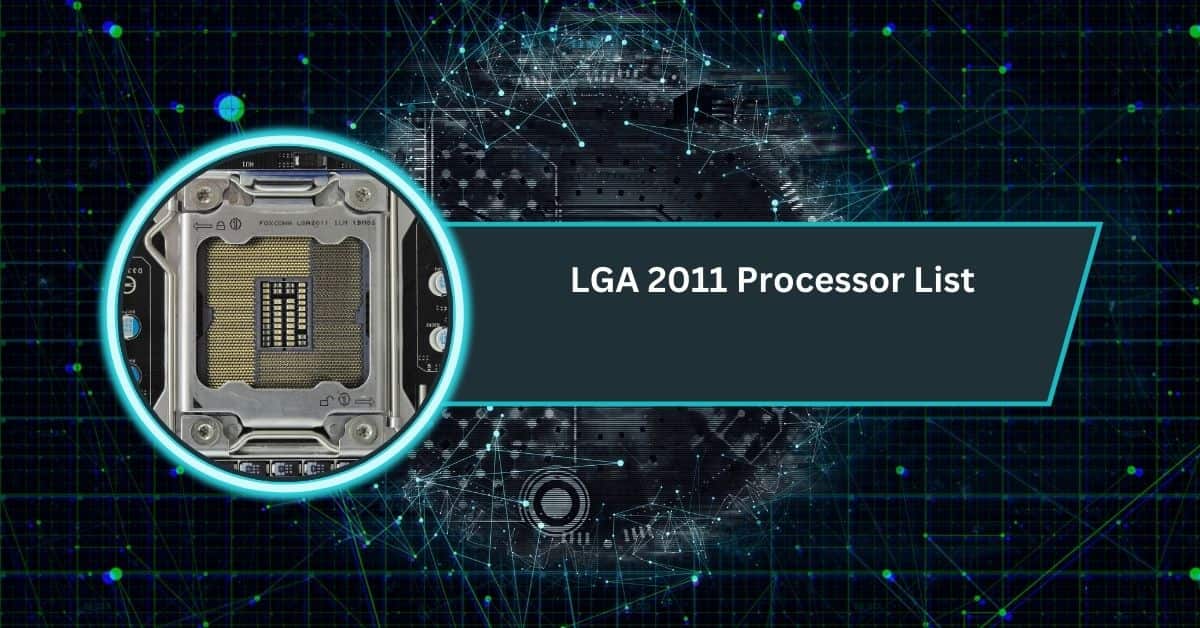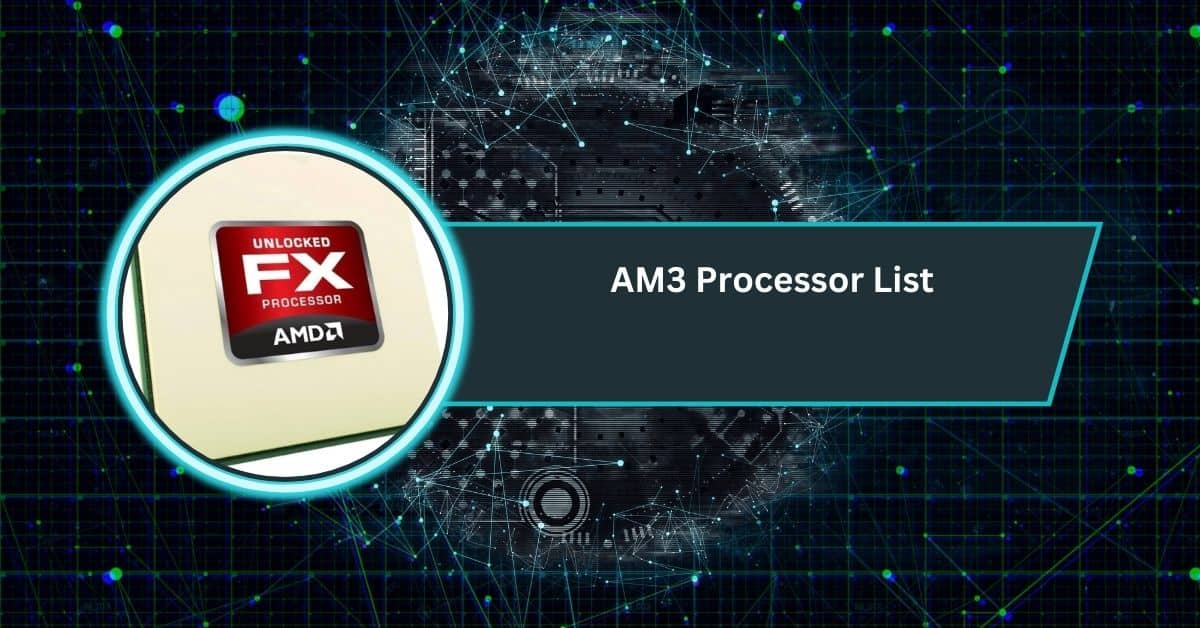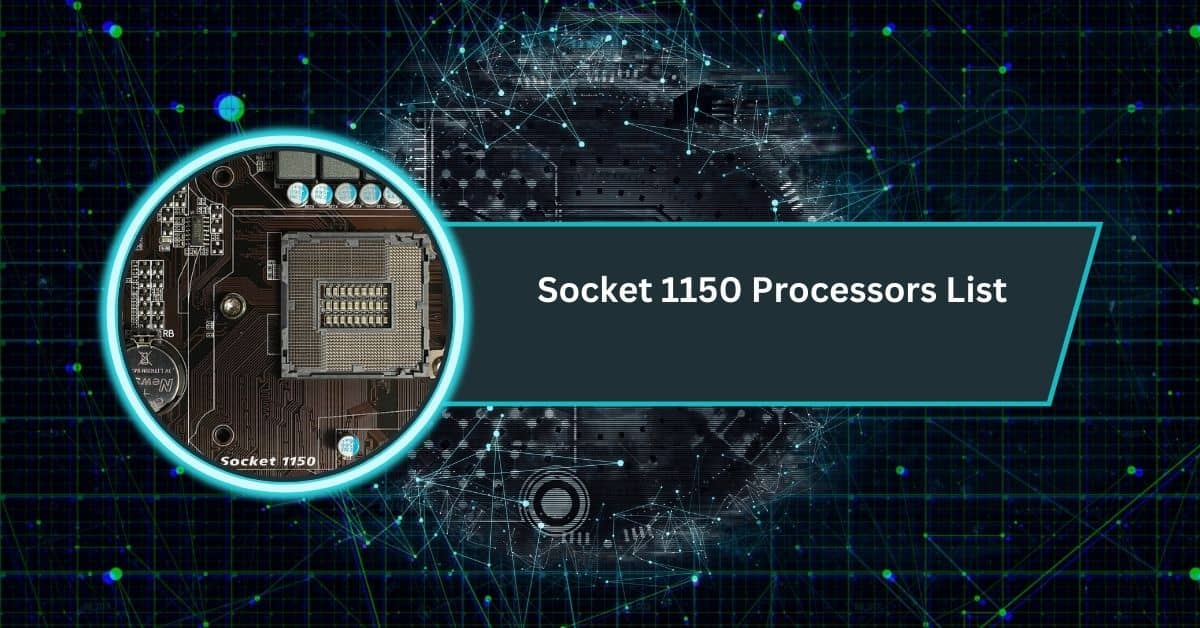Building a Hackintosh with OpenCore opens up a world of possibilities for running macOS on non-Apple hardware.
The OpenCore Processor Type List helps you identify compatible CPUs for macOS. It includes Intel (i3, i5, i7, i9, Xeon) and AMD (Ryzen 3, 5, 7, 9) processors for smooth Hackintosh performance.
This guide explores different processor types, their benefits, and how to choose the best one for your Hackintosh setup. Let’s simplify the process and help you create a smooth and powerful macOS experience tailored to your needs.
What Is Opencore?
OpenCore is a bootloader that helps you install macOS on non-Apple hardware, also known as a Hackintosh.
It ensures your system works smoothly by managing hardware and macOS communication. OpenCore is popular because it’s reliable, flexible, and supports many hardware configurations, making it perfect for creating your custom macOS setup.
Understanding Processor Compatibility with OpenCore:

Processor compatibility is key to a successful Hackintosh. OpenCore needs your CPU to support certain macOS features like power management and virtualization.
A compatible processor ensures your system runs smoothly, avoids crashes, and delivers the expected performance. Picking the right CPU can save you time and frustration during setup.
What “ProcessorType” means in OpenCore & macOS SMBIOS
ProcessorType is a numeric field that ends up in your SMBIOS—the data macOS reads to identify your machine profile. In OpenCore, it lives in config.plist at PlatformInfo → Generic → ProcessorType.
It’s essentially a hint to macOS about the CPU “family/type,” historically used by genuine Macs for power reporting and “About This Mac” labeling.
In modern OpenCore builds, 0 means “auto-detect”. OpenCore will try to infer the appropriate value for your chosen SMBIOS. For most Intel systems and many AMD setups, auto is fine and recommended, especially when you follow Dortania’s SMBIOS guidance.
A fuller mapping of potential types exists within Apple’s headers (often referenced as AppleSmBios.h), but in day-to-day Hackintosh use you rarely need the entire matrix—just a couple of safe, field-tested values for edge cases.
Why CPU Processor Type Matters in Hackintosh Builds:
The CPU is the brain of your computer, so choosing the right one is crucial for a Hackintosh. It impacts system speed, stability, and how well macOS features work.
A good processor ensures smooth performance, while an incompatible one can cause crashes or limit functionality. Selecting the right CPU makes your Hackintosh experience better and hassle-free.
Opencore CPU Processor Type List:
1. Intel Core Series Processors:
Intel Core processors, like i3, i5, i7, and i9, are great for Hackintosh builds. They offer excellent macOS compatibility and reliable performance.
From basic tasks with i3 to high-end work with i9, there’s an option for everyone. These processors are popular for their balance of cost and performance.
2. Intel Xeon Processors:
Intel Xeon processors are designed for workstations and servers, perfect for professional workloads like 3D rendering or video editing.
They are robust and stable but might need extra tweaks for macOS compatibility. Xeon processors are ideal for users needing exceptional multitasking and computational power in their Hackintosh.
3. Intel Pentium and Celeron Processors:
Intel Pentium and Celeron processors are budget-friendly for basic computing tasks like web browsing and office work.
While affordable, their limited performance makes them suitable only for simple Hackintosh builds. They may require additional tweaks for macOS compatibility.
4. AMD Ryzen Series Processors:
AMD Ryzen processors, including Ryzen 3, 5, 7, and 9, offer excellent performance for Hackintosh users. They are ideal for gaming, multitasking, and professional work. Ryzen CPUs are robust and cost-effective but may require extra configuration to work smoothly with macOS.
5. Apple Silicon M1 and M2 Processors:
Apple Silicon M1 and M2 chips are swift and power-efficient. However, they are designed for Apple devices and aren’t fully compatible with Hackintosh setups.
While there’s ongoing development, creating a Hackintosh with these processors remains challenging due to their unique architecture.
Intel Processors:

1. Intel Core i9:
The Intel Core i9 is a powerhouse for demanding tasks like video editing and gaming. It offers incredible speed and multitasking performance but comes at a higher cost. It is perfect for users who need maximum power for heavy workloads.
2. Intel Core i7:
Intel Core i7 processors balance performance and cost. They’re great for gamers and content creators, offering excellent speed and multitasking capabilities. It’s a versatile choice for most Hackintosh builds without the premium price of the i9.
3. Intel Core i5:
The Intel Core i5 is an affordable, mid-range processor ideal for general use, moderate gaming, and light content creation. While not as powerful as the i7 or i9, it offers great value for everyday Hackintosh needs.
4. Intel Core i3:
Intel Core i3 is a budget-friendly option for basic computing tasks like web browsing and office work. It’s perfect for light Hackintosh setups but may struggle with demanding applications or multitasking.
5. Intel Xeon:
Intel Xeon processors are designed for professional workloads. They offer high reliability and performance for tasks like 3D rendering or server-based applications. While powerful, they may require extra configuration to work with macOS.
AMD Processors:
1. AMD Ryzen 9:
The AMD Ryzen 9 is a high-performance processor ideal for gaming, video editing, and demanding multitasking. It’s powerful and often more affordable than the Intel Core i9, making it perfect for professionals and power users.
2. AMD Ryzen 7:
AMD Ryzen 7 processors provide excellent performance for gaming and productivity tasks. They balance power and cost well, making them an excellent choice for versatile Hackintosh builds.
3. AMD Ryzen 5:
The AMD Ryzen 5 is a mid-range option offering solid performance for general use, light gaming, and content creation. It’s affordable and reliable, perfect for users looking for great value in a Hackintosh CPU.
4. AMD Ryzen 3:
AMD Ryzen 3 is a budget-friendly processor for browsing and office work. While affordable, it’s better suited for simple Hackintosh setups rather than demanding applications or multitasking.
5. AMD Athlon:
AMD Athlon processors are highly cost-effective for fundamental tasks. They’re perfect for entry-level Hackintosh builds but have limited performance for heavier workloads or advanced applications.
Tips for Choosing the Right Processor:
- Check Compatibility: Ensure the processor is compatible with macOS and OpenCore. Intel chips are generally easier to configure, while AMD may need additional patches.
- Define Your Needs: Pick a processor that matches your tasks—high-end video editing or gaming CPUs, mid-range for general use, and budget options for basic tasks.
- Balance Cost and Performance: Choose a CPU that offers the best value for your budget. Spending extra on unnecessary power might not be worthwhile.
- Think About Future-Proofing: Select a processor that can handle future software updates and growing demands. CPUs like Intel Core i7 or AMD Ryzen 7 are solid long-term investments.
- Research and Plan: Explore Hackintosh forums, OpenCore guides, and user experiences to make an informed decision tailored to your build.
How to Choose the Right Opencore CPU Processor Type:

1. Usage Needs:
Think about what you’ll use your Hackintosh for. Basic tasks need budget-friendly processors, while gaming, content creation, or professional workloads require more powerful CPUs like Intel Core i7/i9 or AMD Ryzen 7/9.
2. Compatibility with macOS:
Ensure your chosen processor is compatible with macOS and Opencore. Intel processors generally work smoothly, while AMD chips may need extra tweaks—research compatibility on Hackintosh forums for a hassle-free experience.
3. Performance Requirements:
For demanding tasks like video editing or 3D rendering, opt for high-performance processors like Intel Core i9 or AMD Ryzen 9—mid-range options like Core i5 or Ryzen 5 work great for general use.
4. Future-Proofing:
Choose a CPU that will handle future software updates and your evolving needs. Processors like Intel Core i7 or AMD Ryzen 7 offer a good balance of performance and longevity, keeping your Hackintosh relevant for years.
Choosing the Right Processor for Your Hackintosh
Selecting a processor from the OpenCore Processor Type List depends on your budget, performance needs, and technical expertise. Here are key factors to consider:
- Compatibility: Intel CPUs are easier to configure due to native macOS support, while AMD CPUs require additional patches. Check Hackintosh forums and OpenCore documentation to confirm compatibility with your target macOS version.
- Performance Needs: For basic tasks, an Intel Core i3 or AMD Ryzen 3 is sufficient. Mid-range tasks like gaming or content creation benefit from Intel Core i5/i7 or AMD Ryzen 5/7. High-end workloads demand Intel Core i9 or AMD Ryzen 9.
- Budget: AMD processors often offer better value, with more cores at lower price points. Intel CPUs, while more expensive, require less configuration effort.
- Future-Proofing: Choose a CPU with enough power to handle future macOS updates. Intel Core i7/i9 or AMD Ryzen 7/9 are solid long-term investments.
- Cooling and Power: High-end CPUs like Intel Core i9 or AMD Ryzen 9 generate more heat and require robust cooling solutions. Ensure your power supply and motherboard can handle the CPU’s requirements.
Common Issues and Troubleshooting
Even with accurate configuration, users may encounter issues such as the system displaying “Unknown CPU” in the “About This Mac” section.
This can often be resolved by ensuring that the ProcessorType is set correctly and that any necessary kexts, such as RestrictEvents.kext, are properly installed and configured.
Additionally, verifying the SystemProductName in the configuration.plist matches an actual Mac model that closely resembles your hardware and can help adequately identify the CPU.
Configuring Your CPU in Opencore:
Setting up your CPU in OpenCore is essential for a smooth Hackintosh experience. You must update the config—plist file to match your processor type.
Adjust settings like power management, hyper-threading, or advanced features (e.g., AVX, SSE) to optimize performance.
Check OpenCore documentation or community guides to ensure accuracy and avoid boot errors or performance issues.
Common Issues with CPU Types in Opencore:
- Kernel Panics: Misconfigured or unsupported CPUs can cause system crashes during boot. Ensure correct CPU settings in config. List.
- Performance Issues: Improper settings, like power management or hyper-threading, can lead to slow performance. Fine-tune your configuration for optimal results.
- Unsupported CPUs: New or uncommon processors may require additional patches or lack compatibility with macOS. Research support for your CPU model beforehand.
- Power Management Errors: Incorrect power settings can cause overheating or high energy consumption. Verify power management is correctly configured.
- Lack of Documentation: Limited resources for specific CPUs can make troubleshooting difficult. Rely on community forums and OpenCore guides for solutions.
Opencore Processor Type List macOS
The OpenCore processor type list helps you choose CPUs compatible with macOS. Supported processors include Intel Core, AMD Ryzen, and Xeon series.
Proper selection ensures smooth performance, reliability, and stability for your Hackintosh setup.
Opencore Processor Type List Mac

The OpenCore processor list for Mac includes CPUs compatible with macOS on non-Apple hardware. It features Intel and AMD processors, ensuring that macOS runs seamlessly on your custom Hackintosh build. Compatibility depends on the CPU and macOS version.
SMBIOS OpenCore
SMBIOS in OpenCore defines your system’s identity to macOS. It tells macOS which Mac model your Hackintosh mimics, ensuring compatibility.
Use tools like GenSMBIOS to generate accurate SMBIOS values for your specific hardware and processor type.
Mac SMBIOS List
The Mac SMBIOS list includes different Mac models with their system identifiers. Choosing the right SMBIOS for your Hackintosh ensures better compatibility and performance.
For example, iMac19,1 is typical for Intel CPUs, while MacPro7,1 fits high-performance setups.
GenSMBIOS
GenSMBIOS is a tool that generates unique SMBIOS data for your Hackintosh. It creates serial numbers, board identifiers, and more, which are crucial for system compatibility and access to Apple services like iCloud and App Store.
SMBIOS Hackintosh
SMBIOS in Hackintosh acts as the system’s “identity card.” It helps macOS recognize your hardware as a genuine Mac.
Proper SMBIOS configuration improves compatibility, stability, and access to Apple services, making it a critical part of OpenCore setups.
Processor Type 1537
Processor Type 1537 is a value commonly used in OpenCore to represent modern Intel CPUs in macOS.
This setting ensures that macOS recognizes and optimizes the processor, improving compatibility and overall performance in your Hackintosh build.
FAQs
1. What types of processors work well with OpenCore?
Intel Core (i3, i5, i7, i9) and AMD Ryzen processors work well with OpenCore, offering reliable performance and macOS compatibility.
2. Which Intel processor is recommended for high performance?
The Intel Core i9 is perfect for high performance. It effortlessly handles demanding tasks like video editing, gaming, and multitasking.
3. What is a budget-friendly processor option for OpenCore?
The Intel Core i3 or AMD Ryzen 3 are excellent budget-friendly choices, suitable for basic tasks like web browsing and office work.
4. Are AMD Ryzen processors compatible with macOS using OpenCore?
Yes, AMD Ryzen processors are compatible with OpenCore but may require additional patches and configurations for smooth macOS performance.
5. How should I choose a processor for my Hackintosh?
Consider compatibility with macOS, performance needs, and budget. Research supported CPUs and match them to your specific Hackintosh requirements.
Conclusion
In conclusion, selecting the right processor is essential for a successful Hackintosh build with OpenCore. By understanding compatibility, performance needs, and proper configuration, you can create a reliable macOS experience. Whether you choose Intel or AMD, thorough research and planning ensure smooth performance tailored to your requirements.