The LGA 1151 socket, also known as Socket H4, has played a huge role in desktop computing since Intel introduced it in 2015.
The LGA 1151 CPU list includes all Intel 6th to 9th gen processors, from Skylake to Coffee Lake Refresh, covering Core i3, i5, i7, i9, plus compatible Kaby Lake models, delivering versatile performance and compatibility.
This guide will walk you through everything you need to know about LGA 1151 CPUs — from the generations it supports to a complete list of processors, their features, and which ones are still worth using in 2025.
What is LGA 1151?
LGA 1151 is a CPU socket that uses 1,151 pins to connect the processor to the motherboard. It replaced the older LGA 1150 socket and brought with it support for DDR4 memory, higher efficiency, and compatibility with several generations of Intel processors.
One detail that sometimes confuses people is that there are actually two versions of LGA 1151.
The first version supported 6th and 7th generation CPUs (Skylake and Kaby Lake), while the second version was designed for 8th and 9th generation CPUs (Coffee Lake and Coffee Lake Refresh).
While they share the same pin count, they are not cross-compatible — a 9th gen CPU will not work on a 100-series motherboard, for example.
CPU Generations Supported by LGA 1151
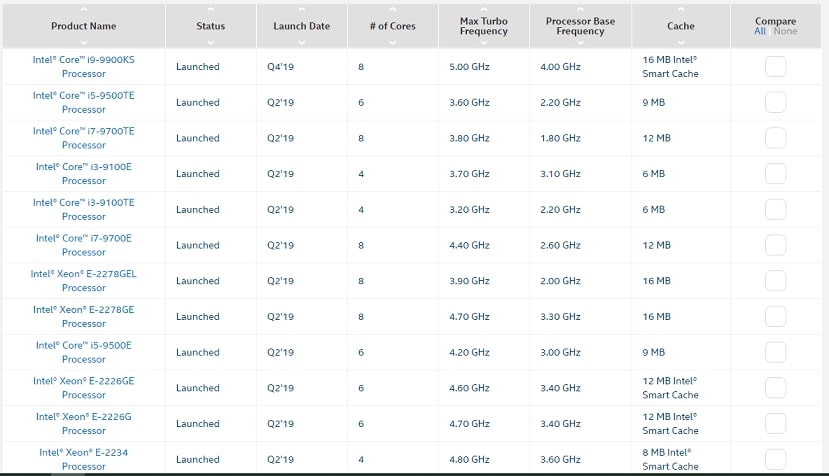
Skylake (6th Generation, 2015–2016)
Skylake was the first generation of CPUs to use the LGA 1151 socket. These chips were built on the 14nm process and introduced support for DDR4 memory, though some boards also supported DDR3L.
Popular models included:
- Core i7-6700K – 4 cores, 8 threads, great for gaming in its time.
- Core i5-6600K – 4 cores, 4 threads, widely used by budget-conscious gamers.
- Core i3-6100 – An affordable dual-core with Hyper-Threading.
While still functional today, 6th gen CPUs show their age in modern workloads.
Kaby Lake (7th Generation, 2016–2017)
Kaby Lake was more of a refinement of Skylake than a revolution. Built on the same 14nm process, these CPUs offered higher clock speeds and better integrated graphics, but the core counts remained the same.
Popular models included:
- Core i7-7700K – 4 cores, 8 threads, famous for its high clock speeds.
- Core i5-7600K – 4 cores, 4 threads, solid for gaming.
- Core i3-7350K – A rare unlocked i3 with overclocking potential.
These processors are still usable, but their limited cores hold them back in modern multi-threaded applications.
Coffee Lake (8th Generation, 2017–2018)
Coffee Lake was the generation where Intel responded to AMD’s Ryzen competition by increasing core counts. For the first time, mainstream i5 CPUs had six cores, and i7 models jumped to six cores with Hyper-Threading.
Notable CPUs included:
- Core i7-8700K – 6 cores, 12 threads, a fan-favorite for gaming and productivity.
- Core i5-8600K – 6 cores, no Hyper-Threading, strong gaming performance.
- Core i3-8100 – 4 cores, no Hyper-Threading, affordable entry point.
Coffee Lake CPUs marked a big step up in performance compared to earlier generations.
Coffee Lake Refresh (9th Generation, 2018–2019)
Intel pushed the LGA 1151 platform to its limits with the 9th generation. Core counts went even higher, and the i9 branding made its debut on mainstream desktop CPUs.
Top models included:
- Core i9-9900K – 8 cores, 16 threads, one of the best gaming CPUs of its era.
- Core i7-9700K – 8 cores, no Hyper-Threading, still popular for budget gaming rigs.
- Core i5-9600K – 6 cores, affordable overclocking option.
This generation remains the best choice if you’re building or upgrading a system with an LGA 1151 motherboard today.
Xeon and Workstation CPUs
In addition to Core-branded CPUs, LGA 1151 also supported several Xeon processors for workstations and entry-level servers. These included the Xeon E3 v5 and v6 families (based on Skylake and Kaby Lake), as well as the Xeon E-2100 and E-2200 lines (based on Coffee Lake).
These CPUs provided features like ECC memory support and stronger reliability, making them suitable for small business servers and professional workstations.
Complete LGA 1151 CPU List (Representative Models)
Below is a condensed list of some of the most notable CPUs from each generation.
| CPU | Cores/Threads | Base/Boost Clock | TDP | Generation |
| Core i7-6700K | 4/8 | 4.0 / 4.2 GHz | 91W | Skylake |
| Core i5-6600K | 4/4 | 3.5 / 3.9 GHz | 91W | Skylake |
| Core i7-7700K | 4/8 | 4.2 / 4.5 GHz | 91W | Kaby Lake |
| Core i5-7600K | 4/4 | 3.8 / 4.2 GHz | 91W | Kaby Lake |
| Core i3-7350K | 2/4 | 4.2 GHz | 60W | Kaby Lake |
| Core i7-8700K | 6/12 | 3.7 / 4.7 GHz | 95W | Coffee Lake |
| Core i5-8600K | 6/6 | 3.6 / 4.3 GHz | 95W | Coffee Lake |
| Core i3-8100 | 4/4 | 3.6 GHz | 65W | Coffee Lake |
| Core i9-9900K | 8/16 | 3.6 / 5.0 GHz | 95W | Coffee Lake Refresh |
| Core i7-9700K | 8/8 | 3.6 / 4.9 GHz | 95W | Coffee Lake Refresh |
| Core i5-9600K | 6/6 | 3.7 / 4.6 GHz | 95W | Coffee Lake Refresh |
| Xeon E-2288G | 8/16 | 3.7 / 5.0 GHz | 95W | Xeon (Coffee Lake) |
Best LGA 1151 CPUs by Category
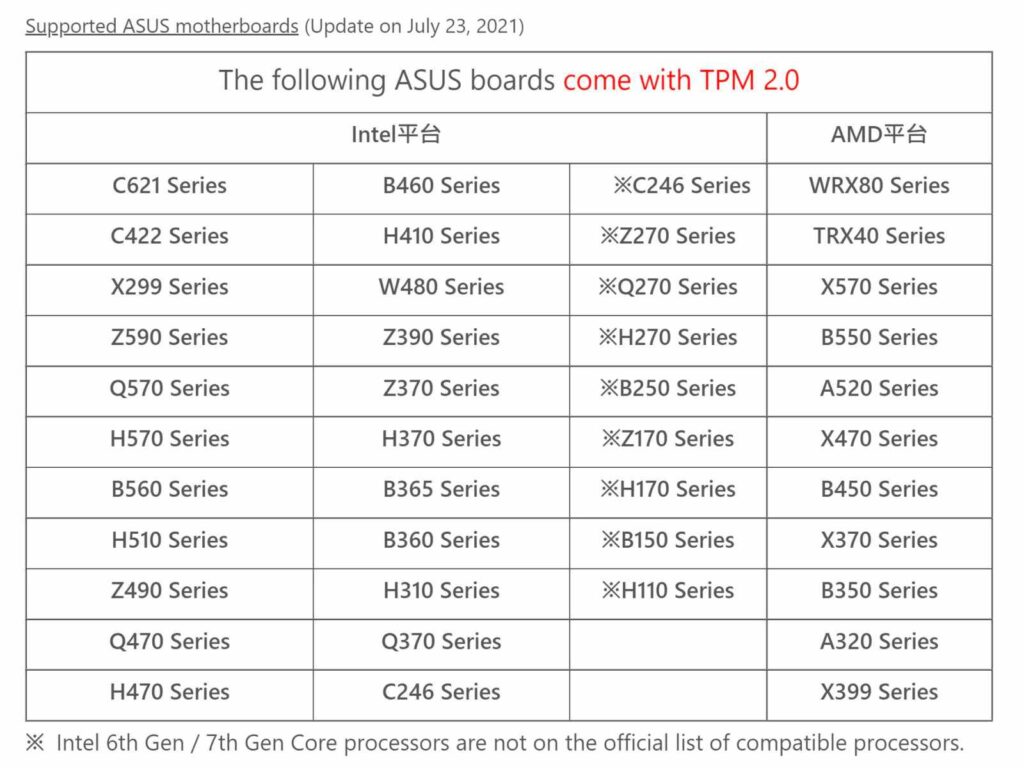
- Best for Gaming: Core i9-9900K — still delivers excellent frame rates in modern games when paired with a strong GPU.
- Best Budget Choice: Core i5-8400 or i3-8100 — affordable and capable for casual use and light gaming.
- Best Workstation CPU: Xeon E-2288G — supports ECC memory and offers great multi-threaded performance.
Compatibility and Motherboard Support
One of the most important factors with LGA 1151 is motherboard compatibility.
- 6th/7th Gen CPUs → Work with 100- and 200-series motherboards (Z170, Z270).
- 8th/9th Gen CPUs → Require 300-series motherboards (Z370, Z390).
- BIOS updates are often necessary for newer CPUs.
- Memory support: Skylake boards could use DDR3L or DDR4, while later boards exclusively supported DDR4.
Performance and Benchmarks
When comparing performance across generations, the jump from Kaby Lake to Coffee Lake is the most dramatic. Going from four cores to six or eight cores makes a big difference in both gaming and productivity workloads.
For example, a Core i7-7700K from 2017 can still play games today, but it struggles in titles that require more threads. In contrast, a Core i7-9700K or i9-9900K remains competitive, especially for 1080p and 1440p gaming.
Pricing and Market Trends in 2025
Since Intel has long moved on from LGA 1151, the CPUs are only available on the second-hand market. Prices vary depending on availability and demand.
- High-end CPUs like the i9-9900K still sell for decent prices, as they are the best performers on the platform.
- Mid-range options like the i5-8400 are cheap and abundant, making them great for budget builds.
- Xeon CPUs are less common, but can be bargains if you need workstation features.
In general, buying LGA 1151 parts in 2025 only makes sense if you are upgrading an existing system. For new builds, it’s better to invest in modern platforms.
LGA 1151 Processor
LGA 1151 processors are Intel CPUs released between 2015 and 2019. They include 6th to 9th generation chips like Skylake, Kaby Lake, and Coffee Lake, offering options from budget Core i3 to powerful Core i9 for desktops.
LGA 1151 Processor Generation
The LGA 1151 socket supports four generations: 6th gen Skylake, 7th gen Kaby Lake, 8th gen Coffee Lake, and 9th gen Coffee Lake Refresh. Each generation improved speed, core count, and performance, making the platform versatile for different needs.
LGA 1151 Best CPU
The best LGA 1151 CPU is the Intel Core i9-9900K, with 8 cores and 16 threads. It delivers strong gaming and productivity performance, making it the top choice for anyone upgrading or maximizing this socket’s potential.
LGA 1151 CPU List for Gaming
For gaming, the best LGA 1151 CPUs include Core i7-9700K, Core i9-9900K, and i5-9600K. These processors handle modern titles smoothly when paired with a good graphics card, offering great performance for budget and high-end gaming rigs.
LGA 1151 Motherboard
LGA 1151 motherboards come in 100, 200, and 300 series chipsets. Examples include Z170, Z270, Z370, and Z390 boards. They support DDR4 memory, PCIe slots, and various CPUs, though compatibility depends on BIOS updates and exact CPU generation.
LGA 1150 CPU List
The LGA 1150 socket supported Intel’s 4th and 5th generation CPUs, including Haswell and Broadwell. Popular models include Core i7-4790K, i5-4690K, and i3-4150. These processors were known for reliability and good performance in their time, especially for gaming.
LGA 1155 CPU List
LGA 1155 processors belong to Intel’s 2nd and 3rd generation, Sandy Bridge and Ivy Bridge. Popular chips include Core i7-3770K, i5-2500K, and i3-2100. They were affordable, powerful, and widely used for gaming and everyday computing.
LGA 1151 CPU List Windows 11
Windows 11 officially supports only newer processors, so most LGA 1151 CPUs are not on Microsoft’s list. However, many 8th and 9th gen models like i7-8700K and i9-9900K can still run Windows 11 with manual installation.
FAQs
What CPU works with LGA 1151?
LGA 1151 works with Intel’s 6th to 9th generation processors, including Core i3, i5, i7, i9, and some Xeon models designed for this socket.
Is LGA 1151 outdated?
Yes, LGA 1151 is considered outdated. Intel replaced it with newer sockets like LGA 1200 and LGA 1700, but it’s still useful for budget builds.
Does 1151 support 9th gen?
Yes, the LGA 1151 socket supports 9th generation Intel CPUs like Core i9-9900K, but only with 300-series motherboards such as Z370 or Z390.
What is the successor of LGA 1151?
The direct successor of LGA 1151 is LGA 1200, launched in 2020. Later, Intel introduced LGA 1700 for 12th, 13th, and 14th generation processors.
What is the lifespan of LGA 1151?
LGA 1151’s lifespan was around 2015 to 2019 for new CPU releases. However, many systems using this socket still run reliably today in 2025.
What is the fastest 1151 processor?
The fastest LGA 1151 processor is Intel’s Core i9-9900K, featuring 8 cores, 16 threads, and turbo speeds up to 5.0GHz for gaming and productivity.
What are the disadvantages of LGA 1151?
LGA 1151’s disadvantages include lack of support for newer memory like DDR5, limited upgrade paths, and no compatibility with modern Intel CPU generations after 2019.
When was LGA 1151 discontinued?
Intel discontinued producing new LGA 1151 CPUs around 2019, when the 10th generation on LGA 1200 socket was released, marking the end of mainstream support.
Will a LGA 1151 CPU fit a 1700?
No, an LGA 1151 CPU will not fit an LGA 1700 socket. The sockets have different sizes, pin layouts, and are completely incompatible.
How do I install a CPU on LGA 1151?
To install a CPU on LGA 1151, open the socket lever, carefully place the processor aligned with the notches, then secure it and attach cooling.
Conclusion
The LGA 1151 socket may be past its prime, but it remains a significant part of Intel’s history. From Skylake to Coffee Lake Refresh, it offered a wide range of CPUs that served gamers, professionals, and everyday users well.
If you already own an LGA 1151 system, upgrading to a stronger CPU like the i7-9700K or i9-9900K can breathe new life into your PC. But if you’re starting fresh, it’s better to move on to modern platforms with newer sockets and technologies.











