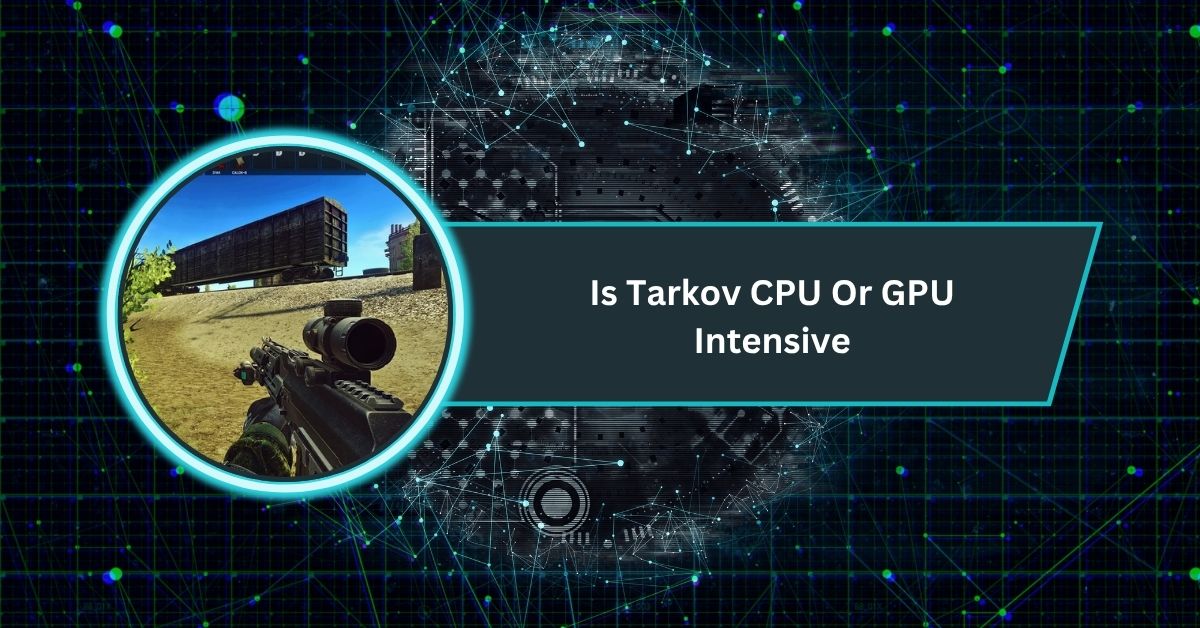Escape from Tarkov, developed by Battlestate Games, is a highly immersive and demanding first-person shooter (FPS) known for its realistic graphics, complex gameplay mechanics, and intense multiplayer environment.
Escape from Tarkov is primarily CPU intensive due to complex AI, physics, and game logic, but a capable GPU is still needed for rendering detailed visuals, especially at higher resolutions.
This article examines the demands Tarkov places on both components, why it leans toward CPU-intensive gameplay, and how to optimize your system for the best gaming experience.
Why Is Tarkov CPU Intensive?
Tarkov’s CPU-intensive nature stems from its complex gameplay mechanics and real-time calculations. The CPU, often called the “brain” of a computer, handles critical tasks such as:
- Complex AI Behavior: Tarkov features sophisticated artificial intelligence for non-player characters (NPCs), including Scavs and bosses. These entities require constant processing for movement, decision-making, and interactions, placing a heavy load on the CPU.
- Physics Calculations: The game’s realistic ballistics, object collisions, and environmental interactions, such as bullet trajectories and destructible objects, demand significant computational power.
- Network Synchronization: As a multiplayer game, Tarkov processes real-time data for player movements, loot, and combat. Poorly optimized netcode can increase CPU load, especially during intense firefights or crowded maps.
- Game Logic: Managing inventory, player actions, and dynamic weather effects further taxes the CPU, as these elements require continuous processing to maintain smooth gameplay.
Players often report CPU usage ranging from 30-60% during gameplay, with some cores being heavily utilized due to the game’s reliance on single-threaded performance. For example, older or weaker CPUs may struggle, leading to stutters, frame drops, or bottlenecks, even when paired with a powerful GPU.
The Role of the GPU in Tarkov

While Tarkov is predominantly CPU-bound, the GPU (Graphics Processing Unit) is still crucial for rendering the game’s detailed visuals. The GPU handles:
- Realistic Graphics: Tarkov’s high-resolution textures, dynamic lighting, and detailed environments require a capable GPU to deliver smooth visuals, especially at higher resolutions like 1440p or 4K.
- Real-Time Rendering: Complex scenes, such as dense forests or urban areas, demand GPU power for real-time rendering to maintain immersion and responsiveness.
- Graphical Settings: Settings like shadows, textures, and anti-aliasing heavily influence GPU usage. Higher settings shift more workload to the GPU, which can improve performance on systems with weaker CPUs by balancing the load.
However, players often report inconsistent GPU usage, sometimes as low as 0-50% or spiking erratically, indicating optimization issues.
A powerful GPU can enhance visual quality and reduce input lag, but it won’t fully compensate for a weak CPU in Tarkov’s demanding environment.
Historical and Recent Trends
Historically, Tarkov has been known for its CPU-heavy nature due to its Unity engine and unoptimized code.
However, recent updates have improved GPU utilization, making the game more balanced but still leaning toward CPU intensity.
For instance, adjusting settings to higher graphical quality can offload some work to the GPU, potentially improving frame rates on systems with robust graphics cards.
Despite these improvements, the consensus among players and experts is that a strong CPU with high single-core performance and multiple cores (e.g., AMD Ryzen 7 5800X3D or Intel Core i7-13600K) is critical for achieving stable frame rates, especially in intense scenarios.
How Many Cores/Threads Does Tarkov Use in Practice?
There’s been a long-running debate about EFT being “single-threaded.” The better description: Tarkov uses multiple threads.
Still, critical render/simulation tasks can become single-thread limited, so high per-core (per-thread) speed and low latency cache matter more than simply having many cores.
Multiple community deep-dives and dev-adjacent discussions reinforce that core scaling is imperfect; having 6–8 fast cores with strong boost clocks and sizable cache tends to outperform slower many-core chips.
You’ll also see inconsistent core usage patterns reported by players (e.g., “only 2 cores active”)—often due to Windows scheduling, background processes, overlays, or specific scenarios rather than a hard single-core cap. The gist: don’t chase core count alone; chase fast cores and cache.
Optimizing Performance for Tarkov
To achieve smooth gameplay, a balanced system with a powerful CPU and a capable GPU is ideal. Here are some optimization tips:
- Upgrade Your CPU: Prioritize CPUs with high single-core performance and multiple cores, such as the AMD Ryzen 7 9800X3D or Intel Core i5-13600K. These excel in handling Tarkov’s demanding calculations.
- Increase RAM: Tarkov benefits from 16GB of RAM or more, preferably DDR4 at 3200MHz or higher, to prevent memory bottlenecks.
- Adjust In-Game Settings: Lower settings like shadows, anti-aliasing, and object distance to reduce CPU and GPU load. Conversely, increasing texture and shadow quality can shift some work to the GPU.
- Disable Hyperthreading: Using tools like Project Lasso to disable hyperthreading (or SMT for AMD CPUs) can improve performance by reducing CPU strain.
- Update Drivers: Ensure CPU and GPU drivers are up to date to leverage optimizations and bug fixes.
- Close Background Processes: Free up CPU resources by closing unnecessary applications using tools like Razer Cortex.
- Overclock Cautiously: Overclocking the CPU (e.g., from 3.5GHz to 4.0GHz) can boost performance but requires adequate cooling to avoid overheating.
System Requirements for Tarkov

The official minimum and recommended system requirements for Tarkov in 2024 highlight its demands:
- Minimum:
- CPU: Intel Core 2 Duo, i3 (2.4 GHz) or AMD Athlon, Phenom II (2.6 GHz)
- GPU: DX11-compatible with 1GB VRAM
- RAM: 8GB
- Recommended:
- CPU: Intel Core i5, i7 (3.2 GHz) or AMD FX, Athlon (3.6 GHz)
- GPU: DX11-compatible with 2GB VRAM
- RAM: 16GB
However, these minimum specs are outdated, and players often need more powerful hardware for smooth performance, especially at 1440p or 4K.
RAM, Storage, and OS Tweaks That Actually Help
Tarkov is sensitive to memory capacity, memory speed/timings, and storage latency.
- RAM capacity: 16 GB is the modern floor; 32 GB is strongly recommended to reduce paging and background contention during long sessions and big maps.
- RAM speed/timings: On DDR4 platforms, enabling XMP (e.g., 3200–3600 MT/s with tight timings) helps reduce micro-stutter. On DDR5, prioritize stable EXPO/XMP with reasonable latency. Community “true minimums” guides repeatedly flag RAM config as a culprit for hitching.
- Storage: Install EFT on a fast NVMe SSD; texture streaming and patching benefit from low latency.
- Windows scheduling & background load: Keep overlays, capture software, browser tabs, and RGB utilities from stealing CPU time. Odd “two-core usage” reports often improve after scheduler clean-up and driver fixes.
Troubleshooting Bottlenecks & Building a Smooth Tarkov Experience
Use this step-by-step flow to pinpoint whether you’re CPU- or GPU-limited, and then apply the fix.
Step 1 — Identify the limiter
- Watch frametimes for both CPU and GPU (e.g., Afterburner/RTSS).
- If GPU usage < 70% while FPS is low and CPU frametime spikes during action/spawns, you’re CPU-bound.
- If GPU usage ~90–100% tracks your FPS, you’re GPU-bound.
Step 2 — Fix CPU bottlenecks
- Prefer fast-per-core CPUs with solid boost and cache; X3D chips (e.g., 5800X3D/7800X3D/9800X3D) tend to lead EFT charts.
- Tighten memory: enable XMP/EXPO; consider 32 GB.
- Reduce CPU-heavy settings: visibility/draw distance, shadows, object LOD.
- Windows hygiene: disable background recorders/overlays; set a sane FPS cap; keep chipset/GPU drivers updated. Reports of “only a few cores used” often trace back to scheduling quirks or bloatware.
Step 3 — Fix GPU bottlenecks
- Lower resolution scaling/AA/post-FX first; then textures/shadows if VRAM is tight.
- Use DLSS/FSR where available to trade a small clarity loss for steady FPS.
- Ensure the game sits on a fast NVMe SSD to reduce streaming stalls.
Step 4 — Validate after each change
- Re-run the same route on the same map and time of day to compare apples to apples.
- Expect map-to-map variance and patch variance. Check patch notes for performance callouts.
Is Tarkov CPU or GPU intensive in 2025
Escape from Tarkov in 2025 is CPU-intensive primarily. The game relies on your processor for AI, physics, and map details.
While the GPU handles graphics and resolution, most stutters and low FPS usually come from the CPU being overloaded during raids.
Best CPU for Tarkov

The best CPUs for Tarkov are those with strong single-core speed and a big cache. Processors like Ryzen 7 7800X3D or Intel i5-13600K deliver smooth gameplay.
They reduce stuttering, keep frame times steady, and help balance performance, even on larger maps with a high number of players.
Tarkov CPU-bound
Tarkov is often CPU-bound, meaning the processor becomes the central limit for FPS instead of the graphics card.
When too much is happening—such as spawns, AI movements, or combat—the CPU struggles first, causing sudden drops in performance, even if your GPU is strong.
Why is Tarkov using so much CPU
Tarkov utilizes a significant amount of CPU because it handles intensive tasks such as AI, ballistics, sound, and map data. The game engine handles lots of calculations at once, especially during raids. This makes your processor work harder than your graphics card in most scenarios.
GPU Intensive Games
GPU-intensive games usually rely more on the graphics card than the processor. Examples include Cyberpunk 2077, Red Dead Redemption 2, and Microsoft Flight Simulator at high resolutions.
These games push the limits of textures, lighting, and effects, making your GPU the primary factor in achieving smooth frames.
Tarkov How to reduce CPU usage
You can reduce Tarkov’s CPU usage by adjusting the settings to lower visibility, shadows, and object detail.
Closing background apps, enabling XMP for faster RAM, and keeping drivers up to date also help. Installing Tarkov on an SSD makes performance smoother, reducing sudden CPU-related stutters.
Conclusion
Escape from Tarkov is primarily CPU-intensive due to its reliance on complex AI, physics, and game logic, but a capable GPU is essential for rendering its detailed visuals. For the best experience, invest in a strong CPU with high single-core performance, pair it with a decent GPU (e.g., NVIDIA RTX 3060), and ensure at least 16GB of fast RAM. By optimizing in-game settings and system configurations, players can mitigate stutters and achieve smoother gameplay. Whether you’re upgrading your rig or tweaking settings, prioritizing CPU performance will yield the most significant improvements in Tarkov.
FAQs
1. Is Escape from Tarkov more CPU or GPU intensive?
Tarkov is primarily CPU-intensive due to its complex AI, physics calculations, and game logic. However, a capable GPU is still necessary for rendering detailed visuals, especially at higher resolutions.
2. Can I run Tarkov with a weak CPU but a strong GPU?
A weak CPU will likely cause stutters and low frame rates, even with a powerful GPU, as Tarkov heavily relies on CPU performance. Upgrading your CPU should be a priority.
3. What CPU is best for Tarkov in 2025?
CPUs like the AMD Ryzen 7 9800X3D or Intel Core i5-13600K are excellent choices due to their strong single-core performance and large cache, which Tarkov utilizes effectively.
4. How can I reduce CPU load in Tarkov?
Lower in-game settings, such as shadows and object distance, and disable hyperthreading. Also, close background applications and ensure your CPU drivers are up to date.
5, Does Tarkov benefit from more RAM?
Yes, 16GB of RAM (preferably DDR4 at 3200MHz or higher) is recommended to avoid memory bottlenecks and ensure smooth performance.