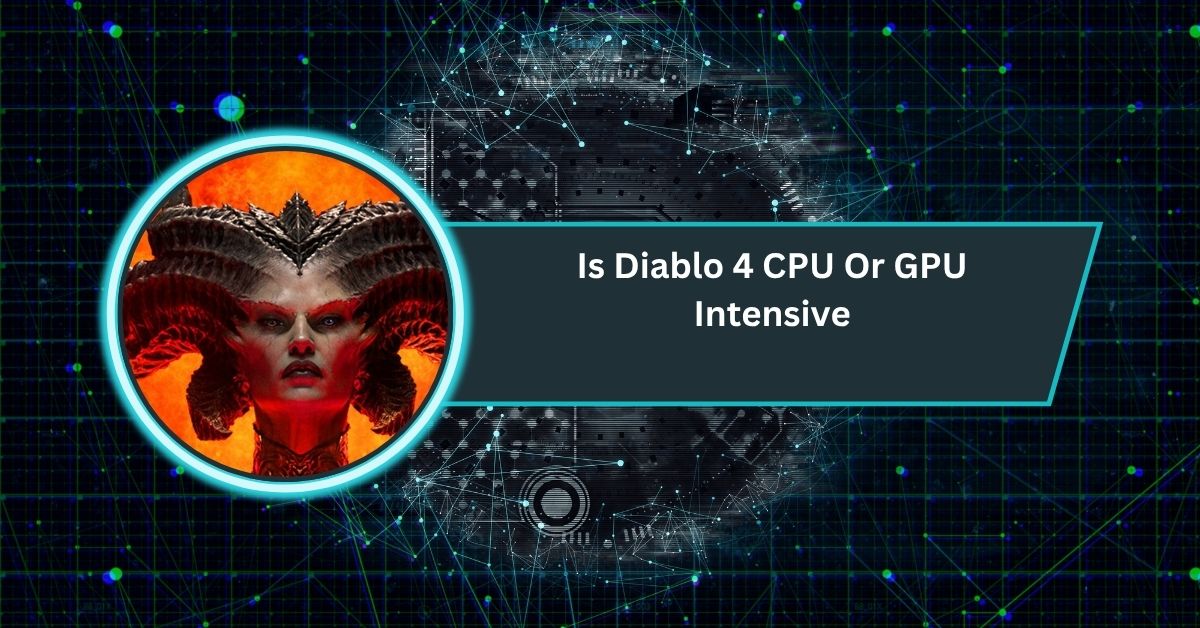If you’re diving into Diablo 4 and wondering whether your CPU or GPU will take the biggest hit—you’re not alone. With its rich visuals, sprawling dungeons, and dynamic environments, Diablo 4 puts your PC to work.
Diablo 4 is primarily GPU intensive, especially at higher settings, but can show high CPU usage in crowded areas. It runs well without a high-end CPU, focusing more on graphics performance for smooth gameplay.
In this guide, we’ll break it all down in simple, human-friendly language. Whether you’re planning a new build or just tweaking your settings for smoother gameplay, this article will help you understand where Diablo 4 leans—and how to get the best performance without frying your system. Let’s get into it!
What the Benchmarks Say
GPU Focus
- DSOGaming’s performance analysis tested GPUs from mid-tier to flagship (GTX 980 Ti to RTX 4090). They found:
- At 1080p Ultra, even older GPUs like the Radeon RX 580 and GTX 980 Ti delivered ~60 FPS. At 1440p Ultra and native 4K Ultra, modern GPUs (like RTX 3080 and up) kept things smooth. Downsized GPUs struggled at 4K.
- DSOGaming said: “Diablo 4 does not require a high‑end CPU for gaming at over 100 fps… We were able to run the game with a minimum of 150 fps at 1080p/Ultra on just two cores”.
- Tom’s Hardware ran 36 GPUs on a Core i9-13900K system and noted:
- Even mid-tier GPUs with as little as 4 GB VRAM handled 1080p Medium comfortably.
- Ultra settings pushed VRAM and compute, especially at 1440p and 4K.
- Upscaling technologies (DLSS / FSR / XeSS) help modern GPUs maintain playable FPS even at 4K.
Bottom line: GPU dictates visual performance. Upscaling can help mid-range cards shine.
CPU Role
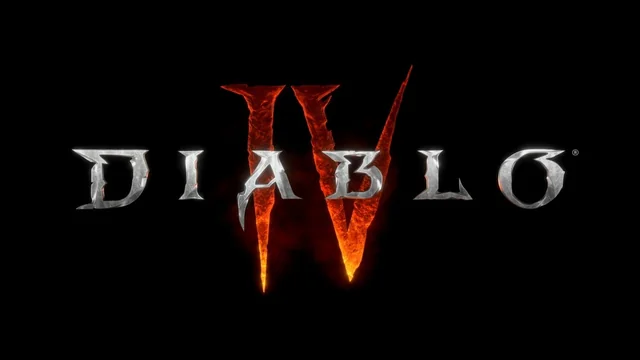
- DSOGaming’s test on CPUs showed even older CPUs (dual-core + SMT) handled Diablo 4 well, maintaining over 150 FPS at 1080p Ultra.
- On Blizzard forums, a user with an Intel 7th-gen i5 + RTX 3060 reported:
- GPU usage ~98%
- CPU usage ~70–80% in open world, rising to ~95–100% in cities.
- Conversely, a user with strong hardware (i5‑13400F + RTX 3080) ran into 100% CPU utilization and stuttering after a DLC update, despite ample GPU capacity.
Takeaway: CPU handles game logic and environment simulation. While not the main limiter, it can bottleneck gameplay in busy scenes or poorly optimized patches.
Loading Patterns: CPU vs GPU
Why the GPU dominates
- Diablo 4 delivers rich graphics: high-res textures, detailed weather and lighting effects, fur, particle systems, shadow rendering, and optional upscaling features (DLSS/FSR/XeSS).
- DSOGaming called it “one of the best‑looking isometric hack‑n‑slash games”.
- Tom’s Hardware shows that GPUs easily get saturated even in mid‑range setups ― evidence that visuals drive performance demands.
Where CPU comes in
- Game logic: NPC behavior, AI pathfinding, physics, loot systems, UI.
- Instance management: Going in/out of towns, areas, spawning waves of enemies.
- Blizzard forums note CPU spikes in towns — in the example above, CPU hit 95–100%.
- Optimization issues or internal bugs (e.g. CPU usage spikes after DLC patch) have caused CPU to bottleneck on high-end systems .
Verdict: GPU handles sustained heavy rendering; CPU handles short bursts of intense processing.
Real-World Experiences

Overheating & Utilization
- One user (Thread on Blizzard forums) noticed Diablo 4 much cooler than hardware-intensive games like Cyberpunk — CPU ~50 °C, GPU ~42–60 °C depending on room temp.
- Indicates Diablo 4 is less resource‑heat intensive than top-tier AAA ray-tracing titles.
- Another from Steam forums noted no bug — 100% GPU usage can be legitimate if GPU’s working fully, and if CPU can feed it. GPU throttles from overheating, not necessarily from peak usage.
Bug & Optimization Issues
- A Reddit view: r/diablo4 users concluded “it’s way more intense on the GPU”.
- Forum posts highlighted odd CPU spikes after some patches, even for newer CPUs — e.g., i5-13400F @100% CPU utilization with RTX 3080, stuttering despite high FPS .
- GPU memory leaks post-expansion also reported .
So… CPU or GPU? It Depends
Let’s break down the real scenarios:
| Scenario | Bottleneck | Explanation |
| 1080p Medium / High | GPU (mid-range) | Older GPUs might struggle here, but modern ones breeze through. CPU is mostly idle. |
| 1080p Ultra / 1440p Ultra | GPU (mid-high) | High visual detail loaded on GPU: texture playback, lighting, particles. CPU handles logic occasionally. |
| Native 4K Ultra | GPU (high-end) | Heavy VRAM and shaders. CPUs used matter less unless very old. |
| Cities / Crowds | CPU bursts | Areas with high NPC density spike CPU due to AI and environment processing. |
| High-end CPU + GPU | Rare CPU issues | Bugs/patch regressions may lead to temporary CPU-limiting performance. |
| Low-end CPU / GPU | GPU if CPU is sufficient | CPU no issue until it’s very old (<2014). GPU will likely cap performance first. |
Minimum & Recommended Specs
Based on Tom’s analysis and Blizzard’s guidelines:
- Minimum (720p Low, ~30 FPS):
- CPU: Core i5 4th-gen or Ryzen first-gen
- GPU: GTX 970 / Radeon RX 560
- RAM: 8 GB
- Recommended (1080p High, ~60 FPS):
- CPU: i7-8700K / Ryzen 7 2700X (6–8 cores)
- GPU: RTX 2060 / RX 5700XT (6–8 GB VRAM)
- RAM: 16 GB
- High-end 4K/UHD:
- GPU: RTX 3080+ / RX 6900XT+
- CPU: Modern 6–8+ core CPU (e.g., i5 Gen 11+, Ryzen 5/7 5000+)
Optimizing Your Setup
CPU Optimizations
- Frame cap / V-Sync: Helps limit frame burden—reports show CPU spikes smoother with a FPS cap/VSYNC.
- Power management: Lower CPU max power (e.g., to 95%) to prevent runaway usage.
- Update drivers
- Use newer CPU: 8th-gen+ Intel or Ryzen first-gen+ recommended. Older CPUs can cause bottlenecks.
- Clean installs after patches: Bug fix after reinstall resolved some CPU stutters in certain cases.
GPU/Graphics Optimizations

- Balance preset with resolution:
- 1080p Ultra: mid-range GPU
- 1440p/4K: high-end GPU with DLSS/FSR
- Enable upscaling: DLSS/FSR/XeSS greatly improves performance at high res.
- Cap FPS & enable V‑Sync: Prevents GPU from overworking; smoother erase stutters .
- Monitor temps/memory: Ensure GPU not throttling. Watch VRAM leaks after expansions.
- Adjust heavy settings: Shadows, texture quality, effects—tinker to find your sweet spot.
Long-Term Picture & Ray Tracing
- Upcoming Ray Tracing: Diablo 4 plans to support ray tracing, which will increase GPU demands—especially on older cards .
- Once RT arrives, GPU importance will rise, and upscaling strategies will become more critical.
- CPU demands likely stable, as ray tracing affects rendering pipeline more.
Final Word: Balanced Build Wins
- For smooth gameplay at 1080p/1440p, focus on a strong GPU. CPU only becomes a concern in very old or high-stress sims (like dense cities).
- For native 4K or RTX-enabled gameplay, go high-end on GPU and pair with a good modern CPU to avoid rare bottlenecks.
- If experiencing strange CPU spikes, use FPS caps, reinstall patches, or dial CPU power ceiling to manage load.
Sample Builds & Recommendations
- 1080p/High (60 FPS):
- GPU: RTX 3060 / RX 6600 XT
- CPU: Ryzen 5 5600X / i5‑12600K (6+ cores)
- RAM: 16 GB
- Great balance—GPU is primary upgradation target.
- 1440p/4K with Upscaling (60–120 FPS):
- GPU: RTX 4070 / RTX 4080 or RX 7800 XT
- CPU: Ryzen 7 7700X / i7‑13700K
- High VRAM needed; CPU is backup safe suggestion.
- City/Crowd-heavy Scenes:
- Bring back CPU headroom with frame cap, CPU limit, and clean game updates.
Synthesizing the Data
Combined, these findings reveal a nuanced picture:
- At low resolutions/settings, the CPU often dominates (CPU bottleneck).
- At higher resolutions/settings, the GPU becomes the main limiter.
- Highly detailed cutscenes and visuals spike GPU usage.
- The game is generally well-optimized and accessible: mid-range CPUs (even older ones) and modern budget GPUs handle it well.
- RAM plays an important role—16 GB is advisable for consistency, though 8 GB is playable.
In essence: Diablo 4’s load profile is mixed but tends toward GPU intensity in most gaming scenarios, with CPU limitations cropping up in specific contexts.
Which One to Upgrade—or Stress Less?
If Your GPU Struggles:
- Lower resolution and graphics settings (shadows, textures, effects).
- Cap FPS to prevent GPU over-utilization.
- Enable DLSS or FSR if supported—lessens GPU demand.
If Your CPU Is the Limit:
- Monitor CPU usage in crowded scenes and during load transitions.
- Decrease CPU-heavy settings if available (e.g., physics, clutter, dynamic shadows).
- Consider upgrading to a modern mid-range CPU with more cores.
Balanced Setup Offers the Best Return:
- Invest first in the GPU if your current one is weak-ish.
- Ensure your CPU isn’t absurdly old—old quad-cores might throttle your system in busy areas.
- Maintain at least 16 GB RAM and use SSD storage to minimize stutters.
FAQs
1. What does it mean when a game is CPU intensive?
It means the game uses your processor a lot to handle things like enemies, AI, and background tasks—more than your graphics card.
2. Is Diablo 4 more GPU intensive then?
Yes, Diablo 4 depends more on your graphics card to deliver smooth gameplay and better visuals, especially at higher settings or resolutions.
3. How does the choice of CPU affect Diablo 4’s performance?
A decent CPU helps with stable frame rates, especially in towns or busy areas, but you don’t need a super powerful one to play well.
4. Can I upgrade my GPU instead of my CPU for better Diablo 4 performance?
Yes! If your CPU is not too old, upgrading your graphics card will give you the most noticeable improvement in Diablo 4’s performance.
5. What are the recommended system requirements for Diablo 4?
Blizzard recommends a mid-range CPU, 16GB RAM, and a good GPU like the RTX 2060 or RX 5700 XT for smooth 1080p gameplay.
6. What does it mean for a game to be CPU or GPU intensive?
It means the game mostly depends on either your processor (CPU) or graphics card (GPU) to deliver smooth performance and visuals.
7. Is Diablo 4 more CPU or GPU intensive?
Diablo 4 is generally more GPU intensive, meaning your graphics card does most of the work, while the CPU handles background tasks.
8. What are the recommended system requirements for Diablo 4?
Recommended specs include Intel i5 or Ryzen 5, GTX 970 or RX 470 graphics, 16GB RAM, and SSD storage for smoother gameplay.
9. Can I run Diablo 4 on a lower-spec system?
Yes, you can run it on lower specs, but you’ll need to lower graphics settings for stable performance and smoother gameplay.
10. Will Diablo 4 support ray tracing?
Yes, Diablo 4 supports ray tracing, but enabling it requires a powerful GPU to enjoy realistic lighting, shadows, and visual effects.
Final Verdict
Diablo 4 is primarily GPU‑intensive, especially at higher settings and resolutions. The CPU handles crowd simulation and logic, but for most players, it won’t be the limiting piece—unless you’re on very old hardware or dealing with optimization regressions.
Build tip: Invest in a solid mid-to-high GPU, pair it with a CPU roughly from the last 5–7 years, keep RAM at 16 GB, and use upscaling/preset balance. That’ll deliver excellent performance now—and prime you to tackle upcoming ray‑tracing features later this year.
References
- DSOGaming performance deep dive since release
- Tom’s Hardware 36‑GPU benchmarks
- r/diablo4 Reddit posts & user comments
- Blizzard forum data on CPU/GPU utilization, bug patches, optimization notes
- Steam community thread on GPU usage myths / reality of GPU throttling