Cyberpunk 2077 has come a long way since its rocky launch. With multiple updates, expansions, and next-gen enhancements, it has turned into one of the most visually demanding open-world games on PC.
Cyberpunk 2077 is mostly GPU intensive, especially at higher resolutions with ray tracing, but it also taxes the CPU in crowded city scenes. For smooth performance, you’ll need both a strong GPU and a capable CPU.
Let’s break it down in detail and see how each component contributes to performance in 2025.
Understanding CPU vs GPU Workload in Cyberpunk 2077
Before diving into benchmarks, it’s important to understand what each part of your PC does when running Cyberpunk.
- CPU (Central Processing Unit): Handles game logic, AI, physics, NPC interactions, and world simulation.
- GPU (Graphics Processing Unit): Renders the visuals, textures, lighting, shadows, and all graphical details you see on screen.
Since Cyberpunk is a huge, densely populated open world, both components get tested. But their level of stress changes depending on resolution, settings, and whether ray tracing is on or off.
Cyberpunk Performance at Different Resolutions

The balance between CPU and GPU usage varies greatly depending on the resolution you choose to play at.
1. 1080p – More CPU Dependent
At 1080p without ray tracing, the game can often be CPU bound. This means the GPU is waiting for the CPU to process all the AI and physics calculations, especially in crowded city areas with many NPCs. Even a powerful GPU like an RTX 4080 may not be fully used if the CPU can’t keep up.
2. 1440p – GPU Takes the Lead
At 1440p, the workload shifts more toward the GPU. While the CPU still matters in busy locations, the GPU starts carrying the heavier burden, especially if you increase graphics quality. For most mid-range and high-end systems, Cyberpunk becomes GPU limited at this resolution.
3. 4K Ultra – Fully GPU Intensive
At 4K with Ultra settings and ray tracing enabled, Cyberpunk 2077 becomes almost entirely GPU bound.
Here, the CPU’s role is less noticeable because the GPU has to work extremely hard to render every detail. Even the latest high-end GPUs like the RTX 4090 or Radeon RX 7900 XTX are pushed close to their limits.
How Graphics Settings Affect CPU vs GPU Load
Cyberpunk 2077 is notorious for its vast range of graphical options. Some settings hit the GPU harder, while others stress the CPU.
1. GPU-Heavy Settings
- Ray Tracing (Lighting, Shadows, Reflections)
- High-resolution textures
- Volumetric lighting and global illumination
These features dramatically increase GPU usage, especially at higher resolutions.
2. CPU-Heavy Settings
- Crowd density
- Physics simulation
- AI behavior of NPCs
These increase CPU load, particularly in the heart of Night City where hundreds of characters are active.
3. Upscaling (DLSS, FSR, XeSS)
Modern upscaling technologies such as DLSS, FSR, and XeSS help reduce GPU strain by rendering at a lower resolution and then upscaling the image.
This makes the game smoother while lowering GPU workload, though the CPU still needs to handle the world simulation.
CPU vs GPU Usage in Benchmarks (2025 Data)
To give a clearer picture, here’s how Cyberpunk behaves in recent tests:
| Resolution / Settings | Average FPS | GPU Usage | CPU Usage | Bottleneck |
| 1080p High (No RT) | ~95 FPS (RTX 4070 + Ryzen 5 5600) | 75–85% | 80–95% | CPU bound |
| 1440p Ultra (DLSS Balanced) | ~72 FPS (RTX 4070 + Ryzen 5 5600) | 95–100% | 60–75% | GPU bound |
| 4K Ultra + RT (DLSS Quality) | ~42 FPS (RTX 4070 + Ryzen 5 5600) | 99–100% | 55–65% | GPU bound |
These numbers show that at lower resolutions, the CPU is more critical, but at 1440p and beyond, the GPU becomes the true performance limiter.
Cyberpunk 2077 Optimization Tips
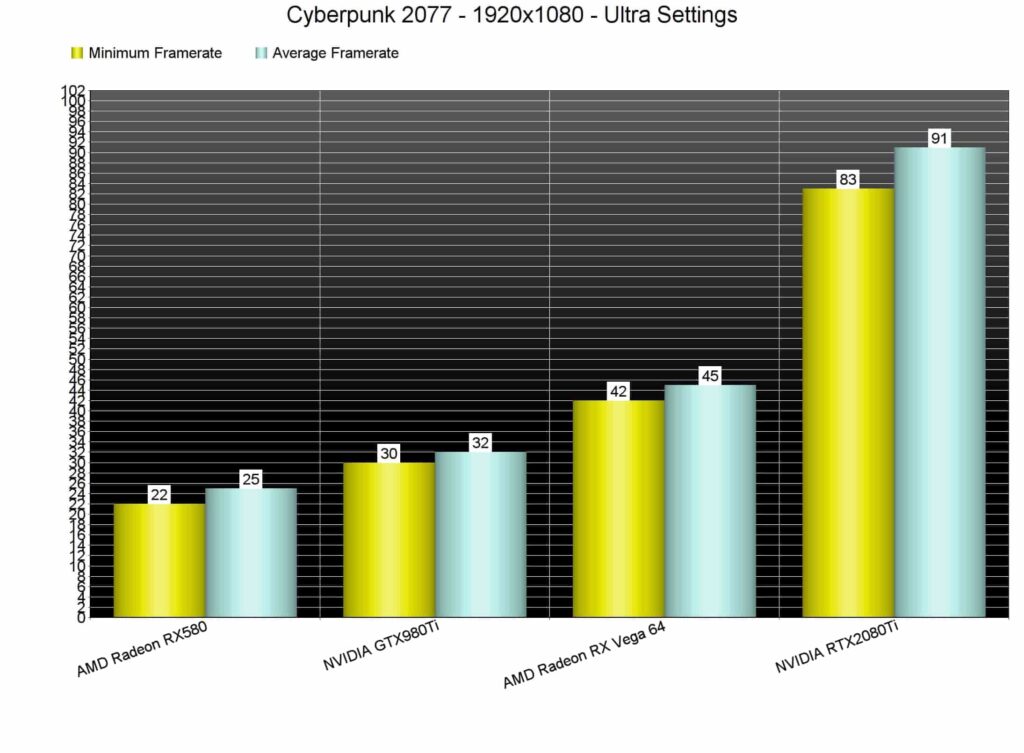
If you’re struggling with performance, here are a few proven tweaks to balance CPU and GPU load:
- For CPU bottlenecks: Lower crowd density and object detail. Keep background tasks closed to free up CPU cycles.
- For GPU bottlenecks: Reduce ray tracing, shadow quality, and volumetric lighting. Enable DLSS or FSR to gain significant FPS.
- Driver updates: Keep both GPU and chipset drivers updated. Cyberpunk 2077 often receives optimization patches that improve performance.
Do You Need a Stronger CPU or GPU for Cyberpunk?
The answer depends on your resolution and target settings.
- At 1080p: A stronger CPU ensures smooth performance, as the GPU often waits for the processor.
- At 1440p and 4K: A powerful GPU matters far more, especially if you want ray tracing enabled.
In 2025, a mid-range CPU like the Ryzen 5 7600 or Intel i5-13600K paired with a solid GPU (RTX 4070 Super or RX 7800 XT) offers an excellent balance.
Expert Tips for Smoother Gameplay in 2025
- Enable DLSS/FSR: You can almost double frame rates without losing much visual quality.
- Update drivers regularly: Both AMD and Nvidia release updates specifically for Cyberpunk patches.
- Use a balanced build: Avoid pairing a high-end GPU with a weak CPU or vice versa.
- Check VRAM usage: At 4K, Cyberpunk can use more than 10GB VRAM. Make sure your GPU has enough.
Best PC Builds for Cyberpunk in 2025
Here’s a quick reference for different budget levels:
- Mid-Tier Build: Ryzen 5 7600 + RTX 4070 Super → Great for 1440p High with DLSS.
- High-End Build: Intel i7-13700K + RTX 4080 Super → Smooth 4K gameplay with ray tracing.
- Extreme Build: Ryzen 9 7950X3D + RTX 4090 → The ultimate Cyberpunk experience at 4K Ultra with path tracing.
Is RDR2 CPU or GPU Intensive
Red Dead Redemption 2 is mainly GPU intensive because of its detailed graphics, shadows, and lighting effects. However, the CPU also works hard in busy towns and when handling many NPCs, so both parts are important for smooth gameplay.
Is Cyberpunk CPU Intensive
Cyberpunk 2077 uses a lot of GPU power for visuals, but it can also be CPU intensive in crowded city areas. The CPU handles AI, physics, and crowd density, which sometimes limits performance, especially at lower resolutions.
Cyberpunk 2077 System Requirements Maximum
For maximum settings, you need a strong gaming PC. A high-end CPU like Ryzen 7 or Intel i7, paired with a powerful GPU such as RTX 4080 or RX 7900, plus 32GB RAM, ensures smooth 4K gameplay.
Cyberpunk 2077 System Requirements High Settings
High settings require a mid-to-high gaming setup. A CPU like Ryzen 5 or Intel i5, a GPU such as RTX 3070 or RX 6800, and at least 16GB RAM will run Cyberpunk well at 1440p with good frame rates.
Cyberpunk 2077 System Requirements Minimum
At minimum settings, Cyberpunk runs with lower quality visuals. You need at least Intel i5-3570K or Ryzen 3, GTX 1060 or RX 580, and 8GB RAM. It plays at 1080p with reduced details but remains playable for casual users.
Cyberpunk CPU Intensive Settings
Some in-game settings stress the CPU more. High crowd density, AI behavior, physics effects, and background simulation make the CPU work harder.
Lowering these options reduces CPU usage, helping older processors maintain smoother gameplay without big performance drops.
FAQs
Is Cyberpunk not very GPU intensive?
Cyberpunk is highly GPU intensive, especially with ray tracing. Most visual effects rely on the graphics card, making a strong GPU very important.
What do FPS games use more of, CPU or GPU?
Most FPS games rely more on GPU for visuals, but the CPU is still needed for AI, physics, and overall smooth gameplay.
Are games CPU or GPU intensive?
Most modern games are GPU intensive for graphics rendering, though large open-world titles also use the CPU heavily for AI and physics.
Does Cyberpunk need a good CPU?
Yes, Cyberpunk needs a decent CPU. The processor handles NPCs, physics, and city simulation, especially noticeable at 1080p or in busy areas.
Is Cyberpunk 2077 CPU demanding?
Cyberpunk 2077 can be CPU demanding in crowded city scenes. NPC density, AI, and background tasks all make the processor work harder.
Why is Cyberpunk so graphically intensive?
Cyberpunk is graphically intensive due to advanced visuals like ray tracing, global illumination, and detailed city environments that push modern GPUs to their limits.
Is Cyberpunk optimized for Nvidia?
Yes, Cyberpunk runs especially well on Nvidia GPUs with DLSS technology. Nvidia cards handle ray tracing better, making them a strong choice.
Is Cyberpunk demanding on PC?
Yes, Cyberpunk is very demanding on PC. It requires a powerful GPU and capable CPU to run smoothly, especially on higher settings.
Can Cyberpunk run without GPU?
Cyberpunk cannot run properly without a dedicated GPU. Integrated graphics are too weak to handle its demanding visuals and large open-world gameplay.
Can Cyberpunk run on a bad PC?
Cyberpunk can run on a low-end PC only at minimum settings. Expect reduced visuals, lower frame rates, and less stable performance.
Conclusion
Cyberpunk 2077 is mainly GPU intensive but still puts pressure on the CPU in crowded areas. At higher resolutions with ray tracing, the graphics card does most of the work, while the processor handles AI and physics. For the smoothest experience in 2025, balance your build with a strong GPU and a capable modern CPU.
Also Read:











