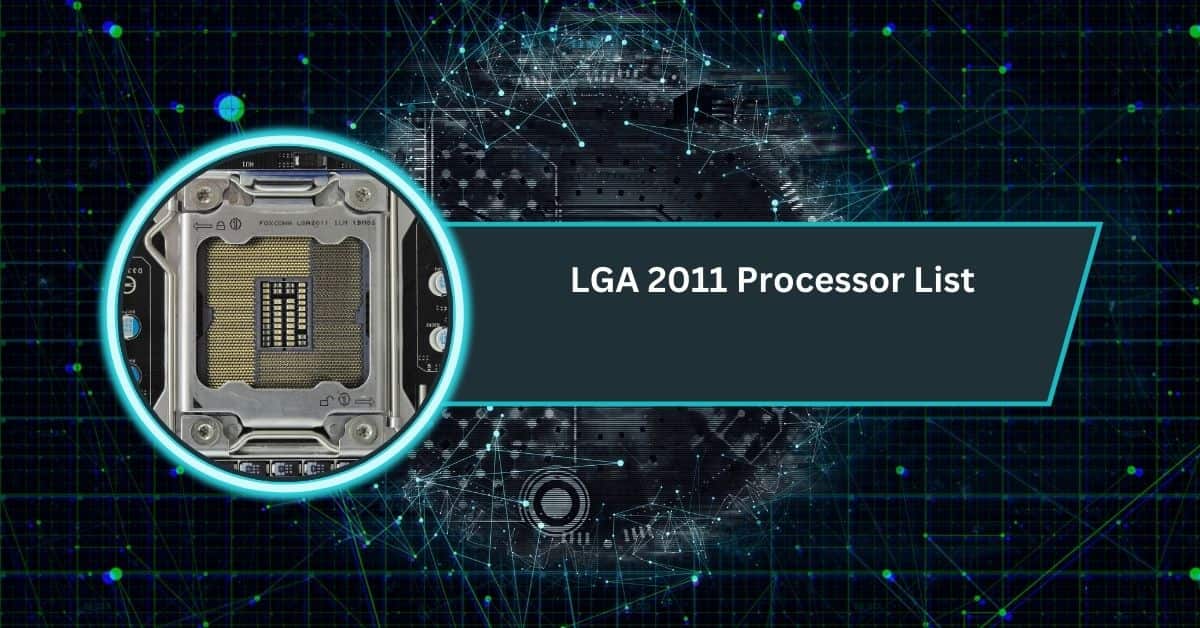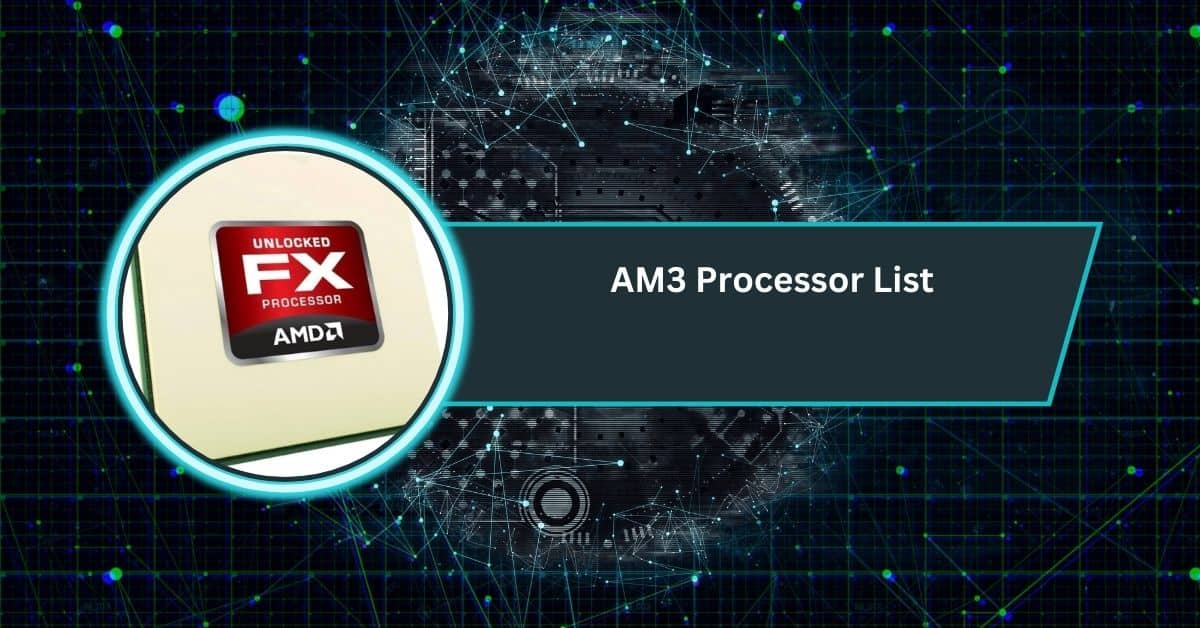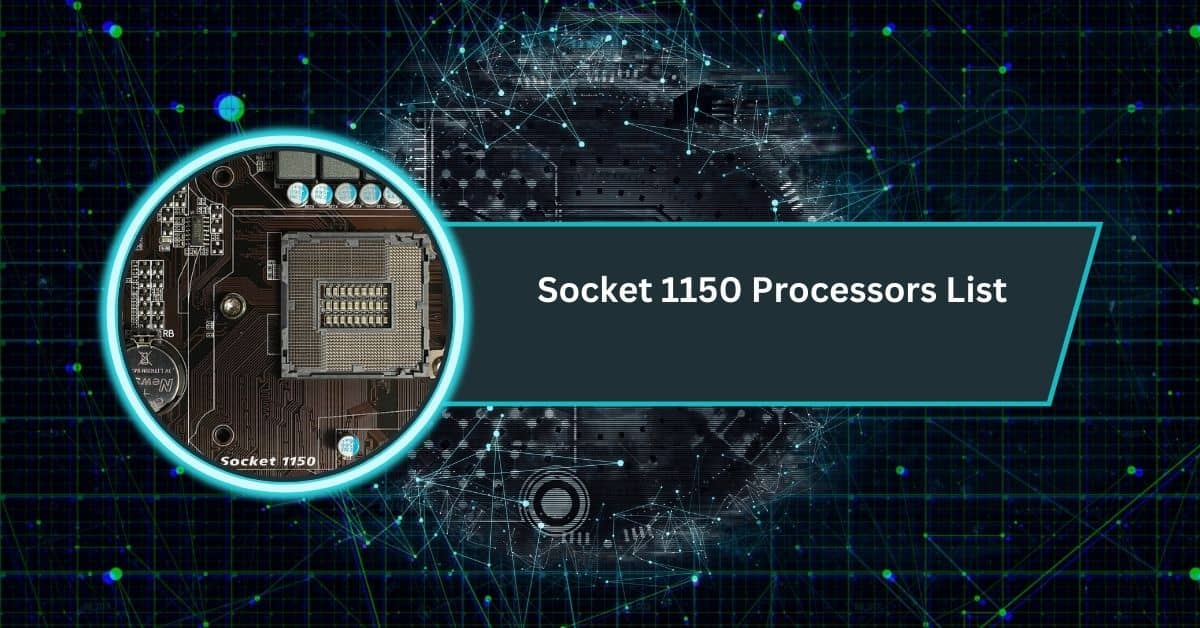Intel has been at the forefront of integrated graphics technology for decades, continually evolving its offerings to meet the demands of both everyday users and professionals.
Intel integrated graphics processors include HD, UHD, Iris, and Iris Xe series, built into Intel CPUs. These GPUs offer energy-efficient performance for everyday tasks, video playback, and light gaming without needing a dedicated graphics card.
In this comprehensive guide, we’ll explore the evolution of Intel’s integrated graphics, detailing each generation and highlighting key features and advancements.
Introduction to Intel Integrated Graphics
Intel integrated graphics are built into Intel processors, allowing computers to display images and videos without needing a separate graphics card.
These graphics processors are energy-efficient and great for everyday tasks like web browsing, watching videos, and light gaming.
Over the years, Intel has improved its graphics technology, making it faster and more powerful.
While not as strong as dedicated GPUs, Intel’s integrated graphics are good enough for most users who don’t need high-end gaming or professional graphics work.
Early Beginnings: Intel740 and Extreme Graphics

Intel started its journey into graphics with the Intel740 in 1998. It was one of the first graphics chips but didn’t perform well in games.
Later, Intel introduced the Extreme Graphics series in the early 2000s, which was built directly into motherboards.
These early integrated graphics were mainly for basic tasks, as they struggled with 3D gaming and high-performance applications.
However, they paved the way for Intel’s future advancements in integrated graphics technology.
Intel Graphics Media Accelerator (GMA) Series
The Intel Graphics Media Accelerator (GMA) series, launched in the mid-2000s, improved graphics performance compared to earlier models. It was used in many laptops and desktops, making computers more affordable.
GMA graphics could handle HD videos and simple games, but demanding 3D games were still a challenge.
Over time, Intel refined this technology, leading to better performance and smoother visuals. While not a gaming powerhouse, the GMA series was a step forward in integrated graphics evolution.
The HD Graphics Era: Gen5 to Gen9
In 2010, Intel introduced the HD Graphics line, starting with the Gen5 architecture. This era saw significant advancements:
- Gen5 (2010): Featured in the Westmere processors, these IGPs had 12 execution units and supported DirectX 10.1.
- Gen6 (2011): With the Sandy Bridge architecture, Intel integrated the graphics chip onto the processor die, improving performance and efficiency. Models included HD Graphics 2000 and 3000.
- Gen7 (2012): The Ivy Bridge processors introduced HD Graphics 2500 and 4000, offering better performance and support for DirectX 11.
- Gen8 (2014): Broadwell processors featured HD Graphics 5500, 6000, and Iris Graphics 6100, with support for DirectX 12 and improved 3D performance.
- Gen9 (2015): Skylake processors brought HD Graphics 510, 520, 530, and Iris Pro Graphics 580, offering enhanced media playback and 4K support.
Advancements with Iris and Iris Pro Graphics
Intel introduced Iris and Iris Pro graphics to improve performance for gamers and creative users. These graphics chips were faster and more powerful than earlier Intel models.
They offered better visuals, smoother gameplay, and improved support for video editing and 3D applications.
Iris Pro included extra memory, making it even better for high-performance tasks. While still not as strong as dedicated GPUs, these graphics were a big step forward, allowing people to do more without needing a separate graphics card.
The UHD Graphics Series
Intel UHD Graphics replaced older integrated graphics and brought better visuals to everyday computers.
These chips supported 4K video playback, making them great for watching high-resolution movies and streaming content.
While not designed for high-end gaming, UHD Graphics could handle light gaming and basic photo or video editing. They also helped save power, making laptops last longer on battery.
With smoother performance and better image quality, UHD Graphics became a solid choice for casual users and professionals alike.
Also Read: Is An Intel Processor Better Than AMD: Expert Comparison!
Intel Iris Plus and Iris Xe Graphics

Iris Plus and Iris Xe Graphics gave Intel’s integrated graphics a major boost. Iris Plus improved performance in gaming and creative tasks, while Iris Xe took things even further with faster speeds and better visuals.
Xe graphics could run many modern games at decent settings, making them a great option for budget-friendly gaming laptops.
These chips also supported advanced features like AI processing and hardware acceleration for videos, making them powerful enough for both work and entertainment without needing a separate GPU.
The Future: Intel Arc and Beyond
Intel is now moving beyond integrated graphics with its Intel Arc series. Arc is designed to compete with dedicated graphics cards, offering better gaming performance and support for cutting-edge technologies like ray tracing.
This means Intel is stepping into the high-performance GPU market, challenging companies like NVIDIA and AMD.
In the future, we can expect even more powerful graphics from Intel, giving users more choices for gaming, content creation, and professional work. The future of Intel graphics looks very exciting!
Intel HD Graphics List by performance
Intel HD Graphics series includes different models, with newer ones offering better performance.
Higher numbers, like HD 620 or HD 630, perform better than older ones. They support HD videos, light gaming, and basic editing but struggle with demanding games.
Intel Graphics card list
Intel’s graphics lineup includes HD Graphics, UHD Graphics, Iris, Iris Pro, and Iris Xe. Recently, Intel introduced Arc, a dedicated graphics card series.
Each generation improves performance, making them suitable for everyday tasks, video playback, and casual gaming.
Read More: Is Rocket League A CPU Or GPU Game – Complete 2025 Guide!
AMD integrated graphics processor list

AMD offers integrated graphics under the Radeon Vega and Radeon RDNA series. Popular models include the Vega 3, Vega 8, and Vega 11, which excel in gaming.
Newer Ryzen processors with Radeon graphics provide intense competition to Intel’s integrated solutions.
Intel integrated Graphics name
Intel names its integrated graphics based on series and generation. Older models include HD Graphics, followed by UHD Graphics.
More advanced versions are Iris, Iris Pro, and Iris Xe. Recently, Intel introduced Arc, moving into dedicated GPU territory.
Intel i5 with integrated graphics
Most Intel Core i5 processors come with integrated graphics like UHD Graphics, Iris Plus, or Iris Xe.
These offer decent performance for everyday tasks, light gaming, and 4K video playback. However, for high-end gaming, a dedicated GPU is recommended.
Intel APU Processor List
Intel doesn’t officially use the term “APU” (which AMD does), but their processors with integrated graphics function similarly.
Intel’s Core series (i3, i5, i7, i9) with HD, UHD, Iris, and Iris Xe Graphics act as Intel’s version of APUs.
Intel Graphics hierarchy?
Intel graphics range from older HD Graphics and UHD Graphics to more powerful Iris Plus, Iris Xe, and Arc GPUs.
Each generation improves performance, supports newer games, and offers better video features, giving users options for everyday use or light gaming.
Intel Arc GPU list
The Intel Arc GPU series includes Arc A310, A380, A580, A750, and A770. These are discrete graphics cards, not integrated ones, designed for gaming and creative work.
They offer modern features, including ray tracing, and competitive performance compared to NVIDIA and AMD.
Read It: LGA 1150 Processor List – Features, Benefits and More!
Is Intel Integrated Graphics Good
Yes, Intel integrated graphics are suitable for daily tasks such as browsing, streaming, office work, and even light gaming.
While they can’t replace a dedicated GPU for heavy gaming or 3D rendering, they’re reliable, efficient, and built into most processors.
APU/IGPU tier list? For gaming, video, and emulation
For introductory video and emulation, Intel HD/UHD graphics handle well. For mid-level gaming, UHD 770 or Iris Plus work decently.
Iris Xe performs best among integrated options. For serious gaming or heavy emulation, a dedicated GPU remains the more intelligent choice.
Intel integrated graphics CPU list
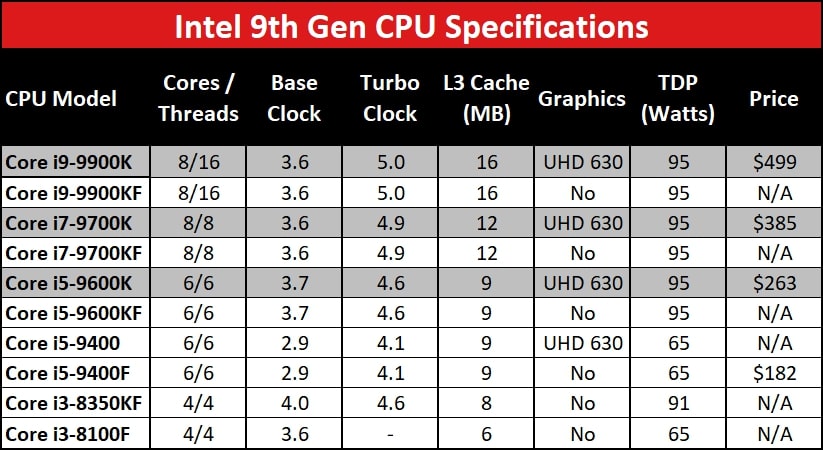
Most Intel processors include integrated graphics. Typical examples are Intel Core i3, i5, i7, and i9 models with UHD or Iris graphics.
Entry-level Pentium and Celeron CPUs also feature integrated GPUs, making them suitable for basic computing needs.
Intel HD Graphics 4600 processor list
Intel HD Graphics 4600 was used in 4th-generation Haswell CPUs, such as the Core i5-4570, i5-4670K, and Core i7-4770K.
These processors offered better visuals and gaming performance compared to earlier generations, making them popular in mid-range desktops and laptops at the time.
Intel HD Graphics 530 processor list
Intel HD Graphics 530 is found in 6th-generation Skylake processors, including Core i5-6500, i5-6600K, and Core i7-6700K.
It offers enhanced DirectX support, smoother 1080p playback, and improved gaming performance for light tasks compared to previous integrated graphics models.
Intel HD Graphics 2500 processor list
Intel HD Graphics 2500 comes with 3rd generation Ivy Bridge CPUs, such as Core i5-3470 and i5-3550.
While basic in power, it handled everyday computing, HD video playback, and very light gaming when released, offering a budget-friendly solution.
Intel HD Graphics 520 processor list
Intel HD Graphics 520 was included in 6th-generation Skylake mobile processors, like Core i3-6100U, i5-6200U, and i7-6500U.
Found primarily on laptops, it supported 4K video playback, multitasking, and light games, making it suitable for portable everyday use.
Intel integrated graphics processor list for laptop
Most Intel laptop CPUs, like Core i3, i5, i7, and i9, feature UHD or Iris Xe graphics. Budget models often have UHD 600 or 620, while higher-end laptops come with Iris Xe, supporting better gaming, video, and multitasking.
Intel Graphics card list for laptop
Laptops with Intel graphics include UHD 620, UHD 630, Iris Plus, Iris Xe, and Arc GPUs in newer models.
Each generation adds faster gaming support, improved video processing, and enhanced battery efficiency, offering smoother experiences for everyday computing tasks.
FAQs
Which Intel processors have integrated graphics?
Most Intel Core i3, i5, i7, and i9 processors feature integrated graphics options, including UHD, Iris, and Iris Xe. However, models with an “F” in their name do not.
Which processor is best, H or K?
“H” processors are designed for laptops and focus on power efficiency. “K” processors are unlocked for overclocking, making them better for high-performance desktops and gaming setups.
Which Intel i5 has integrated graphics?
Most Intel Core i5 processors have integrated graphics, such as UHD Graphics or Iris Xe. However, i5 models with an “F” (like i5-10400F) do not include graphics.
Does the Intel i7 have integrated graphics?
Yes, most Intel Core i7 processors come with integrated graphics like UHD Graphics or Iris Xe. However, models with an “F” (like i7-11700F) do not have them.
Is it better to get a CPU with integrated graphics?
If you don’t require high-end gaming or intensive graphics work, a CPU with integrated graphics is a suitable choice. It saves money and uses less power.
What do the K and F mean in Intel processors?
“K” means the processor is unlocked for overclocking, while “F” means it has no integrated graphics. A “KF” processor is both overclockable and lacks integrated graphics.
Should I buy a K or KF processor?
If you have a dedicated graphics card, a KF processor is fine. If you want backup graphics for troubleshooting, a K processor with integrated graphics is better.
Does the i7-3770 have integrated graphics?
Yes, the Intel Core i7-3770 has Intel HD Graphics 4000, which supports HD video playback and light gaming, but isn’t powerful enough for modern high-end games.
What does K mean in Intel processors?
“K” means the processor is unlocked for overclocking, allowing users to boost performance by increasing clock speeds if they have good cooling and power.
Is Intel’s integrated graphics better than Nvidia’s?
Intel integrated graphics are great for everyday use, but Nvidia GPUs are much better for gaming, 3D rendering, and professional video editing tasks.
Conclusion
Intel has come a long way in integrated graphics, evolving from basic GPUs to powerful solutions like Iris Xe and Arc. Their graphics processors are great for everyday tasks, light gaming, and media playback. While not as strong as dedicated GPUs, they offer energy efficiency and cost savings. Intel continues to innovate, bringing better performance and features with each generation. Whether you need a simple solution or a powerful integrated GPU, Intel’s graphics lineup provides reliable options for different users.