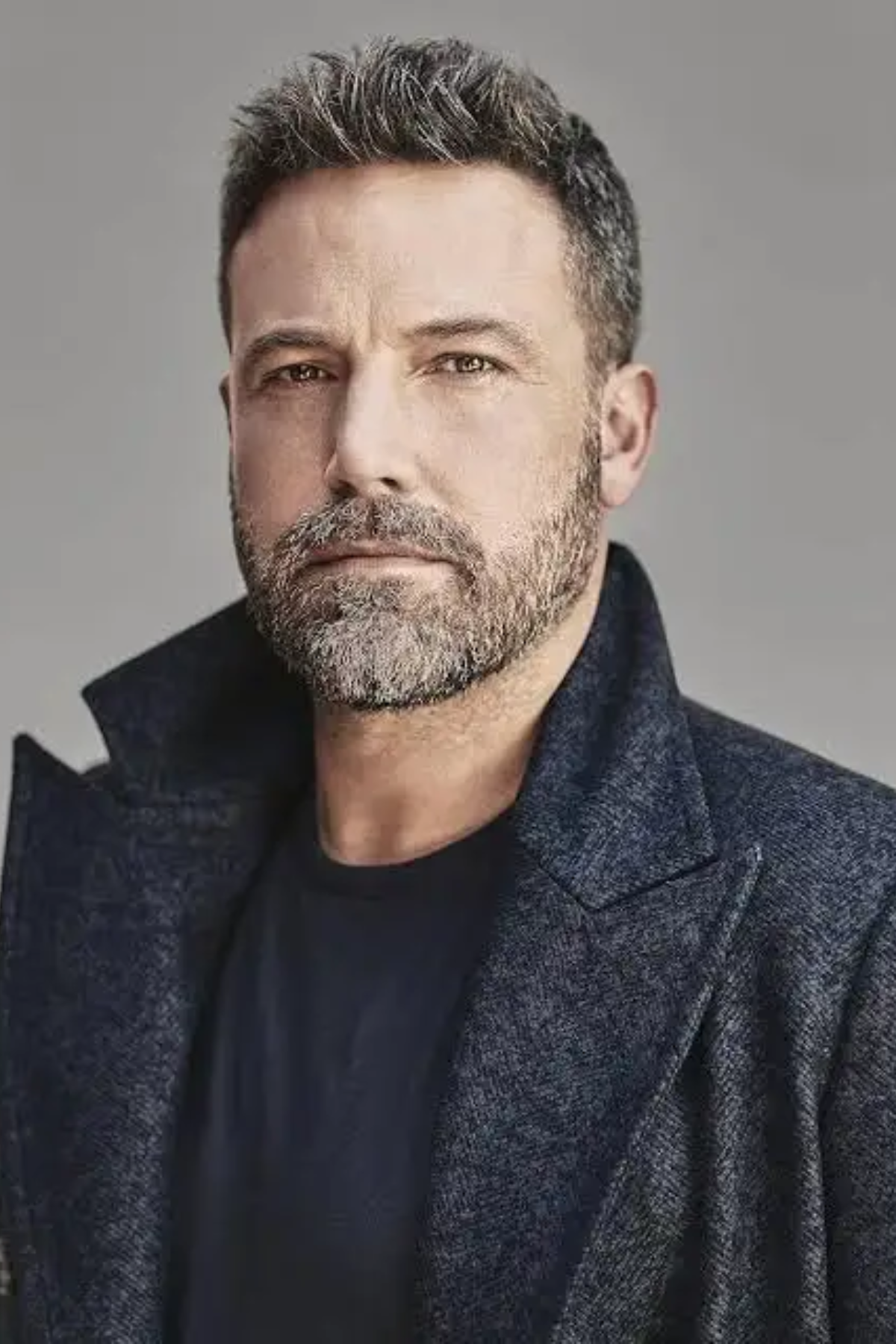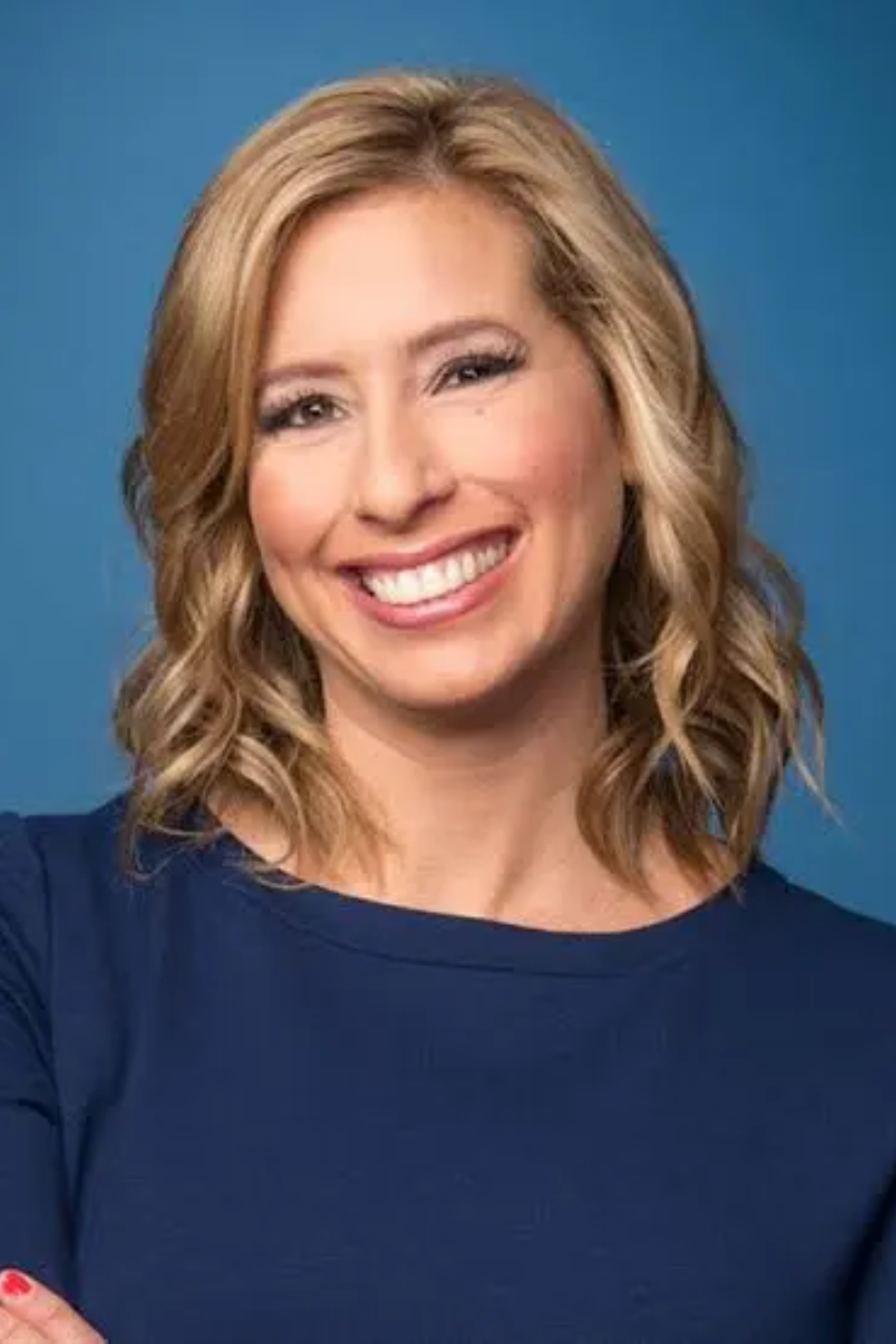When it comes to getting the best performance out of your computer, updating your Intel i5 processor drivers is key.
Intel i5 processor drivers are essential software for optimizing your CPU’s performance. They ensure smooth communication between the Intel Core i5 processor and your system, improving speed, stability, and compatibility with various applications.
In this article, we’ll walk you through everything you need to know about Intel i5 processor drivers—from understanding their role to how to keep them updated for optimal performance.
Introduction to Intel i5 Processor Drivers
1. What Are Processor Drivers?
Processor drivers are small software programs that act as a bridge between your computer’s hardware and its operating system.
They help the processor perform tasks correctly by ensuring it communicates smoothly with all system parts, including software applications and connected hardware.
2. Why Are Drivers Important for Intel i5 Processors?
Drivers keep your Intel i5 processor working at its best. They fix bugs, improve speed, and ensure compatibility with the latest software.
Without updated drivers, your system might lag, crash, or fail to support new programs, making drivers essential for smooth and efficient operation.
Overview of Intel i5 Processors
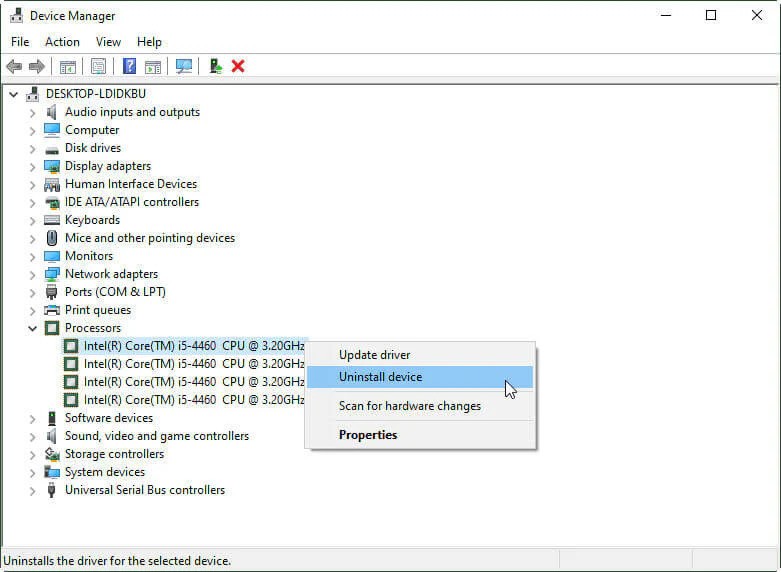
1. Generations of Intel i5 Processors
Intel i5 processors have improved with each generation, starting with the 1st Gen and advancing to the latest 13th Gen.
Each generation brings faster speeds, better energy efficiency, and new features. These upgrades ensure your computer can easily handle modern tasks like gaming, video editing, and heavy multitasking.
2. Features and Performance of Intel i5 Processors
Intel i5 processors offer features like Turbo Boost for faster performance and hyper-threading for smoother multitasking.
They’re built for speed, reliability, and power efficiency, making them perfect for work, gaming, and streaming.
Whether running demanding apps or handling everyday tasks, these processors deliver excellent performance without overheating.
What “Intel i5 Processor Drivers” Really Means
When people say “Intel i5 drivers,” they usually mean the set of Intel-supplied drivers and support software that the platform needs:
- Chipset driver/INF — enables Windows to understand motherboard controllers and how the CPU’s integrated features map to the OS.
- Integrated graphics driver (Intel UHD / Iris / Iris Xe) — required for display, hardware acceleration, and video playback on iGPU systems.
- Storage drivers (Intel RST / IRST) — needed for RAID and sometimes to make NVMe/SATA drives visible during Windows setup.
- Network (Intel Ethernet/Wi-Fi) and Bluetooth drivers — many systems use Intel network modules.
- Firmware/management tools — Intel Management Engine (ME) and other microcode/firmware updates.
Understanding that “i5 drivers” is shorthand for a bundle of component drivers will keep your searches and installs targeted and safer.
Also Read: How Many Processor Cores Do I Need – The Ultimate Guide!
What Are Drivers?
1. Definition and Role of Drivers in Your PC
Drivers are like instructions for your computer. They help your system understand and control its hardware, such as processors, keyboards, or printers.
Without drivers, your PC can’t communicate with these devices, which could lead to malfunctions or performance issues. They’re crucial for keeping everything running smoothly.
2. How Drivers Connect Hardware and Software
Drivers act as a translator between your computer’s hardware and its software. For example, they help your processor understand the commands from an app or game.
This connection ensures your hardware works efficiently with your operating system, making everything from browsing to gaming smooth and hassle-free.
Why Are Drivers Crucial for Intel i5 Processors?
1. Optimizing System Performance
Updated drivers keep your Intel i5 processor performing at its best. They improve speed, reduce lag, and help the processor handle multiple tasks efficiently.
Whether gaming, working, or streaming, the right drivers ensure your system runs smoothly and delivers the best experience possible.
2. Ensuring Compatibility with Software
Drivers make sure your Intel i5 processor works well with the latest software. They prevent issues like crashes or errors by keeping everything in sync.
Some programs might not run properly without updated drivers or even stop working altogether, causing unnecessary frustration.
3. Preventing System Errors and Crashes
Outdated or missing drivers can cause your computer to freeze, crash, or display errors. Keeping your Intel i5 processor drivers updated ensures the system operates without hiccups, protecting your files and keeping your workflow uninterrupted. It’s a simple way to avoid big headaches.
Types of Intel i5 Processor Drivers

1. Chipset Drivers
These drivers allow your Intel i5 processor to communicate with the motherboard. They are essential for proper system functionality, ensuring smooth data transfer between the processor and other components.
2. Graphics Drivers
Intel i5 processors with integrated graphics require graphics drivers to manage visual output. These drivers enhance display quality and ensure compatibility with video games, videos, and applications.
3. Audio Drivers
Intel i5 processors also support integrated audio. Audio drivers allow the processor to deliver sound output through speakers or headphones, ensuring clear and accurate audio.
4. LAN Drivers
LAN drivers are necessary for network connectivity. These drivers help the Intel i5 processor communicate through wired or wireless connections with the internet or local network.
Must Know: What Should My Processor Temp Be: Tips to Stay Cool – 2025
How to Identify Missing or Outdated Drivers
1. Symptoms of Driver Issues
Common signs of driver issues include frequent crashes, slow system performance, or devices not functioning correctly (like a printer or sound system).
If your computer is acting up or hardware isn’t working, outdated or missing drivers are often the cause. Checking and updating drivers can fix these problems.
2. Using Device Manager on Windows
Device Manager is a built-in tool on Windows that helps you find outdated drivers. To use it, open the Start menu, type “Device Manager,” and click it.
Look for yellow warning icons next to devices indicating a driver problem. You can then update or reinstall drivers directly from here.
3. Using Third-Party Tools for Driver Detection
Third-party tools like Driver Booster or Driver Easy can automatically scan your computer and find outdated drivers. These tools are simple to use and save time.
Once they find outdated drivers, they can help you download and install the latest versions, ensuring your system works without issues.
How to Download and Install Intel i5 Processor Drivers
Step 1: Visit Intel’s Official Website
Go to Intel’s website (www.intel.com). This is the best place to find official, up-to-date drivers for your Intel i5 processor. Make sure you’re on the support page.
Step 2: Locate the Drivers Section
Once on Intel’s website, look for the “Downloads” or “Support” section. This is where all the drivers for Intel products are located. Find the specific drivers for your Intel i5 processor.
Step 3: Search for Your Processor Model
In the search bar, enter the model number of your Intel i5 processor (like i5-1135G7). This helps you find the exact drivers designed for your processor and system.
Step 4: Download the Correct Driver
After searching for your model, you’ll see a list of drivers available for download. Choose the one that matches your operating system (e.g., Windows 10 or 11) and click “Download.”
Step 5: Install the Driver Properly
Once the driver is downloaded, open the file and follow the installation instructions. It’s usually a simple process but restart your computer afterward to apply the changes.
Table — Common i5 Driver Components & Where To Get Them
| Component | Typical source | Notes |
| Chipset INF | Intel Download Center / Motherboard OEM | Install first after the OS |
| Integrated graphics | Intel Download Center / Laptop OEM | OEM drivers are sometimes preferred on laptops |
| Storage (IRST) | Intel + OEM | Needed for RAID or specific NVMe setups; load during Windows setup if required |
| Network (Ethernet/Wi-Fi) | Intel / OEM | OEM may have tuned drivers for laptops |
| Audio | Motherboard OEM / Realtek (OEM packaging) | Check OEM pages for laptop audio stacks |
| BIOS/UEFI | Motherboard / Laptop OEM | Firmware updates can include CPU microcode fixes |
(Use OEM pages for branded systems; use Intel for retail motherboards and standalone components.)
Intel I5 Processor Drivers Windows 10 64 Bit
If you’re using a 64-bit version of Windows 10, download the correct Intel i5 processor drivers for smooth performance.
Visit Intel’s website, select your processor model, and choose the 64-bit version of the driver. Installing the right driver ensures optimal performance and system stability.
Intel I5 Processor Drivers Windows 10
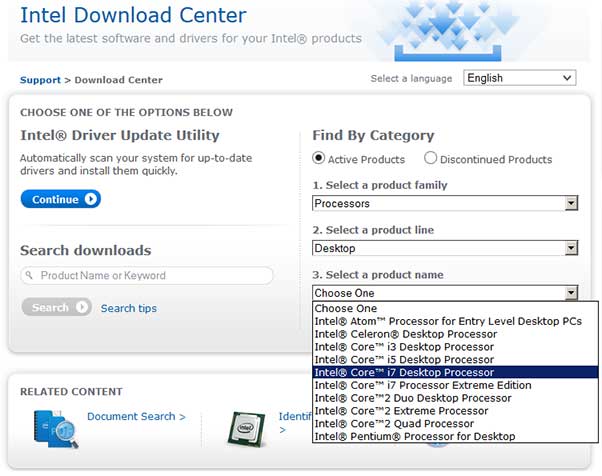
For Windows 10 users, it’s important to keep Intel i5 processor drivers updated. You can download them directly from Intel’s website.
Ensure you choose the driver compatible with your specific processor model and operating system version for better performance, faster speeds, and fewer system errors.
Intel I5 Processor Drivers Windows 7
You’re still using Windows 7; you can find Intel i5 processor drivers on Intel’s official site. Select the right driver version for your specific processor model and Windows 7.
This helps avoid crashes or poor performance, ensuring everything from gaming to productivity runs smoothly.
Intel Core I5 Drivers Windows 10, 64-Bit
For Windows 10 64-bit users with an Intel Core i5 processor, it’s essential to download the right drivers. You can find them easily on Intel’s website by searching for your processor model.
Proper installation will help your computer work faster and more efficiently, preventing issues like crashes or slow performance.
Need To Know: List of Socket 1155 Processors – Best Choices In 2025!
Intel Graphics Driver Windows 10
Intel graphics drivers for Windows 10 are crucial for better visual performance. They ensure that everything from watching videos to gaming runs smoothly.
You can download the latest version from Intel’s official website, which helps fix bugs, improve graphics quality, and provide better app compatibility.
Intel HD Graphics Driver For Windows 10 64-Bit
If you have Intel HD Graphics and use Windows 10 64-bit, installing the correct driver is important. You can find the latest version on Intel’s website.
Updating the driver ensures better graphics performance, video quality, and compatibility with your system’s software and games.
Intel Graphics Driver Windows 7
For Intel graphics users on Windows 7, downloading the right driver ensures better performance. Head to Intel’s website and select the correct version for your graphics card.
This update can fix bugs, improve graphics performance, and prevent screen flickers or poor video playback, making your PC experience smoother.
FAQs
1. How do I update my Intel i5 drivers?
You can update your Intel i5 drivers by visiting Intel’s website, searching for your processor model, and downloading the latest drivers.
2. Do Intel processors need drivers?
Yes, Intel processors need drivers to ensure they work properly with your operating system, improving performance and stability.
3. Is i5 processor outdated?
No, Intel i5 processors are still widely used and powerful enough for many tasks, including gaming and productivity applications.
4. How can I boost my Intel i5 processor?
To boost your Intel i5 processor, update drivers, optimize system settings, clean your PC, and close unnecessary background tasks.
5. How do I update my processor driver?
To update your processor driver, go to Intel’s website, search for your model, and download and install the latest driver.
6. Can Intel Core i5 be upgraded?
Yes, you can upgrade your Intel Core i5 processor, but you may need a compatible motherboard and BIOS update to work.
7. Do you need to update Intel drivers?
Yes, updating Intel drivers is important to improve performance, fix bugs, and ensure compatibility with new software and applications.
8. How to check if CPU drivers are up to date?
To check if CPU drivers are up to date, go to Device Manager, right-click your processor, and select “Update Driver” to check.
Conclusion
In conclusion, keeping your Intel i5 processor drivers up to date is essential for optimal system performance. Regular updates ensure compatibility, speed, and stability, reducing errors and enhancing your computing experience. Always download drivers from Intel’s official website for the best results.