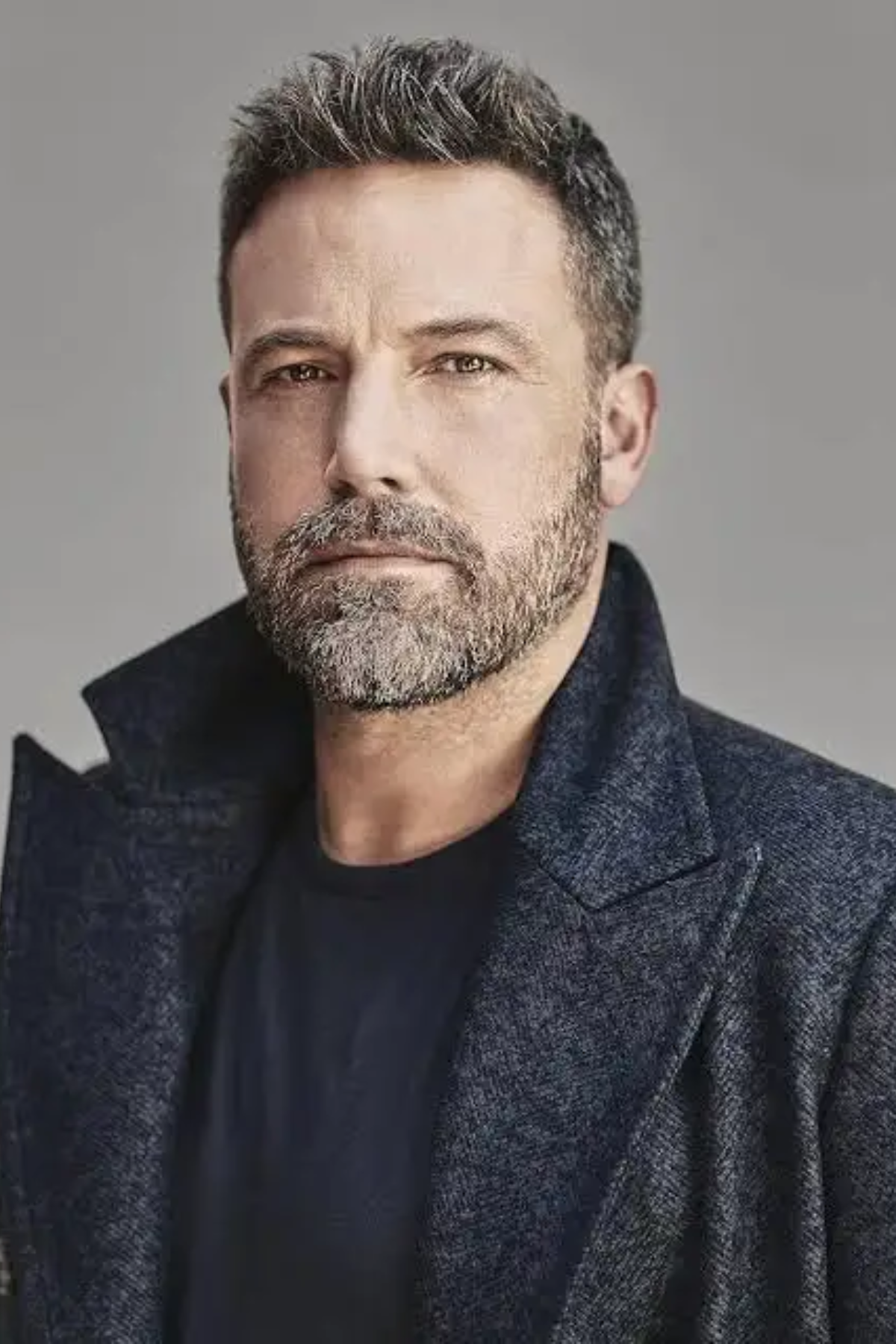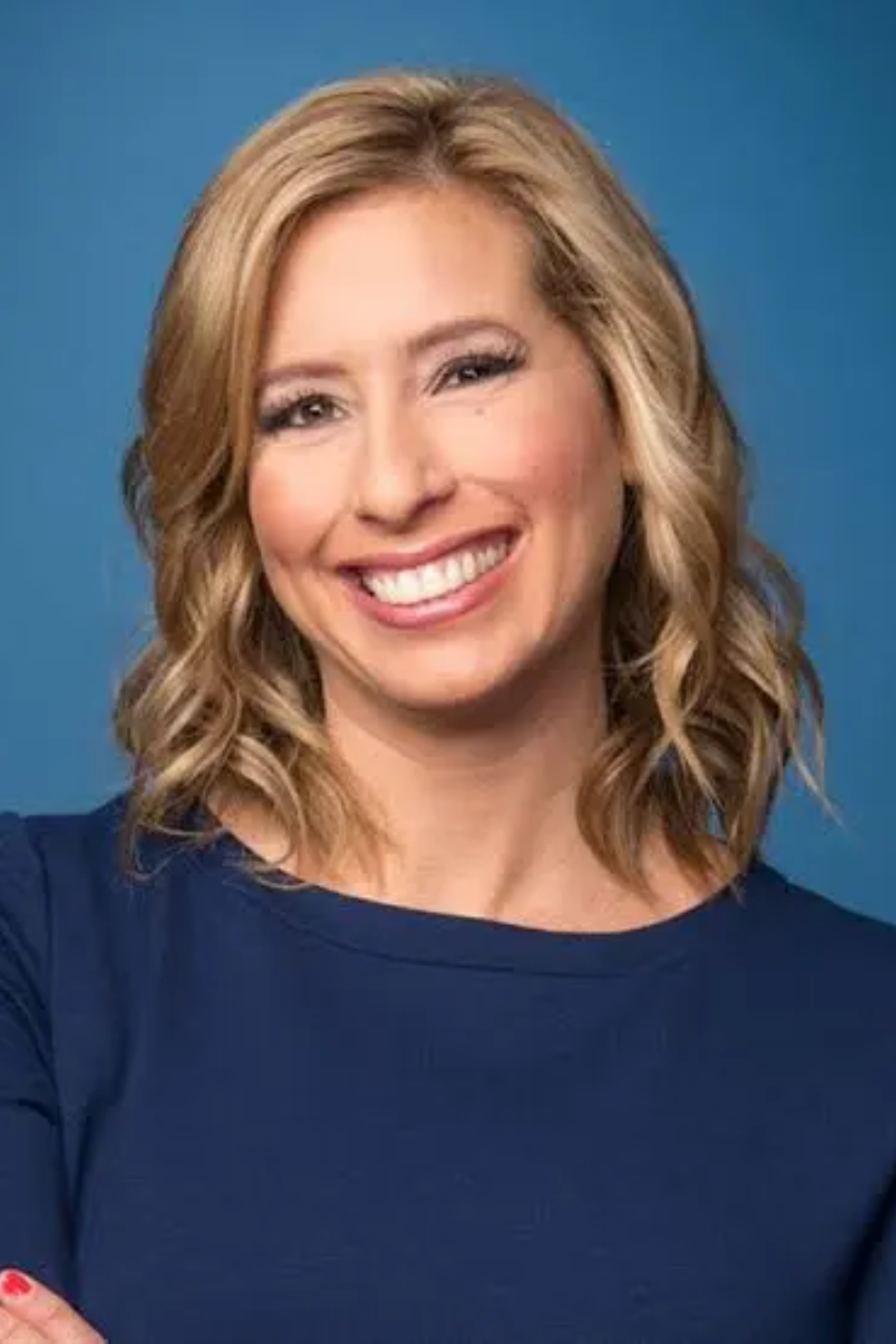Choosing the right processor for your computer can feel overwhelming, especially with many options.
For most users, a 4-6 core processor provides excellent performance. For gaming or multitasking, 6-8 cores are ideal. Choose a processor with as many cores as your software needs, with more than 8 cores for demanding tasks.
In this article, we’ll break down how many cores you need for different tasks and clarify some common misconceptions. Let’s dive in and find out what works best for you!
Understanding Processor Cores
1. What Are Processor Cores?
Processor cores are individual parts of a CPU that handle instructions. Each core works on one task at a time, and more cores mean your computer can do more things without slowing down, especially when multitasking.
2. Single-Core vs. Multi-Core Processors

A single-core processor can handle one task at a time, while a multi-core processor can work on multiple tasks simultaneously. Multi-core processors are faster for running programs and multitasking, making them ideal for modern computing.
3. How Cores Impact Performance
Cores affect your computer’s performance by allowing it to handle more tasks simultaneously. More cores mean your computer can do more at once, improving speed when running complex programs or multitasking without slowing down.
Also Read: 2 Ghz Of Processor Can I Play Assassins Creed: Gamer Guide
What Is A CPU Core?
A CPU core is like a brain inside your computer that performs tasks. Each core can handle one task at a time, and the more cores a processor has, the more tasks it can do at once.
More cores make your computer faster, especially when multitasking or running heavy programs.
Types of Users and Their Core Requirements
1. Casual Users
If you’re using your computer for browsing, watching videos, or checking emails, you fall into this category.
- Tasks: Basic web browsing, video streaming, and office software.
- Recommended Cores: 2-4 cores are typically sufficient for these activities.
2. Gamers
Gamers often need more power to ensure smooth gameplay and fast response times.
- Tasks: Gaming, game streaming, and light video editing.
- Recommended Cores: Most modern games perform well on 6-8 cores, though some high-end titles can utilize more.
3. Content Creators
Video editors, graphic designers, and 3D artists need serious computing power.
- Tasks: Video editing, 3D modelling, and rendering.
- Recommended Cores: 8-16 cores, depending on the complexity of the projects.
4. Professionals and Power Users
For professionals running resource-intensive software, multi-core processors shine.
- Tasks: Software development, data analysis, and high-end multitasking.
- Recommended Cores: 12 or more cores are ideal for handling these tasks smoothly.
5. Servers and Workstations
Multi-core processors are a must for businesses managing large databases or running servers.
- Tasks: Virtualization, enterprise-level databases, and heavy multitasking.
- Recommended Cores: 16+ cores for maximum efficiency.
Cores Vs Threads Vs Clock Speed: How They Work Together
Cores are the physical units, while threads are the streams of work each core can handle. Technologies like Intel Hyper-Threading and AMD SMT let a single physical core run two threads, like allowing a chef to prep two simple items in quick succession. Threads improve throughput for threaded workloads, but don’t double performance.
Clock speed (GHz) measures the number of cycles a core executes per second. Higher clocks usually mean faster single-thread performance, which is vital for many games and everyday tasks.
Cache size, IPC (instructions per cycle), and architecture generation also shape real-world performance. When comparing CPUs, don’t look at core count alone — consider core type, clock speed, architecture, and cache size.
Must Read: LGA 1150 Processor List – Features, Benefits and More!
Factors to Consider When Choosing Processor Cores
1. Clock Speed vs. Core Count
Clock speed tells you how fast each core works, while core count shows how many tasks your computer can handle simultaneously.
Higher clock speed boosts individual task performance, while more cores help with multitasking. Find the right balance for your computer’s needs depending on your activities.
2. Application Optimization
Not all programs use multiple cores effectively. Some software only works well with one core, so having more cores won’t speed it up.
Check if your most-used apps can use more cores so you don’t pay for unused power. Choose a processor based on what you need.
3. Budget Constraints

Processors with more cores usually cost more money. If you’re on a tight budget, you may not need the highest number of cores.
Focus on the right balance between price and performance. Consider future needs and what tasks you often perform to make an affordable choice.
4. Future-Proofing
Future-proofing means buying a processor that will still be good for years. Even if you don’t need many cores now, consider getting a few extra for future tasks. This way, your computer can handle upcoming software or tasks without needing an upgrade soon.
Core Recommendations Based on Use Cases
2-4 Cores:
- Ideal for casual users who only browse the web, watch videos, or use office software.
- Great for light tasks and simple applications.
6-8 Cores:
- Suitable for gamers and general users who run multiple programs or moderate gaming.
- A balanced option for multitasking and everyday use.
10+ Cores:
- Best for content creators, professionals, or power users running demanding software like video editing or 3D modelling.
- Perfect for heavy multitasking, virtual machines, and complex tasks.
Misconceptions About Processor Cores
A common misconception is that more cores always mean better performance. While having more cores helps with multitasking and heavy workloads, some programs don’t use multiple cores effectively. Choosing the right number of cores is important based on what you need and use most often.
Popular Processors in the Market
Intel Core i3, i5, i7, and i9:
- Known for their reliable performance in everyday tasks and gaming.
- The i3 is budget-friendly, while the i9 offers top-tier performance for heavy multitasking and gaming.
AMD Ryzen 3, 5, 7, and 9:
- Ryzen processors are highly competitive, providing great value and performance for gaming, content creation, and multitasking.
- Ryzen 5 and 7 are popular choices for a balance of price and power.
Apple M1 and M2:
- Apple’s custom processors offer excellent performance for Mac users, focusing on energy efficiency and speed for tasks like video editing and development.
Read Out: How To Update Processor Driver Intel – Beginner’s Guide!
Upgrading Your Processor
1. When Should You Upgrade?
Consider upgrading your processor if your current one struggles with modern software or tasks. If your computer is too slow for gaming, content creation, or heavy multitasking, it’s time to get a more powerful CPU for better performance.
2. Motherboard Compatibility
Before upgrading your processor, check if your motherboard supports the new one. Motherboards have specific socket types, and you’ll need to ensure your new CPU fits and is compatible with your existing system to avoid issues.
How Many Processor Cores Do I Need For Gaming
A processor with at least 6 cores is a good choice for gaming. Modern games benefit from multiple cores, but most games don’t need more than 8 cores. More cores can improve performance in demanding games or while streaming.
How Many Cores In Computer

The number of cores in a computer depends on the processor. Basic computers often have 2-4 cores, while more powerful ones can have 6, 8, or even 16 cores. More cores mean better multitasking and faster performance for demanding tasks.
How Many Cores Do I Need For Programming
For programming, 4-6 cores should be enough for basic coding tasks. However, if you’re running heavy software like virtual machines or compiling large projects, 8 or more cores may be beneficial for smoother performance and faster processing.
How Many Processor Cores Do I Need For Laptop
For most laptop users, 4-6 cores are sufficient for browsing, video streaming, and light gaming. If you’re into gaming, content creation, or heavy multitasking, look for laptops with 8 or more cores for better performance.
Number Of Cores Meaning
The number of cores in a processor refers to how many tasks it can handle at once. Each core processes a task, so more cores mean your computer can do more things simultaneously, leading to better performance, especially with multitasking.
What Are CPU Cores And Threads
CPU cores are the units in your processor that execute tasks, while threads are virtual pathways allowing each core to handle more than one task at a time. Cores and threads make your computer faster, especially for multitasking or complex programs.
How Many Cores In I7
Intel Core i7 processors typically come with 4 to 8 cores, depending on the generation and model. The more recent i7 models often have 8 cores, offering good performance for gaming, content creation, and multitasking without being overkill.
Is The Number Of CPU Cores Important For Gaming?
Yes, the number of CPU cores matters for gaming, but not as much as for other tasks like video editing. For most games, 6 cores are enough. However, modern, more demanding games or streaming can benefit from 8 cores.
How Many CPU Cores Are Needed?
The number of CPU cores needed depends on your usage. For general tasks, 2-4 cores work well. 6 cores are a good choice for gaming, while 8 or more cores are ideal for heavy multitasking or professional tasks like video editing.
How Do You Know How Many Cores You Need?

To know how many cores you need, think about what tasks you do most. Casual users can get by with 2-4 cores, while gamers and content creators should go for 6-8. Professionals who run heavy software may need 8 or more cores.
How Many Cores Are Enough?
For casual use, 2-4 cores are enough. For gaming or general multitasking, 6-8 cores should be sufficient if you use professional software, like video editing or 3D rendering, 8 or more cores will give you better performance.
FAQs
1. Are 4 cores enough for gaming?
Yes, 4 cores are enough for many games, but more demanding games may run better with 6 or more cores.
2. Is 8 cores a lot for a CPU?
8 cores is great for most tasks, including gaming and content creation, providing solid multitasking and performance without being excessive.
3. Is 6 cores and 12 threads good?
Yes, 6 cores and 12 threads offer excellent performance for gaming, multitasking, and moderate content creation, handling most tasks smoothly.
4. What does 8 cores and 16 threads mean?
8 cores and 16 threads mean the CPU has 8 physical cores, each of which can handle 2 tasks simultaneously, improving multitasking.
5. Is 4 cores and 8 threads good?
Yes, 4 cores and 8 threads are good for gaming and general use, offering decent performance for most applications.
6. Is the i7 faster than the quad-core?
Yes, an Intel i7 is typically faster than a quad-core processor, offering more power for multitasking and demanding tasks.
Conclusion
In conclusion, choosing the right number of processor cores depends on your needs. 2-4 cores are enough for casual tasks, while gaming or content creation benefits from 6-8 cores. For heavy multitasking or professional tasks, 10+ cores provide optimal performance.