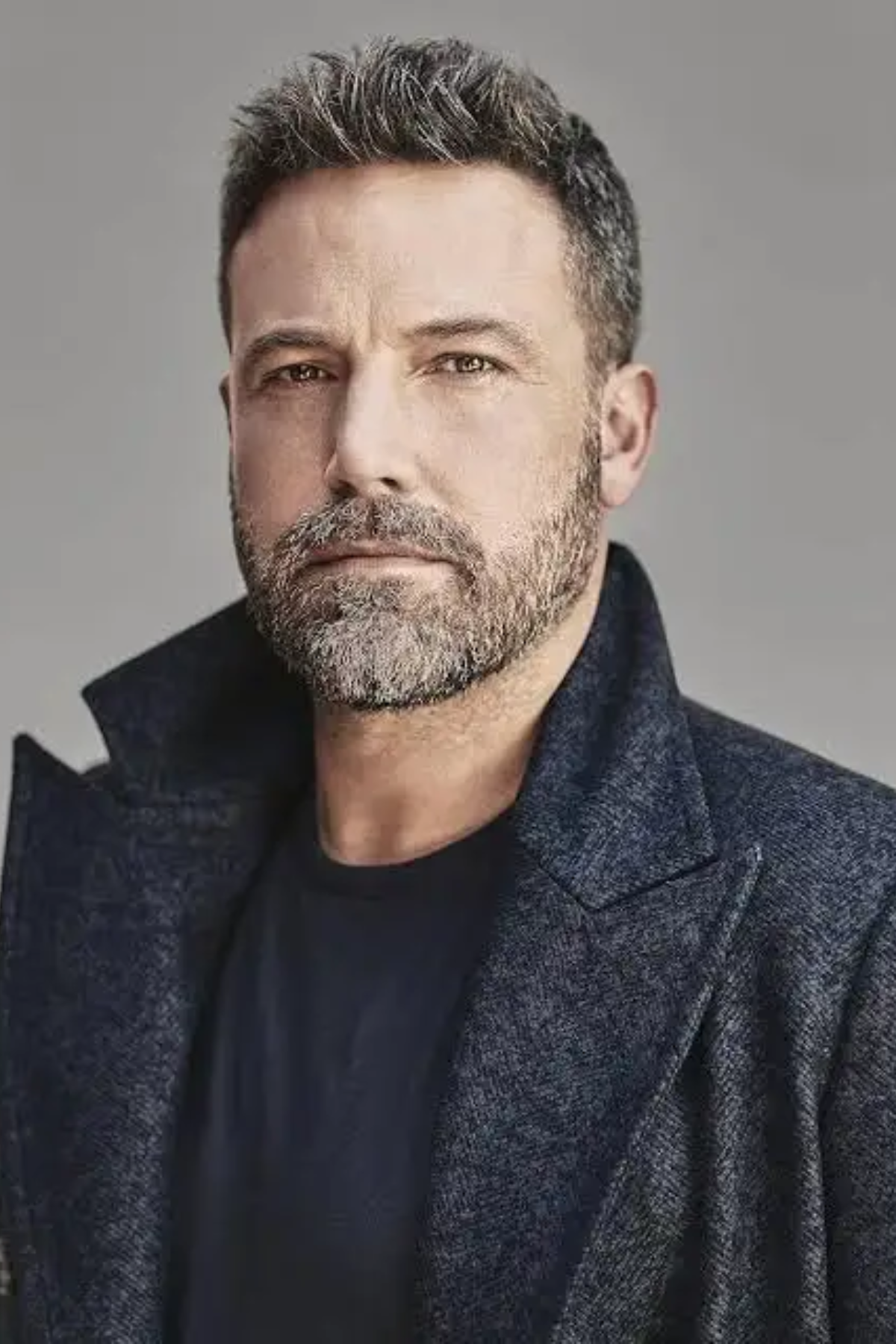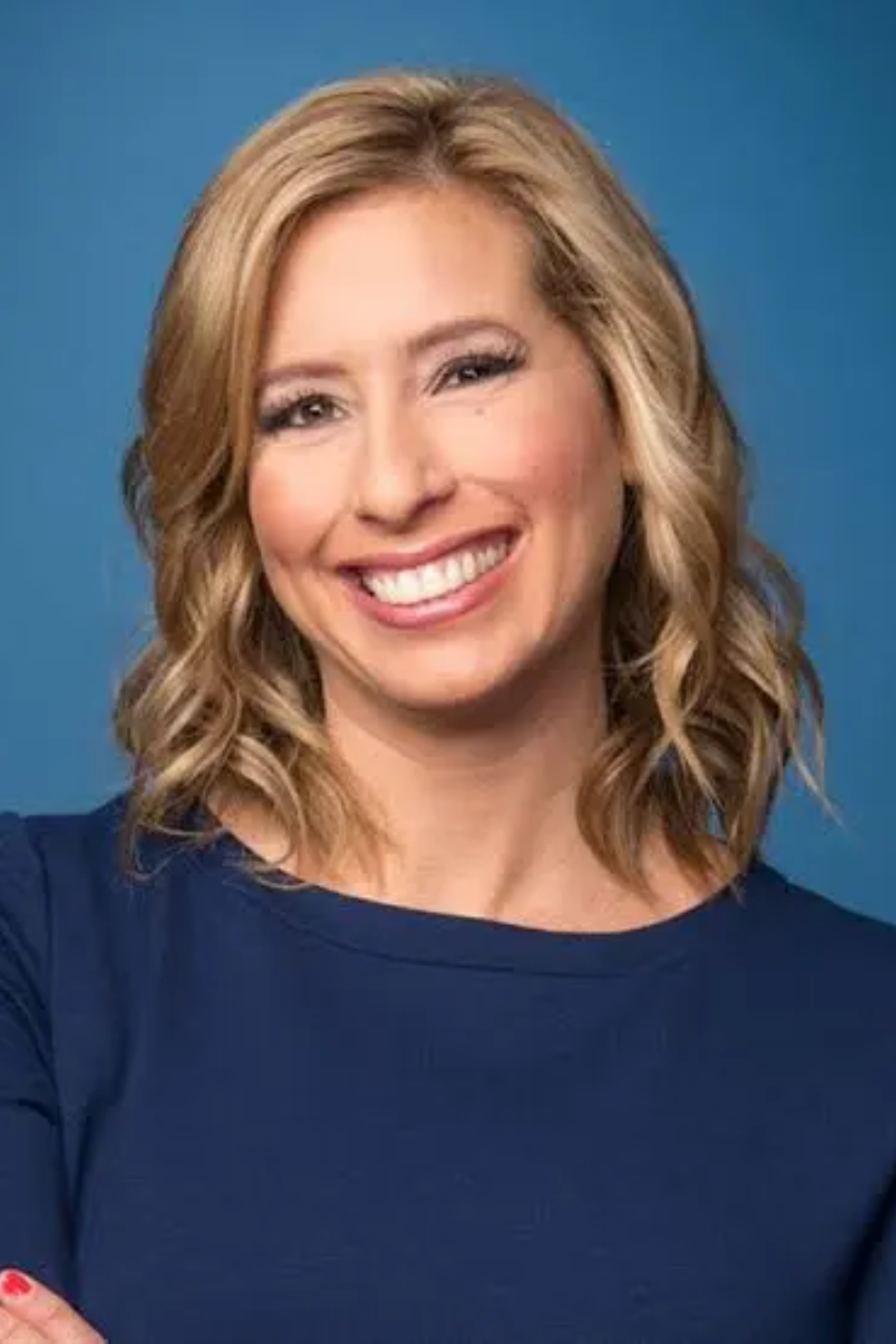Processors are at the core of every computer, acting as the brain that powers everything you do, from browsing the web to gaming or video editing.
Processors don’t require traditional drivers. The operating system manages the CPU directly without the need for separate drivers. However, chipset drivers may be necessary for optimal performance and system compatibility.
We’ll also explore the role of microcode, chipset drivers, and troubleshooting tips to ensure your processor runs smoothly.
Understanding Processors
1. What Is a Processor?
A processor, or CPU, is a small chip that acts as the computer’s brain. It processes instructions, solves problems, and ensures your computer operates efficiently by coordinating different system components’ activities.
2. Key Functions of a Processor
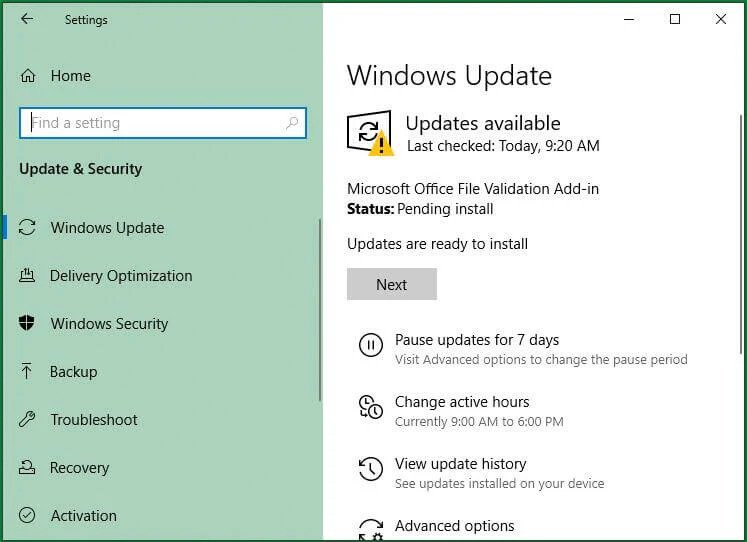
- Data Processing: Handles calculations and processes data for all tasks.
- Instruction Execution: Follows instructions from software to perform actions.
- Task Management: Allocates resources and manages system tasks efficiently.
- Performance Optimization: Balances workloads across cores for smooth operation.
- System Communication: Coordinates between hardware and software components.
3. Common Types of Processors
- Intel Processors: Known for their Core i3, i5, i7, and i9 series, ideal for general computing, gaming, and professional work.
- AMD Processors: Famous for the Ryzen series, offering strong performance for multitasking and gaming.
- ARM Processors: Found in mobile devices, focusing on power efficiency and portability.
- Apple Silicon (M-Series): Custom processors designed for macOS, offering high performance and energy efficiency.
- Server Processors: Built for enterprise use, like AMD EPYC and Intel Xeon, handling large-scale workloads.
Also Read: Intel I5 Processor Drivers – Installation Guide In 2025!
What People Usually Mean By “CPU Drivers”
When people ask, “Do processors have drivers?” they’re usually thinking of two different things. First, they might wonder if they need to download and install something for the CPU to even work.
The answer there is no—modern operating systems already know how to use your processor right out of the box.
Second, they might be asking if there’s software that updates or manages the CPU. In that case, the answer is yes—things like microcode updates, chipset drivers, and power management tools help your processor run smoothly and stay secure.
What Are Drivers?
1. Definition of Drivers
Drivers are pieces of software that act as translators between your computer’s hardware and its operating system. They ensure that devices like your mouse, keyboard, or printer can function and interact with the computer smoothly.
2. Purpose and Role in the System
Drivers enable hardware and software to work together seamlessly. They tell your operating system how to use a specific device, ensuring that all components, like your sound card or network adapter, work as intended.
3. Examples of Drivers in Everyday Use
- GPU drivers for gaming
- Audio drivers for sound systems
- Network drivers for Wi-Fi adapters
Do Processors Need Drivers?
1. Why Processors Don’t Have Traditional Drivers
Unlike printers or graphics cards, processors operate at a core level of the system. Operating systems include built-in support to communicate with them directly, so there’s no need for separate driver software to make them work.
2. How Operating Systems Manage Processors
Operating systems handle processors using built-in tools. They allocate tasks, manage cores, and optimize performance automatically. This ensures the processor handles all system operations smoothly without requiring additional drivers for basic functionality.
3. Differences Between Processors and Other Hardware
Processors work as the system’s brain, handling essential functions directly. Other hardware, like printers or graphics cards, relies on drivers because external components need specific instructions to communicate with the operating system.
Processors and Firmware
1. Understanding Processor Firmware
Processor firmware is low-level software stored directly on the processor. It handles essential tasks like initializing hardware and enabling features, ensuring the processor operates efficiently and communicates properly with the system.
2. Firmware vs. Drivers: What’s the Difference?
Firmware is stored inside the hardware and runs, while drivers are installed on the operating system to help it communicate with hardware. Firmware is permanent, while drivers are regularly updated or replaced as needed.
The Role of Chipset Drivers
1. What Is a Chipset?
A chipset is a group of small chips on the motherboard that work with the processor to manage data flow between the CPU, memory, storage, and peripherals. It acts as the system’s traffic controller.
2. How Chipset Drivers Support the Processor

Chipset drivers enable the processor to interact effectively with the rest of the system. They optimize data transfers, manage hardware compatibility, and ensure all components work together for maximum efficiency and performance.
Must Read: AM3 Processor List – Proven 2025 Guide for Upgraders!
The Role of Operating Systems in Managing Processors
1. How OS Handles Processor Functionality
The OS handles processor functionality by scheduling tasks, balancing workloads, and managing power. It helps the processor work efficiently by ensuring it doesn’t get overloaded and that all programs have the necessary resources to run properly.
2. Examples of Processor Management in Popular OS
- Windows: Features like power profiles optimize processor performance.
- Linux: Kernel updates include improvements for processor compatibility.
- macOS: Seamless integration with Apple’s silicon processors.
Microcode Updates for Processors
1. What Is Microcode?
Microcode is low-level software stored in the processor that helps it interpret instructions. It acts as a translator between the hardware and the software, ensuring that tasks are carried out correctly and efficiently inside the processor.
2. How Microcode Updates Are Delivered
Microcode updates are usually delivered through BIOS updates or operating system patches. The system automatically installs these updates to ensure the processor runs optimally and includes any necessary bug fixes or improvements.
3. Microcode vs. Traditional Drivers
Microcode operates inside the processor, controlling its core functions, while drivers are software that lets the operating system communicate with external hardware. Microcode updates change how the processor works, whereas drivers allow the OS to interact with devices.
When Are Microcode Updates Necessary?
1. Security Patches
Microcode updates are necessary when vulnerabilities are discovered in the processor, like security flaws that hackers could exploit. These updates patch these weaknesses to protect your data and system from attacks.
2. Performance Improvements
Microcode updates can improve processor performance by optimizing how it handles tasks. These updates can fix bugs, enhance speed, or allow the processor to work better with new software, ensuring the system runs smoothly.
Troubleshooting Processor-Related Issues
- Check for Overheating: Ensure the processor isn’t overheating. Use monitoring software to check temperatures and ensure the cooling system (fans, heatsinks) works properly.
- Update BIOS/Firmware: Check for BIOS or microcode updates from the motherboard manufacturer to fix any known processor issues or bugs.
- Run System Diagnostics: Use built-in diagnostics tools (like Windows Memory Diagnostic or built-in hardware tests) to check for hardware issues.
- Check for Software Conflicts: Ensure no conflicting programs or processes overload the processor. Close unnecessary applications.
- Test with Different Hardware: If possible, test with a different processor or motherboard to rule out hardware failure.
Tools for Monitoring Processor Performance
- Task Manager (Windows): Built-in tool to monitor CPU usage, performance, and real-time processes running on your system.
- Activity Monitor (macOS): Provides detailed information on Mac device CPU usage, memory, and running processes.
- CPU-Z: A free tool that gives detailed information about your processor, including its clock speed, cores, and cache.
- HWMonitor: Monitors temperature, voltage, and fan speeds, allowing you to monitor your processor’s health.
- Core Temp: A lightweight application that tracks your processor’s temperature and offers real-time monitoring.
Future Trends in Processor Technology
1. Advances in Processor Design
Advances in processor design focus on making chips faster, smaller, and more power-efficient. New materials and techniques, like 3D stacking and improved transistors, are being used to push the limits of performance and reduce energy consumption for better efficiency.
2. Potential Role of AI in Processor Management
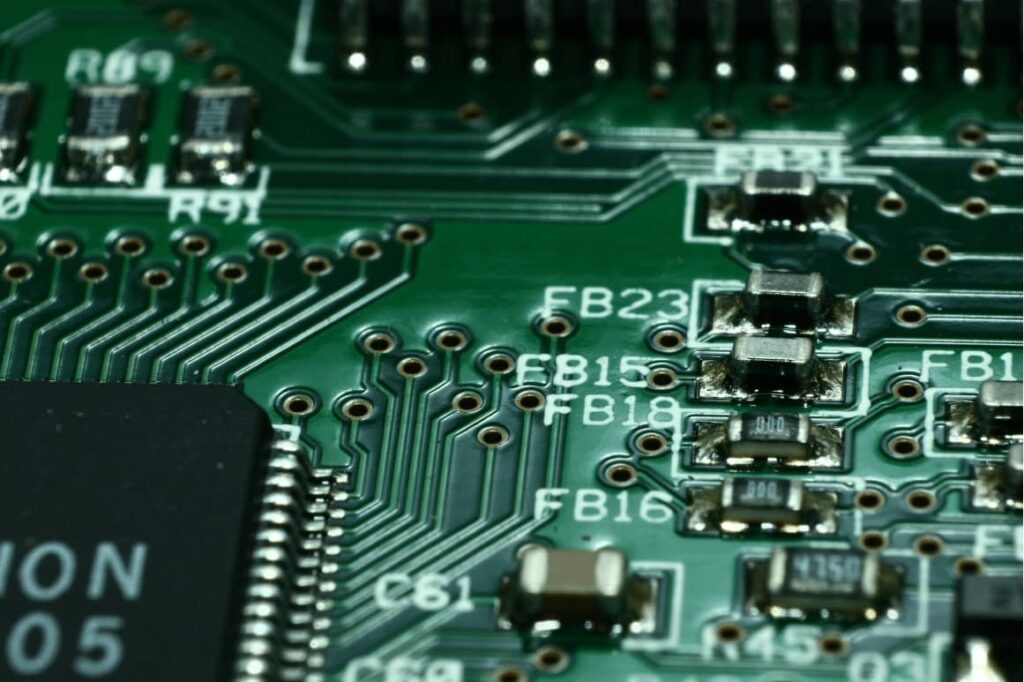
AI could play a big role in managing processors by optimizing performance automatically. It could help balance workloads, predict potential issues, and adjust real-time settings to keep processors running smoothly and efficiently without human intervention.
Do Processors Have Drivers for Gaming
Processors don’t need special drivers for gaming. The operating system handles the processor’s tasks, ensuring it works well with games. However, updating the system and graphics card drivers can improve gaming performance and stability.
How to Update CPU Drivers
To update CPU drivers, visit your processor manufacturer’s website (Intel or AMD). Download the latest drivers, then install them on your computer. Alternatively, you can use the device manager on Windows to check for updates and install them automatically.
Read Out: List of Socket 1155 Processors – Top Choices In 2025!
Do You Need to Update CPU Drivers
Usually, CPU drivers don’t need frequent updates. However, updating drivers can improve performance, fix bugs, and enhance compatibility with new software or hardware. Updating them if you’re experiencing issues or performance drops is a good idea.
Does RAM Have Drivers
RAM doesn’t require drivers like other hardware. It’s managed automatically by the operating system. However, motherboard or chipset drivers may affect how the system uses and accesses RAM, improving overall memory performance.
How to Update Ryzen CPU Drivers
To update Ryzen CPU drivers, visit AMD’s website and download the latest chipset drivers for your specific Ryzen processor model. Install the drivers and restart your computer to apply the changes. This can help with performance and stability.
Do motherboards have drivers
Yes, motherboards need drivers to work properly. These drivers help the operating system talk with different parts like USB ports, sound, and networking. You usually install them from the motherboard manufacturer’s website or get them through Windows Update automatically.
AMD CPU drivers
AMD processors don’t need a typical “driver” to run, but they do get updates. These updates come as microcode fixes, chipset drivers, and sometimes graphics drivers for CPUs with built-in Radeon graphics. Updating them improves performance, stability, and security.
How to update Intel CPU drivers
Intel CPUs themselves don’t require a separate driver, but you can update microcode and chipset drivers. The easiest way is through Windows Update, Intel’s Driver & Support Assistant, or by downloading updates directly from your motherboard manufacturer’s support page.
How to update AMD CPU drivers
To update an AMD CPU, install the latest chipset drivers and BIOS updates from your motherboard’s website. If your AMD processor has integrated graphics, download GPU drivers from AMD’s site. These updates improve performance, compatibility, and system reliability.
FAQs
1. Do CPUs Have Drivers?
CPUs don’t need drivers like other hardware. The operating system manages the processor directly, so no separate drivers are required.
2. Do AMD and Intel CPUs Need Drivers?
Both AMD and Intel CPUs don’t need individual drivers. The system’s BIOS and OS manage them, but chipset drivers may be needed.
3. Upgrading CPU & GPU. What Do I Do With Drivers?
When upgrading CPU or GPU, update or install drivers for the new hardware. This ensures better performance and compatibility.
4. Do I Have to Install Driver for My New Intel CPU?
Typically, Intel CPUs don’t need separate drivers. However, installing Intel’s chipset drivers may help optimize system performance and compatibility.
5. Do I Need Drivers for AMD?
AMD CPUs generally don’t need specific drivers, but updating AMD’s chipset drivers ensures better compatibility and improved system performance.
6. How to Update CPU Chipset Drivers?
To update CPU chipset drivers, visit the manufacturer’s website (Intel or AMD) and download the latest drivers. Install them and restart your system.
Conclusion
In conclusion, processors don’t require traditional drivers as the operating system manages them directly. However, updating chipset drivers, microcode, and firmware can optimize performance and enhance compatibility. Regular maintenance, like monitoring temperatures and updating drivers, ensures smooth processor functionality.