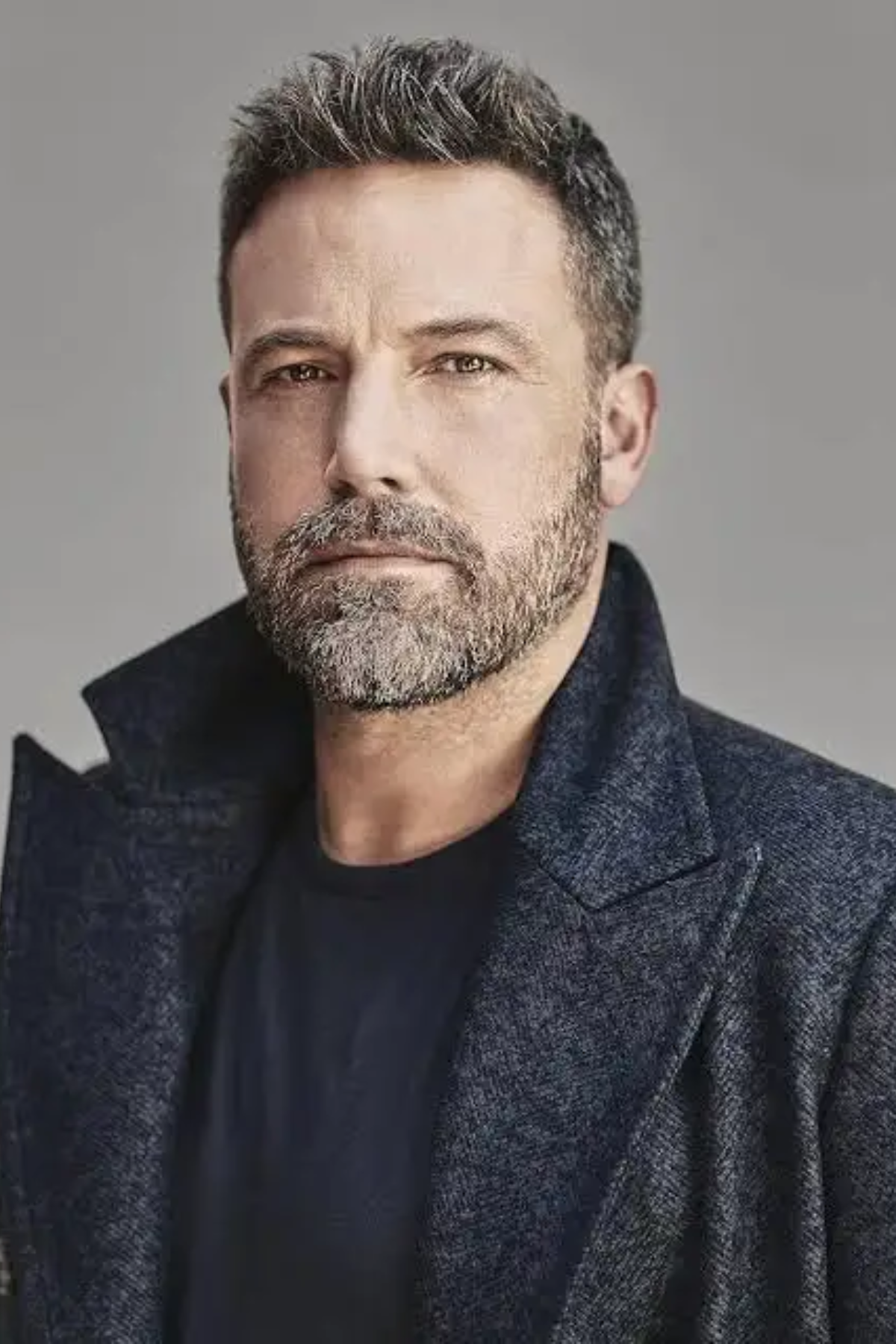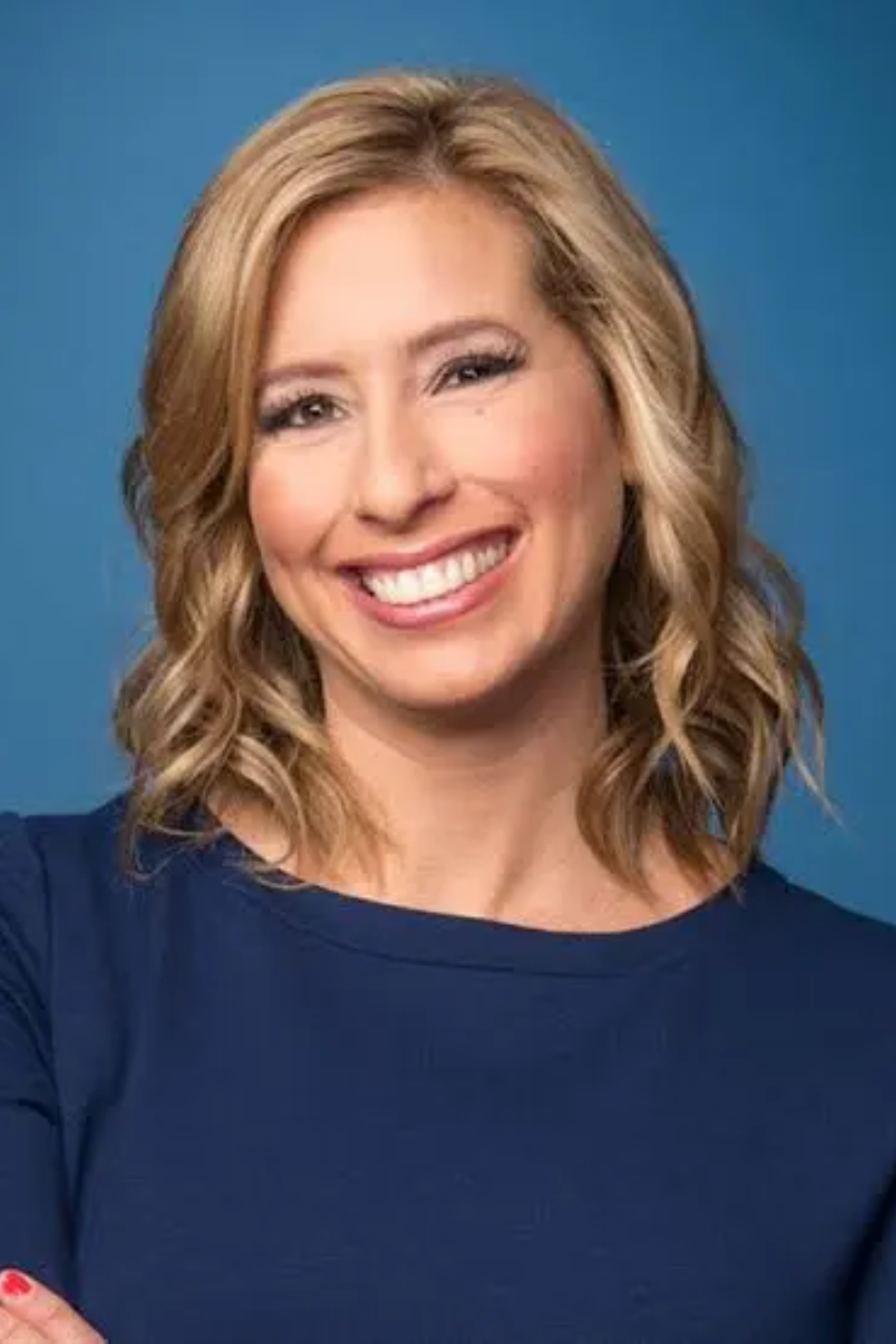Arduino is a popular open-source platform that brings your creative electronic projects to life. At the heart of every Arduino board is a processor, which acts as the brain of your project.
In Arduino, processors are defined in the “boards.txt” file, where the compiler specifies key settings like processor type and clock speed. This file ensures proper board configuration and functionality within the Arduino IDE.
In this article, we’ll explore where and how processors are defined in Arduino and key details that will enhance your development experience.
What is an Arduino?
Arduino is a simple and powerful tool for building electronic projects. It combines hardware and software to control things like lights, sensors, and motors.
At its core, Arduino uses microcontroller boards, which are like miniature computers. These boards are programmed to perform tasks, making them perfect for beginners, students, and professionals creating fun or advanced projects.
Understanding Processor Definitions in Arduino

Processor definitions in Arduino explain the microcontroller’s details, like speed, memory, and type. These definitions are found in files like boards.txt in the Arduino IDE.
They help the board understand what tasks it can handle. Knowing these definitions is helpful because they determine how your Arduino board runs your code and interacts with other components, ensuring everything works smoothly for your project.
1. Key Aspects of Processor Definitions
- Microcontroller Model: The specific type of chip used in the board, like ATmega328P or ARM Cortex-M0+.
- Clock Speed: How fast the processor works, measured in MHz (megahertz).
- Memory: Includes RAM (temporary data storage) and Flash memory (where the program is stored).
- Input/Output (I/O) Pins: Pins on the board are used to connect things like sensors, LEDs, or motors.
- Power Requirements: How much power does the processor need to run efficiently.
- Compatibility: Ensures the board works correctly with the software and tools.
Also Read: Is The I3 Processor Good For Gaming – Performance Review!
How Arduino Defines Processors
Arduino defines processors in a file called boards.txt, which is found in the hardware folder of the Arduino IDE. This file lists the processor’s details, like its type, clock speed, and memory size.
These settings tell the Arduino IDE how to compile and upload code for the board. Advanced users can even edit this file to create custom boards.
Examples of Processor Definitions
- ATmega328P: Found in Arduino Uno, with 16 MHz speed and 32 KB memory.
- ATmega2560: Used in Arduino Mega, offering more pins and 256 KB memory.
- ARM Cortex-M0+: Powers Arduino Zero with 32-bit processing for advanced tasks.
- Each processor is tailored to handle different project needs, from simple gadgets to complex systems.
Exploring the Processor Architecture of Arduino Boards
Processor architecture is like the brain’s structure—it decides how the Arduino handles tasks. Different boards have different architectures, such as 8-bit, 16-bit, or 32-bit.
These architectures affect speed, memory, and performance. For example, older boards like Arduino Uno use 8-bit processors for simple tasks.
In contrast, newer ones like Arduino Zero have 32-bit processors for more demanding projects, giving users flexibility based on their needs.
1. Common Processor Architectures
Arduino boards use three main processor architectures:
- 8-bit: Found on boards like Arduino Uno, which is good for simple tasks.
- 16-bit: Offers a balance of performance and ease.
- 32-bit: Found on boards like Arduino Zero, which is excellent for advanced and faster projects.
- Each architecture caters to different levels of complexity, letting users pick the right board for their project.
Where to Find Processor Information for Different Arduino Models
To learn about Arduino processors, visit these sources:
- Arduino’s Official Website: Provides precise specs for every board.
- Datasheets: Detailed documents from manufacturers with in-depth processor info.
- Arduino IDE: The “Boards Manager” shows processor types, speeds, and memory.
- These resources make it easy to compare boards and choose the one that perfectly fits your project’s needs.
The Role of Processors in Arduino Development

Processors in Arduino are the heart of the board. They read and execute the code you write, controlling how the board interacts with sensors, motors, and other components.
The processor’s speed and memory affect how quickly and effectively tasks are completed. Understanding the processor’s role helps you choose the right board for your specific project needs.
1. Key Roles of Processors
The processor in an Arduino board plays a vital role in several key functions:
- Executing Code: It follows the instructions written in your program for performing tasks.
- Managing I/O Operations: It controls connections to devices such as sensors, motors, and LEDs.
- Processing Data: It reads inputs, processes them, and then decides how to respond, enabling the board to make intelligent decisions.
- These roles ensure the board works as expected in different projects.
Read Out: How To Update Processor Driver Intel – Beginner’s Guide!
How the IDE and CLI pass Processor Info to the Compiler (Compiler Flags And Preprocessor Defines)
When you select a board, the build system composes compiler commands using variables from boards.txt and platform.txt. Two important mechanisms are:
- Compiler flags such as -mmcu=atmega328p (for AVR) or -mcpu=/-march= for other toolchains — these tell the compiler the exact MCU family and generate the correct instruction set and device-specific behavior. The platform.txt and boards.txt entries set the {build.mcu} (or similar) that becomes part of the command line.
- Preprocessor #defines — the build system also injects macro definitions on the command line (e.g., -DARDUINO=10805, -DARDUINO_AVR_UNO, -DARDUINO_ARCH_AVR) so your libraries and sketches can #ifdef behavior based on architecture or board. Many examples and community answers show that when you compile with a chosen board, the output lines include such -D switches.
In short: the board selection drives variables used in platform.txt to form compiler commands (with MCU flags), and the build system adds -D macros telling code which board/architecture is being built.
Processor Types and Definitions Across Popular Arduino Boards
Different Arduino boards use various processors to meet other project needs. For example, the Arduino Uno uses the ATmega328P, which is an 8-bit processor with 32 KB of memory, which is great for basic tasks.
The Arduino Mega uses the ATmega2560, offering more memory (256 KB) and extra I/O pins for more complex projects.
The Arduino Zero features the ARM Cortex-M0+ 32-bit processor, designed for higher performance, making it ideal for advanced and faster tasks. Each processor is chosen to support the board’s intended uses.
Defining Processors in Arduino
In Arduino, defining a processor means specifying the type and features of the microcontroller used in each board.
This is done through configuration files like boards.txt in the Arduino IDE. The file includes key details, such as the processor model, clock speed, memory capacity, and I/O capabilities.
By defining these settings, Arduino ensures that the code is compiled correctly and uploaded, making sure the board works as expected for different projects. This also allows users to customize boards for unique needs.
How Arduino Firmware Defines and Utilizes Processors
Arduino firmware is the software that helps the microcontroller communicate with the rest of the system. It defines how the processor works by providing necessary drivers and libraries.
The firmware allows the board to understand commands, interact with sensors, and control outputs like motors or LEDs.
It makes programming easier by hiding the complex details, letting you focus on creating your project without worrying about low-level processor operations.
1. Key Functions of Arduino Firmware
Arduino firmware has several key functions to make the board work properly:
- Bootloading: It installs the initial program to start the board.
- Library Support: It provides pre-written code to simplify tasks.
- Hardware Abstraction: It creates an easy interface between the processor and your code, hiding complexity.
- These functions ensure that you can easily control the Arduino board and connect it with various devices for your projects.
Must Know: Whats The Best Processor For My B450 Aorus M: Exploring!
Common Pitfalls And Tips When Targeting Different Processors Or Creating Cores
- Board ≠ processor: selecting a board in the Tools menu selects a board entry, not directly a processor. Boards often map to the same MCU but different variants/comment options — don’t assume the board name equals the MCU. Forum discussions repeatedly warn about conflating board macro names (e.g., ARDUINO_AVR_UNO) with the exact MCU.
- Variants can hide important differences: two boards that use the same MCU may have different pin wiring or peripherals; always inspect variants/ if pin behavior matters.
- Be careful when editing installed packages: Board Manager re-installs packages and can overwrite edits. Use hardware/ in your sketchbook or *.local.txt overrides to preserve changes. Community posts and docs recommend local overrides over editing installed package files.
- Compiler toolchain differences: different architectures use different compilers (avr-gcc, arm-none-eabi-gcc, xtensa-esp32 toolchain). The exact flags and macros differ — test -dM output for the target toolchain.
Uncovering Processor Definitions in Arduino Documentation and Specifications

To fully understand how processors work in Arduino boards, check the official documentation and specifications.
The Arduino website provides detailed info about each board’s processor, including its type, clock speed, and memory.
You can also find datasheets from the chip manufacturers for even more technical details. These resources help you learn what each processor can do, ensuring you choose the right board for your specific project needs.
How do I know what processor I am using?
To know what processor you’re using in Arduino, check the board’s specifications on the official Arduino website or look in the Arduino IDE. When you select a board, the processor type is listed along with other details like memory and clock speed.
Where are the Serial functions in Arduino defined?
The Serial functions in Arduino are defined in the Arduino core libraries. These functions allow you to send and receive data over a serial connection.
You can find these definitions in the HardwareSerial class, which is part of the core library files in the Arduino IDE.
Arduino: How to get the board type in code
To get the board, type in your Arduino code and use the F_CPU macro. This gives you the processor’s clock speed, which can help you identify the board. You can also check the board type in the “Boards Manager” in the Arduino IDE.
List of Arduino board preprocessor
The Arduino board preprocessor is stored in the boards.txt file. This file lists all the supported boards and their associated settings, including processor type, memory size, and clock speed. It can be found in the Arduino IDE’s hardware folder.
Where are the programmatic definitions for different processors stored?
Programmatic definitions for different processors in Arduino are stored in the boards.txt file within the Arduino IDE’s hardware folder.
This file includes processor details, clock speeds, and other settings needed to compile and upload code correctly for each specific board.
FAQs
1. How to check Arduino processor?
To check the Arduino processor, go to the board specifications in the Arduino IDE or visit the official website.
2. Where is the Arduino hardware folder?
The Arduino hardware folder is located in your Arduino IDE installation directory, usually in Arduino/Hardware.
3. Where are Arduino core libraries stored?
Arduino core libraries are stored in the hardware/arduino/cores folder within the Arduino IDE installation directory.
4. How do I check my processors?
To check your processor, open the Arduino IDE and view your board settings in the “Tools” menu for details.
5. What processor is in Arduino?
The processor in your Arduino board depends on the model. For example, Arduino Uno uses the ATmega328P processor.
6. Where are Arduino core libraries stored?
Arduino core libraries are stored in the hardware/arduino/cores folder within your Arduino IDE installation directory.
7. Where are Arduino codes stored?
Arduino codes are stored in your sketch folder. Each project is saved as a .ino file in this folder.
8. Where are pins defined in Arduino?
Pins are defined in the board’s core files, typically within the pins_arduino—h file in the Arduino IDE’s hardware folder.
9. Where are Arduino variables stored?
Arduino variables are stored in memory, specifically in RAM (for temporary data) or Flash memory (for program storage).
10. What is a board definition in Arduino?
A board definition in Arduino specifies settings like processor type, clock speed, and memory. It is stored in the boards.txt file.
Conclusion
In conclusion, understanding where processors are defined in Arduino is essential for effective project development. By exploring files like boards.txt and utilizing processor specifications, you can ensure your board functions properly. Knowing these details helps you select the right board and optimize your Arduino projects for success.