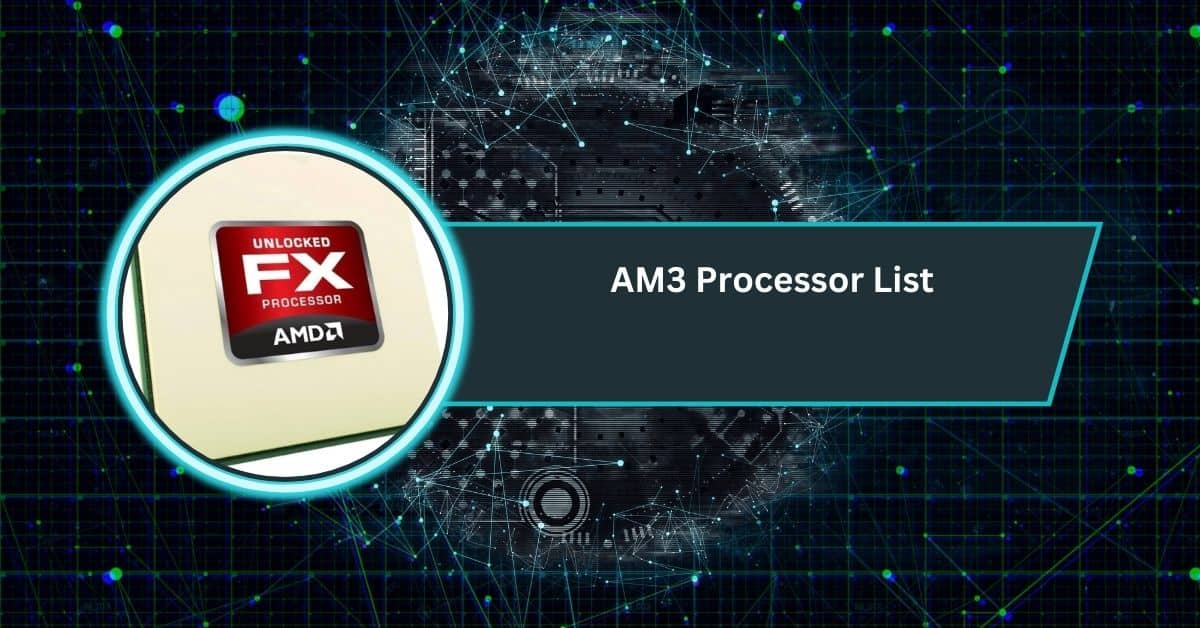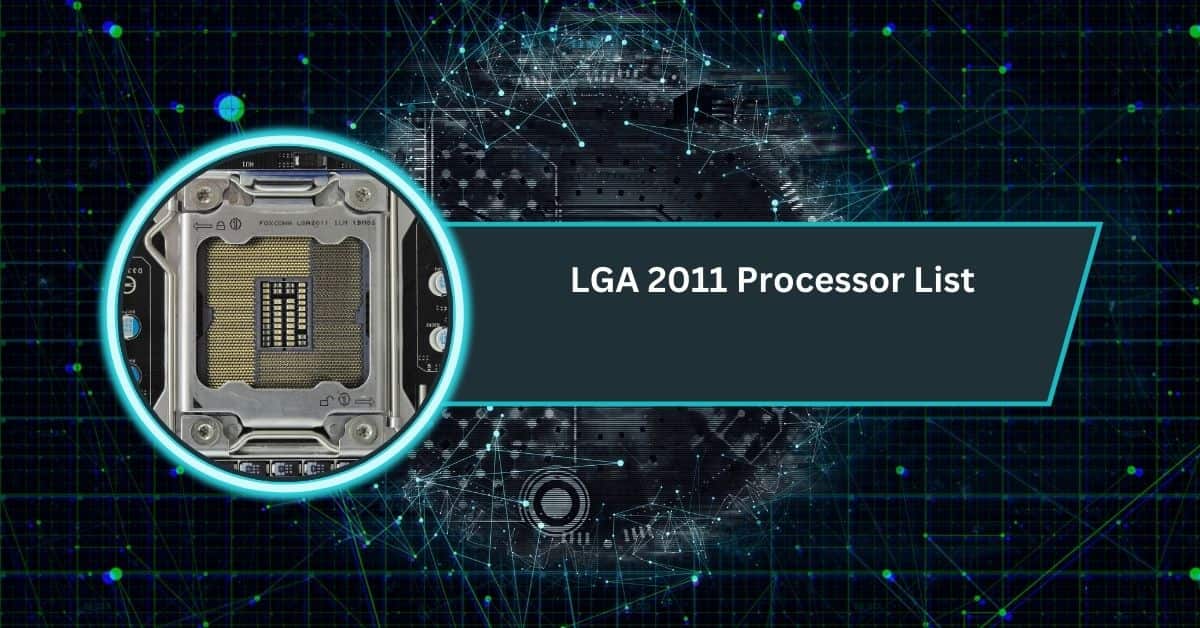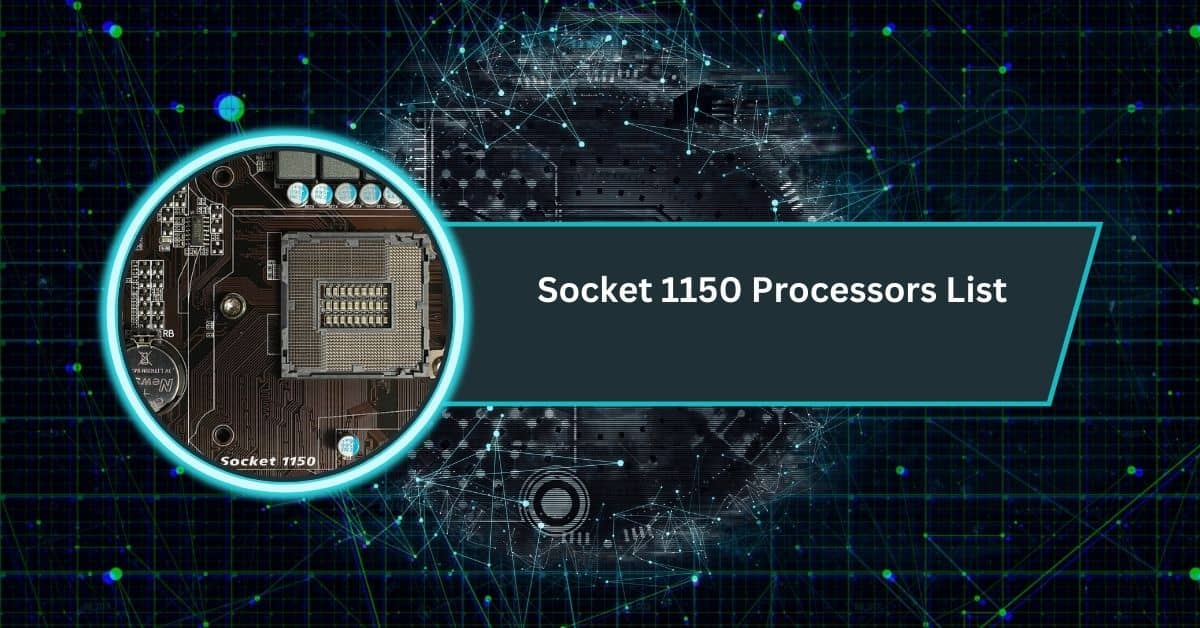The AM3 socket, introduced by AMD, has been a significant part of the computing world for over a decade. Although newer processors have since taken over, AM3 and its successor, AM3+, remain popular for users with older systems or those on a budget.
The AM3 processor list includes CPUs like the AMD Phenom II X4, Phenom II X6, Athlon II X4, and Sempron. These processors are known for their reliable performance, especially in gaming and multitasking, with AM3+ CPUs offering even better capabilities.
This guide will give you all the essential details. From the fastest processors to compatibility, we’ll help you understand if these older chips are still worth considering today.
What Is the AM3 Socket?
The AM3 socket is a CPU socket designed by AMD for their processors. It was introduced in 2009 and supports DDR3 memory, which is faster and more efficient than DDR2.
The AM3 socket was built to fit seamlessly with various motherboards, allowing users to upgrade their systems.
It became popular among gamers and PC builders because of its performance capabilities and wide compatibility with AMD processors.
1. Evolution of AM3 Socket

The AM3 socket evolved from its predecessors, AM2 and AM2+, by offering support for DDR3 memory. This upgrade allowed for faster data speeds and better multitasking.
In 2011, AMD introduced the AM3+ socket as a successor. It improved power delivery and support for newer processors like the Bulldozer series.
Despite its age, the AM3 socket is still valued for its backward compatibility, allowing users to use older processors while upgrading their RAM or motherboard.
2. Key Features of AM3 Socket
- DDR3 Memory Support: Allows faster and more efficient performance compared to DDR2.
- Backward Compatibility: Supports AM2 and AM2+ processors, making upgrades smoother.
- Wide Processor Compatibility: Works with popular AMD processors like Phenom II, Athlon II, and Sempron series.
- Energy Efficiency: Designed for better power management and reduced energy consumption.
- Flexibility for Upgrades: Provides options for users to enhance RAM or CPU without changing the entire system.
- Affordable Performance: Offers a budget-friendly solution for gaming and productivity.
List of Popular AM3 Processors
1. Entry-Level AM3 Processors
Entry-level AM3 processors, like the AMD Sempron series, are perfect for simple tasks like browsing, emailing, and using office software.
They are budget-friendly and ideal for older systems or users who don’t need high processing power. While basic, they are reliable for casual use, making them a great choice for those on a tight budget.
2. Mid-Range AM3 Processors
The AMD Athlon II series is a solid choice for mid-range performance. These processors handle multitasking well, making them suitable for everyday computing, light gaming, and media streaming.
They strike a balance between price and performance, making them popular among budget-conscious users who need a bit more power than entry-level options provide.
Also Read: Is Beamng CPU Or GPU Intensive: Ultimate Guide For Gamers!
3. High-Performance AM3 Processors
For top-tier performance, the AMD Phenom II series is the standout choice. These processors excel at gaming, video editing, and other demanding tasks.
Options like quad-core and even hexa-core models provide the power needed for multitasking and heavy workloads. They were a favorite among gamers and professionals during their prime.
Detailed Breakdown of AMD Phenom II Series
1. Phenom II X2 Processors
The Phenom II X2 processors are dual-core chips for basic multitasking and casual gaming. They offer good performance for everyday tasks at an affordable price.
This series provides a reliable solution if you need a processor for general use without breaking the bank.
2. Phenom II X4 Processors

The Phenom II X4 processors deliver quad-core performance, making them ideal for gaming and demanding applications.
They can handle multitasking efficiently and offer a significant boost over dual-core models. These processors were a favorite among gamers and professionals seeking dependable and affordable processing power.
3. Phenom II X6 Processors
The Phenom II X6 series features six cores, offering exceptional video editing, rendering, and heavy multitasking performance.
These processors were designed for power users who needed high performance for demanding workloads. They remain a great choice for older systems requiring robust capabilities.
Compatibility and Upgradability
1. AM3 Socket Compatibility
The AM3 socket supports various AMD processors, including Phenom II, Athlon II, and Sempron series.
It’s backward compatible with AM2+ processors, allowing users to upgrade their systems without replacing the motherboard. This flexibility made it a popular choice for budget and mid-range PC builds.
2. Transition to AM3+
AM3+ sockets improved upon AM3 by offering better power delivery and support for newer processors like AMD’s Bulldozer series.
While compatible with many AM3 processors, upgrading to AM3+ allowed users to access enhanced performance and more efficient technology. It became the go-to option for future-proofing systems.
Read More: Is The I3 Processor Good For Gaming – Performance Review!
Choosing the Right AM3 Processor
1. Factors to Consider
- Purpose of Use: Identify whether it’s for gaming, multitasking, or basic tasks.
- Core Count: Choose dual-core for light use, quad-core for gaming, and hexa-core for heavy workloads.
- Budget: Consider affordable options like Athlon II for tight budgets and Phenom II for higher performance.
- Compatibility: Ensure the processor works with your motherboard and supports your desired RAM.
- Upgrade Plans: Check if you might move to AM3+ or a newer system for future-proofing.
2. Recommendations for Different Use Cases
- Basic Tasks: AMD Sempron or Phenom II X2 for web browsing and office work.
- Everyday Multitasking: AMD Athlon II or Phenom II X4 for general computing.
- Gaming: AMD Phenom II X4 for mid-level gaming performance.
- Heavy Workloads: AMD Phenom II X6 for video editing, rendering, and multitasking.
- Budget Builds: Opt for Athlon II or refurbished Phenom II processors for cost efficiency.
Comparing AM3 Processors with Modern Alternatives
1. Performance Gaps
AM3 processors were powerful in their time but can’t match today’s CPUs like AMD’s Ryzen series. Modern processors are faster, more energy-efficient, and support newer technologies like DDR4 RAM.
For heavy tasks or gaming, newer CPUs are much better. However, AM3 processors can still handle basic tasks just fine.
2. Are AM3 Processors Still Worth It?
AM3 processors are worth it for older systems or budget builds. They’re great for light tasks like browsing or office work.
However, for gaming or modern applications, they fall short. If you need more performance, upgrading to modern processors with updated features and better efficiency is better.
Tips for Optimizing AM3 Processors
1. Overclocking AM3 Processors
Overclocking an AM3 processor can boost performance, especially for gaming or demanding tasks. To do this safely, use good cooling solutions and adjust settings gradually.
Keep an eye on temperatures to avoid overheating. Overclocking is a cost-effective way to get extra power from an older processor.
2. Maintenance and Longevity

To keep AM3 processors running smoothly, regularly clean the CPU and cooling system to prevent overheating.
Use high-quality thermal paste and ensure proper airflow in your PC case. These small steps can extend the processor’s life and maintain good performance for years, even in older systems.
Quick reference table (selected AM3 CPUs & core facts)
| Model family | Example SKUs (popular) | Cores | L3 cache | Typical use |
| Phenom II X6 | 1055T, 1090T, 1100T | 6 | Yes (6–6MB+) | Multithread tasks, video |
| Phenom II X4 | 955 BE, 965, 980 | 4 | Yes (6MB) | Gaming, general desktop |
| Phenom II X3/X2 | 720, 550 | 3/2 | Yes (varies) | Budget systems, HTPC |
| Athlon II X4 | 620, 630, 640 | 4 | No L3 | Budget quad-core builds |
| Athlon II X3/X2 | 455, 460, 250 | 3/2 | No L3 | Cheap office PCs |
| Sempron (AM3) | Sempron 140, 145 | 1–2 | No | Entry-level systems |
This is a compact selection for quick comparison. For full SKU tables with frequencies, steppings, and TDP—consult CPU-World or the Wikipedia family pages.
CPU List For Socket AM3
Socket AM3 supports AMD Phenom II, Athlon II, Sempron, and some Opteron processors. These chips range from budget dual-cores to powerful six-core CPUs. Popular models include Phenom II X6 1100T, Phenom II X4 955 BE, and Athlon II X4 640.
Must Know: Is Warzone CPU Or GPU Intensive: Tips to Boost Performance
AM3 Motherboard Supported Processor
An AM3 motherboard supports processors specifically designed for the AM3 socket, primarily the Phenom II and Athlon II series.
Many boards also accept Sempron CPUs. Compatibility depends on the BIOS version, so always check your board’s support list before upgrading or swapping processors.
Motherboard Supported Processor List
Every motherboard has a specific list of supported processors provided by the manufacturer. This list indicates which CPUs are compatible with the board and which BIOS update is required.
Checking this ensures smooth performance, stable booting, and prevents the purchase of an unsupported processor.
Best AM3 processor
The AMD Phenom II X4 is widely regarded as the best AM3 processor. With its four cores, it delivers excellent performance for gaming and multitasking.
It strikes a great balance between price and power, making it a top choice for many users.
Am3 Processor List For Gaming
- AMD Phenom II X4
- AMD Phenom II X6
- AMD Athlon II X4
- AMD Sempron (for basic gaming)
- AMD Phenom II X2 (for older games and lighter gaming)
AM4 Processor List
- AMD Ryzen 9 7950X
- AMD Ryzen 7 7700X
- AMD Ryzen 5 5600X
- AMD Ryzen 3 3100
- AMD Athlon 3000G (budget-friendly)
AM3+ Processor For Gaming
For gaming, the AMD Phenom II X6 is a strong choice. With six cores, it handles modern games and multitasking efficiently.
While newer processors are faster, the X6 remains a solid option for gamers seeking good performance at a budget-friendly price.
FAQs
1. What is the fastest AM3 processor?
The AMD Phenom II X6 is the fastest AM3 processor, offering six cores for excellent multitasking and gaming performance.
2. Which processor families use AM3+?
AM3+ supports AMD’s FX, Athlon II, and Phenom II series processors, with the FX series being the most powerful.
3. Can AM3 CPU fit in AM3+ motherboard?
Yes, AM3 CPUs can fit in AM3+ motherboards, but AM3+ processors require specific features and will not fit AM3 sockets.
4. When was AM3+ discontinued?
AM3+ was discontinued around 2017 when AMD shifted to newer sockets like AM4 to support their Ryzen series processors.
5. What is the difference between socket AM3+ and AM3?
AM3+ offers better power delivery and support for newer processors, while AM3 is limited to older chips like Phenom II.
6. What is the fastest processor ever built?
The fastest processor ever built is the AMD Ryzen 9 7950X, with 16 cores and high clock speeds for extreme performance.
7. What is the best GPU for AM3+?
For AM3+, the NVIDIA GTX 1080 or AMD Radeon RX 580 are excellent choices, offering great performance without bottlenecking the CPU.
Conclusion
In conclusion, the AM3 socket and its processors, such as the Phenom II and Athlon II, continue to offer decent performance for budget systems or light tasks. While newer processors are faster and more energy-efficient, AM3 chips continue to be a solid option for users looking to upgrade older systems without breaking the bank. Whether gaming or handling everyday tasks, choosing the right AM3 processor depends on your needs and budget. Always consider future upgrades to ensure your system stays relevant for years.