Baldur’s Gate 3 (BG3), developed by Larian Studios, is a critically acclaimed role-playing game that immerses players in a rich, Dungeons & Dragons-inspired world.
Baldur’s Gate 3 high CPU usage, often reaching 98-100%, can cause lag. Fix it by updating drivers, lowering graphics settings, closing background apps, and switching to DirectX 11 or Vulkan.
This article explores the causes of high CPU usage in Baldur’s Gate 3 and provides actionable solutions to optimize performance, based on insights from recent discussions and technical analyses.
Why Does Baldur’s Gate 3 Cause High CPU Usage?
Baldur’s Gate 3 is a resource-intensive game due to its intricate design. Several factors contribute to its high CPU usage:
Complex AI and World Simulation:
The game features a living world where NPCs engage in dynamic interactions, make decisions, and respond to player actions.
These AI-driven processes, especially in densely populated areas like the city in Act 3, demand significant processing power. For example, large-scale battles or spellcasting effects can push CPU usage to its limits.
Unoptimized Game Code:
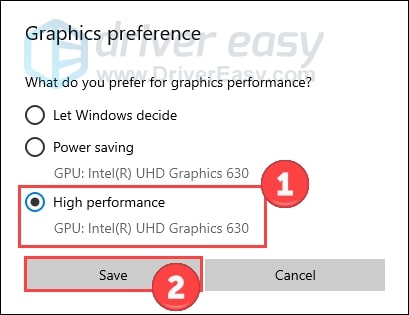
While Larian Studios has optimized BG3 well, some code inefficiencies remain, particularly in early access phases or after certain patches.
This can cause the CPU to work harder than necessary, especially if the game struggles to distribute workloads across multiple CPU cores.
High Graphical Demands:
The game’s detailed visuals and effects, such as shadows, fog, and ambient occlusion, require substantial CPU involvement, even with a powerful GPU. This is exacerbated when running on high or ultra settings.
Background Processes and System Limitations:
Running resource-heavy applications alongside BG3 or using outdated drivers can strain the CPU. Additionally, systems that barely meet the minimum requirements may struggle to keep up.
Post-Patch Performance Issues:
Some players have reported spikes in CPU usage after updates, such as Patch 8, which may introduce new features or bugs that affect performance.
For instance, a Reddit user with a Ryzen 7 9800X3D noted CPU usage jumping from 50% to 100% post-patch, even on low settings.
Why BG3 Hits the CPU So Hard—Especially in Act 3
Even on powerful hardware, Baldur’s Gate 3 can become CPU-limited in large urban areas with heavy NPC traffic and complex scripting.
Digital Foundry and others highlighted that movement in Act 3 makes the game visibly heavier on the CPU—frame-times spike even when the on-screen scene looks similar, because the simulation and AI update cost rises as you move.
Larian acknowledged the City’s cost and shipped patches that improve performance in the Lower City (e.g., by optimizing crowd and background logic). Those patches helped, but CPU stress can still occur on busy scenes.
Key factors that spike CPU usage in BG3:
- Dense NPC simulation (AI thinking, pathing, ambient behaviors) in city hubs.
- Scripting overhead in complex quest areas and when moving quickly through the world (triggering many updates per second).
- Renderer/API choice (DX11 vs Vulkan) can shift CPU/GPU load balance and frame-time consistency depending on your specific CPU/GPU/driver combo.
How to Fix High CPU Usage in Baldur’s Gate 3
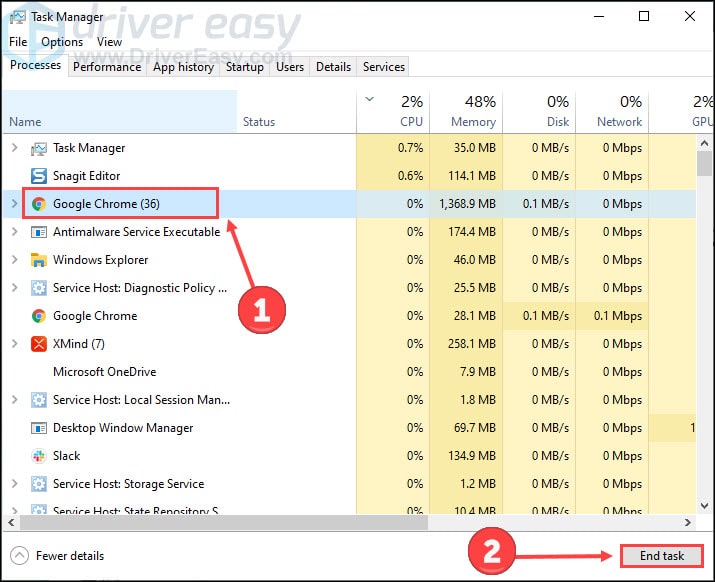
Here are eight proven methods to reduce CPU usage and improve gameplay performance, based on community feedback and technical resources:
- Update Graphics Drivers: Outdated or incompatible GPU drivers can force the CPU to handle more rendering tasks. Visit NVIDIA, AMD, or Intel’s website to download the latest drivers, or use tools like Driver Easy for automatic updates.
- Lower In-Game Graphics Settings: Reducing settings like model quality, shadow quality, and ambient occlusion can significantly ease CPU strain. For example, setting shadow quality to low can boost frame rates by up to 6% without heavily impacting visuals. Disabling ambient occlusion is particularly effective.
- Close Background Applications: Resource-hogging programs like web browsers or video editors can compete with BG3 for CPU resources. Open Task Manager (Ctrl + Shift + Esc), sort by CPU usage, and close unnecessary processes.
- Switch Graphics API: BG3 supports DirectX 11 and Vulkan. DirectX 11 often performs better on Windows, especially for NVIDIA GPUs, while Vulkan may suit older AMD cards. Test both to see which reduces CPU load.
- Set CPU Affinity: Limiting BG3 to specific CPU cores can help improve performance. Right-click the game’s .exe file, select “Set affinity,” and choose cores 0-3. Note that this may need to be reset each time it is launched.
- Adjust Power Settings: Switch to the “High Performance” power plan in Windows to prioritize performance over energy saving. Go to Control Panel > Power Options > High Performance. Some players find reverting to “Balanced” mode helps, so experiment with both.
- Verify Game Files: Corrupted game files can cause performance issues. On Steam, right-click BG3, go to Properties > Local Files > Verify Integrity of Game Files. This ensures that no faulty files increase CPU usage.
- Check for Malware and System Updates: Malware or outdated Windows updates can exacerbate CPU issues. Run a scan using Windows Security (Start > Windows Security > Virus & Threat Protection > Quick Scan). Additionally, check for and uninstall problematic Windows updates by navigating to Settings > Windows Update > Update History > Uninstall Updates.
Additional Tips for Optimization
- Use a Performance Mod: Mods like “Baldur’s Priority” on Nexus Mods automatically set the game’s CPU priority to high, reducing stutters caused by competing processes.
- Monitor System Temperatures: High CPU usage can lead to overheating, causing thermal throttling. Ensure proper cooling by cleaning fans and heatsinks or using a cooling pad.
- Enable Upscaling Technologies: Technologies like NVIDIA DLSS or AMD FSR can offload some work from the CPU to the GPU, though their impact is limited in CPU-bound scenarios.
- Check System Requirements: Ensure your PC meets BG3’s minimum specs: an Intel Core i5-4690 or AMD FX 8350, 8GB RAM, and an NVIDIA GTX 970 or AMD Radeon RX 480. Upgrading hardware, especially the CPU, may be necessary for older systems.
Why Act 3 Is Particularly Demanding
Act 3, set in the city of Baldur’s Gate, is notorious for its high CPU demands due to its dense NPC population and complex interactions.
Digital Foundry notes that even high-end CPUs like the Intel Core i9-12900K experience a 20% performance drop when moving characters in this area.
Summoning creatures or triggering events, such as earthquakes, can cause frame-time spikes, leading to noticeable stutters.
Baldur’s Gate 3 CPU benchmarks
Baldur’s Gate 3 utilizes your CPU heavily, especially in Act 3, where numerous NPCs and scripts are running simultaneously.
Benchmarks show even powerful CPUs get high usage. Frame rates depend on single-core performance, so newer processors with strong cores handle the game much better.
Baldur’s Gate 3 high CPU temp

High CPU temperatures while playing BG3 are typical because the game heavily utilizes the processor.
If your CPU hits 85–95°C, check cooling, clean dust, and apply new thermal paste. Limiting FPS, reducing background apps, and using good airflow can help keep temperatures safer.
BG3 CPU optimization
To optimize BG3 for smoother CPU performance, cap your FPS, try switching between Vulkan and DirectX 11, and lower the shadow distance or background crowd features.
Closing extra programs also helps. These steps reduce unnecessary load and keep gameplay more stable, especially in crowded areas.
Baldurs Gate 3 freezing
Freezing in BG3 usually happens when the CPU or GPU gets overloaded. It can also be caused by outdated drivers or background apps hogging resources.
Updating drivers, lowering settings, and capping FPS often help reduce freezes and make the game feel smoother.
Baldur’s Gate 3 1440p requirements
Playing BG3 at 1440p requires a solid CPU with high single-core performance and a strong GPU, such as the RTX 3060 Ti or better.
You’ll also want at least 16GB of RAM. This setup can deliver stable performance while keeping visuals sharp and smooth.
Is BG3 CPU or GPU intensive
Baldur’s Gate 3 is both CPU and GPU-intensive, but in Act 3, it leans more on the CPU. The GPU handles graphics, while the CPU manages NPCs and game logic.
A balanced system ensures smoother performance and avoids bottlenecks during busy gameplay.
Baldurs Gate 3 freezing every few seconds
If BG3 freezes every few seconds, it’s often a CPU bottleneck, a memory issue, or a background software interrupt.
Try switchingthe renderer, lowering shadows, capping FPS, and updating drivers. Close apps like browsers or overlays. These small changes usually reduce stuttering and random freezing.
FAQs
Why does Baldur’s Gate 3 use so much CPU in Act 3?
Act 3 features a dense city environment with numerous NPCs, each with unique stats, dialogue, and AI behaviors. This increases CPU load due to complex pathfinding, animations, and world simulation.
Can high CPU usage damage my PC?
High CPU usage alone won’t damage your PC, but prolonged overheating can lead to thermal throttling or long-term hardware wear. Ensure proper cooling and monitor temperatures.
Does switching to Vulkan or DirectX 11 help reduce CPU usage?
DirectX 11 often performs better for NVIDIA GPUs, while Vulkan may benefit AMD users. Test both to find the best option for your system.
Will lowering graphics settings affect gameplay?
Lowering settings like shadow quality or ambient occlusion reduces CPU load without significantly impacting core gameplay mechanics or story elements. Visual quality may decrease slightly.
What should I do if a recent patch increased CPU usage?
Verify game files, update drivers, and check for community-reported workarounds. If issues persist, wait for a hotfix from Larian Studios, as patches sometimes introduce temporary performance bugs.
Conclusion
High CPU usage in Baldur’s Gate 3 can be a frustrating hurdle, but it’s manageable with the right tweaks. By updating drivers, optimizing settings, and closing unnecessary programs, you can significantly improve performance. For players in Act 3, where CPU demands peak, combining these fixes with hardware checks ensures a smoother experience. Stay updated with Larian Studios’ patches, as they continue to refine the game’s optimization. With these solutions, you can dive back into the immersive world of Bald étrangères Gate 3 without the lag.











