In today’s digital world, computers and processors continue to evolve incredibly. One major advancement is the shift from 32-bit to 64-bit processors, significantly increasing performance and memory capacity.
A 64-bit processor can theoretically access up to 16 exabytes (18.4 million terabytes) of RAM, equivalent to 2^64 bytes. However, practical limitations like hardware and software prevent systems from utilizing this maximum capacity.
In this article, we’ll break down how much RAM a 64-bit processor can theoretically access, the limitations, and practical examples to make it easier to understand.
Basics of 64-Bit Architecture
1. What Does 64-Bit Mean?
A 64-bit processor refers to how much data it can handle and how many memory addresses it can access. The “64-bit” part means the processor can simultaneously work with 64 bits of data.
This allows it to handle larger files, more memory, and perform complex tasks faster. Compared to older 32-bit processors, which can only access up to 4GB of RAM, 64-bit processors can theoretically access much more memory, making them ideal for modern computing.
2. Comparison Between 32-Bit and 64-Bit Processors
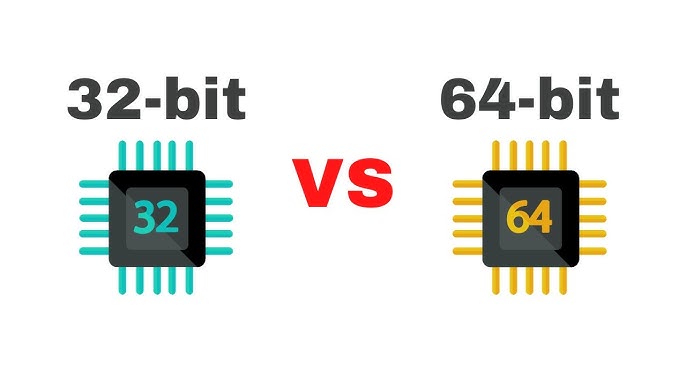
The biggest difference is memory access. A 32-bit processor can only use up to 4 GB of RAM, which feels tiny today.
In contrast, a 64-bit processor can handle much more—up to 16 exabytes in theory! This means 64-bit processors are better for running powerful programs and multitasking.
They’re also more future-proof, as most modern software is designed to take full advantage of their capabilities, unlike the older 32-bit ones.
3. Evolution of Processor Architecture
Processors started small, with 8-bit and 16-bit designs. Over time, as our needs grew—like better graphics, faster speeds, and more memory—processors advanced to 32-bit and then 64-bit.
Each upgrade allowed computers to do more, handle larger programs, and work faster. Today, 64-bit processors are the norm, powering everything from basic laptops to powerful servers.
These advancements show how technology evolves to keep up with our growing demands for speed and performance.
RAM and Its Role in Computing
RAM, or Random Access Memory, is like your computer’s short-term memory. It temporarily stores the data and programs your processor needs to access quickly.
When you open multiple apps or play a game, RAM helps ensure everything runs smoothly without delays.
The more RAM your system has, the better it can handle multitasking and demanding tasks. Unlike permanent storage, like a hard drive, RAM only keeps data while your computer is on, making it essential for speed and performance.
Theoretical RAM Limits of a 64-Bit Processor
1. The Mathematics Behind 64-Bit Addressing
In a 64-bit system, memory is accessed using a 64-bit number. This number can represent 2^64 (18.4 million terabytes) of unique memory addresses. This huge number comes from the binary system, where 64 bits create possible combinations for memory locations.
2. Why the Theoretical Limit is 16 Exabytes
The theoretical limit of 16 exabytes comes from the fact that a 64-bit processor can address 2^64 unique memory locations, each holding 1 byte of data. This equals 16 exabytes, much more than any system needs or can physically support.
Practical Limitations of RAM Access
1. Hardware Constraints
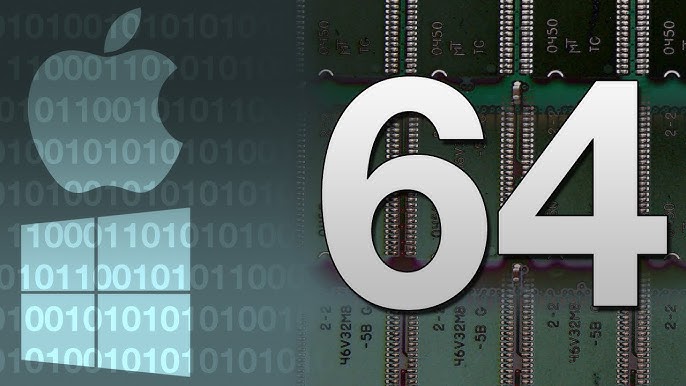
Hardware limits, such as the number of memory slots on a motherboard and the maximum capacity of RAM modules, stop users from accessing the full RAM potential. Even though a 64-bit processor can handle more memory, hardware design limits usable RAM in everyday systems.
2. Operating System Limitations
Operating systems limit how much RAM they can support, regardless of what the processor can handle. For example, Windows 10 can support up to 2 TB of RAM, while most consumer operating systems only allow a fraction of that, based on the needs of average users.
3. Software and Application Factors
Most software doesn’t need or use a large amount of RAM. Even though 64-bit processors can handle huge amounts of memory, most programs are optimized to use much less.
Large RAM is rarely needed in daily tasks unless you’re running specialized software like video editing or scientific simulations.
Address Space vs. Usable RAM
1. What is Address Space?
Address space refers to the range of memory addresses a processor can store data. In a 64-bit system, the address space is huge—up to 16 exabytes. However, not all of this address space is used for actual RAM or user data.
2. Impact of Reserved Memory Areas
Certain parts of address space are reserved for system processes, like firmware or graphics cards. These reserved areas limit how much RAM is available for programs and applications. Even though the processor can access a large amount of memory, not all of it can be used by the system.
Real-World Examples
1. Server-Grade Systems
Server-grade systems are built to handle massive workloads, like running large websites or data analysis. They often have hundreds of gigabytes or even terabytes of RAM.
These systems can take full advantage of a 64-bit processor’s capability to handle large amounts of memory for efficient performance.
2. Consumer-Grade Computers
Consumer-grade computers typically come with much less RAM, ranging from 8 GB to 64 GB. While 64-bit processors in these systems could support more memory, most everyday tasks, like web browsing or office work, don’t require huge amounts of RAM. It’s more than enough for most users.
Challenges in Accessing the Full Limit
1. Cost of Implementing Large RAM
Adding large amounts of RAM to a system is expensive. Memory modules that support RAM terabytes are costly and impractical for most consumers. Investing in large memory capacities might be necessary for businesses and specialized systems, but it can be a significant financial burden.
2. Energy Consumption Concerns
Using large amounts of RAM requires more power to operate. Systems with massive amounts of memory can consume much energy, leading to higher electricity costs.
This is another factor that makes it impractical for most users to install and use the full theoretical RAM limits of a 64-bit processor.
Role of the Operating System
The operating system (OS) controls how the computer uses RAM. It decides how to allocate memory for different tasks and applications. Even though a 64-bit processor can access a lot of memory, the OS limits how much RAM can be used.
Future of 64-Bit Processors and RAM
The future of 64-bit processors looks promising. As software and technology become more advanced, the demand for more RAM will grow. 64-bit processors will continue supporting larger memory capacities, making systems even faster and more efficient for gaming, virtual reality, and data processing tasks.
How Much RAM Can A 64 Bit Processor Theoretically Access Windows
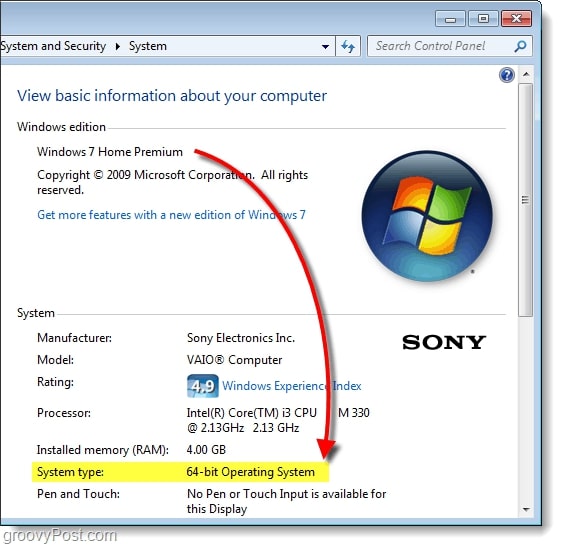
A 64-bit processor on Windows can theoretically access up to 16 exabytes of RAM. However, the amount of usable RAM depends on factors like motherboard design, hardware, and the operating system’s limitations, not just the processor.
How Much RAM Can A 64 Bit Processor Theoretically Access Mac
Like Windows, a 64-bit processor on a Mac can theoretically access 16 exabytes of RAM. However, the practical limit is much lower due to hardware and system restrictions. Physical memory slots and macOS limitations generally limit Macs.
Max RAM For 64-Bit Windows 11
Depending on the hardware, Windows 11 can support up to 2 TB of RAM for professional and enterprise versions. This is far beyond the typical consumer needs but shows how powerful modern 64-bit systems can be for high-performance tasks.
Max RAM For 64-Bit Windows 10
Windows 10 can support up to 2 TB of RAM on the Pro and Enterprise editions. However, most regular users will rarely need this much RAM. Like Windows 10 Home, consumer versions are limited to 128 GB of RAM.
32-Bit RAM Limit Windows 10
A 32-bit version of Windows 10 can only access a maximum of 4 GB of RAM. The architecture sets this limit and can’t be exceeded. For users needing more RAM, upgrading to a 64-bit version is necessary.
FAQs
1. How much RAM can a 64-bit CPU handle?
A 64-bit CPU can theoretically handle up to 16 exabytes of RAM, though practical limits are much lower due to hardware and OS constraints.
2. What is the 64-bit limit?
The 64-bit limit is a maximum of 16 exabytes of addressable memory, far beyond current system requirements.
3. What is the RAM limit for Office 64-bit?
The 64-bit version of Microsoft Office can utilize up to 1 TB of RAM, allowing for better performance with large files and data.
4. How much RAM can a 32-bit processor theoretically access?
A 32-bit processor can theoretically access a maximum of 4 GB of RAM, though the actual usable RAM is often less.
5. Do 128-bit computers exist?
Currently, 128-bit computers do not exist. Most processors today are 32-bit or 64-bit, with 64-bit being the standard.
6. How much RAM is recommended for 64-bit?
For most users, 8 GB to 16 GB of RAM with a 64-bit system is recommended, offering a good balance between performance and cost.
7. What is the RAM limit for X86?
The RAM limit for x86 (32-bit) systems is typically 4 GB, as they can only address 32-bit memory space.
Conclusion
In conclusion, while a 64-bit processor can theoretically access up to 16 exabytes of RAM, practical limitations such as hardware, operating system, and software constraints restrict usable memory. As technology evolves, future systems will increasingly support larger memory capacities for advanced tasks.











