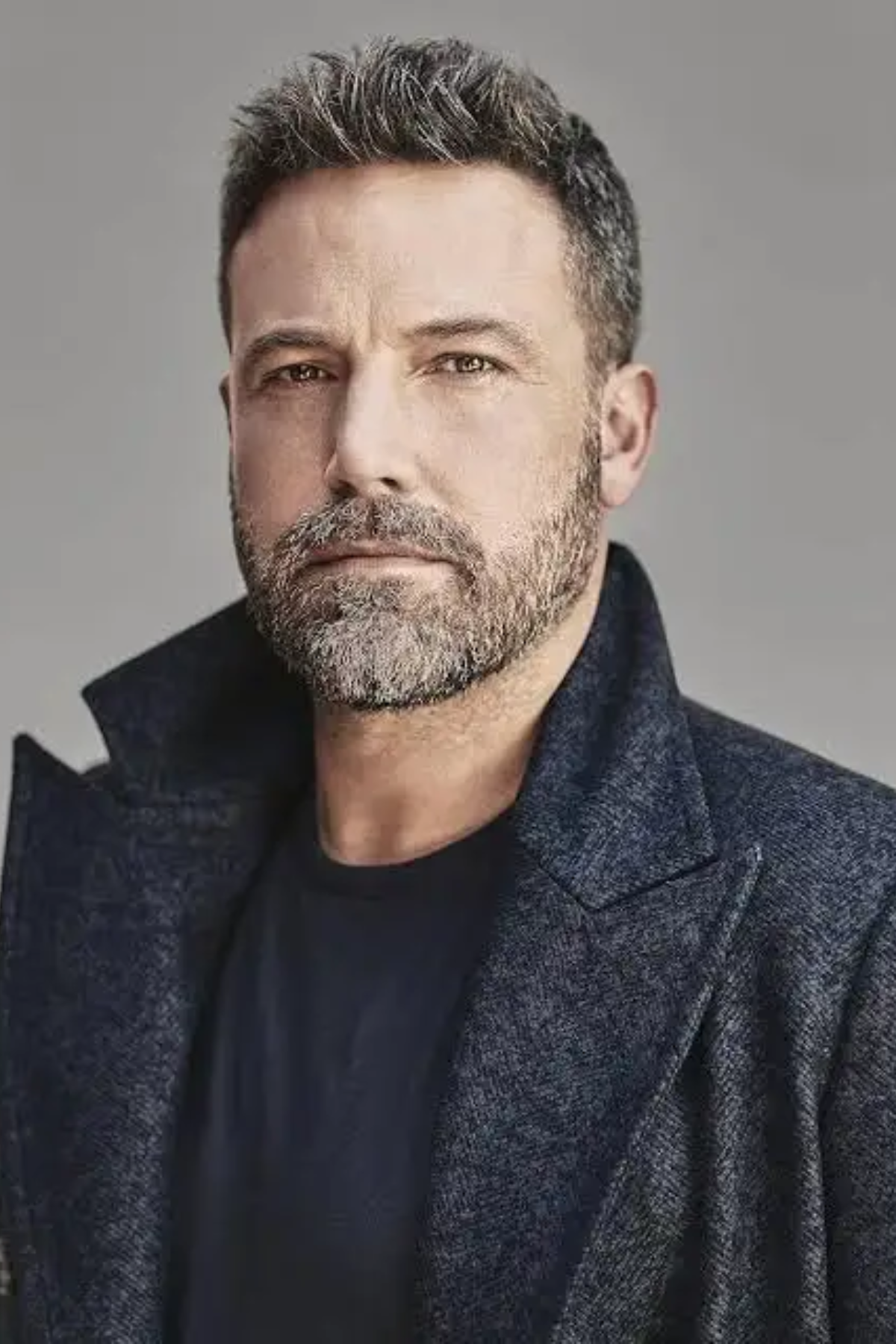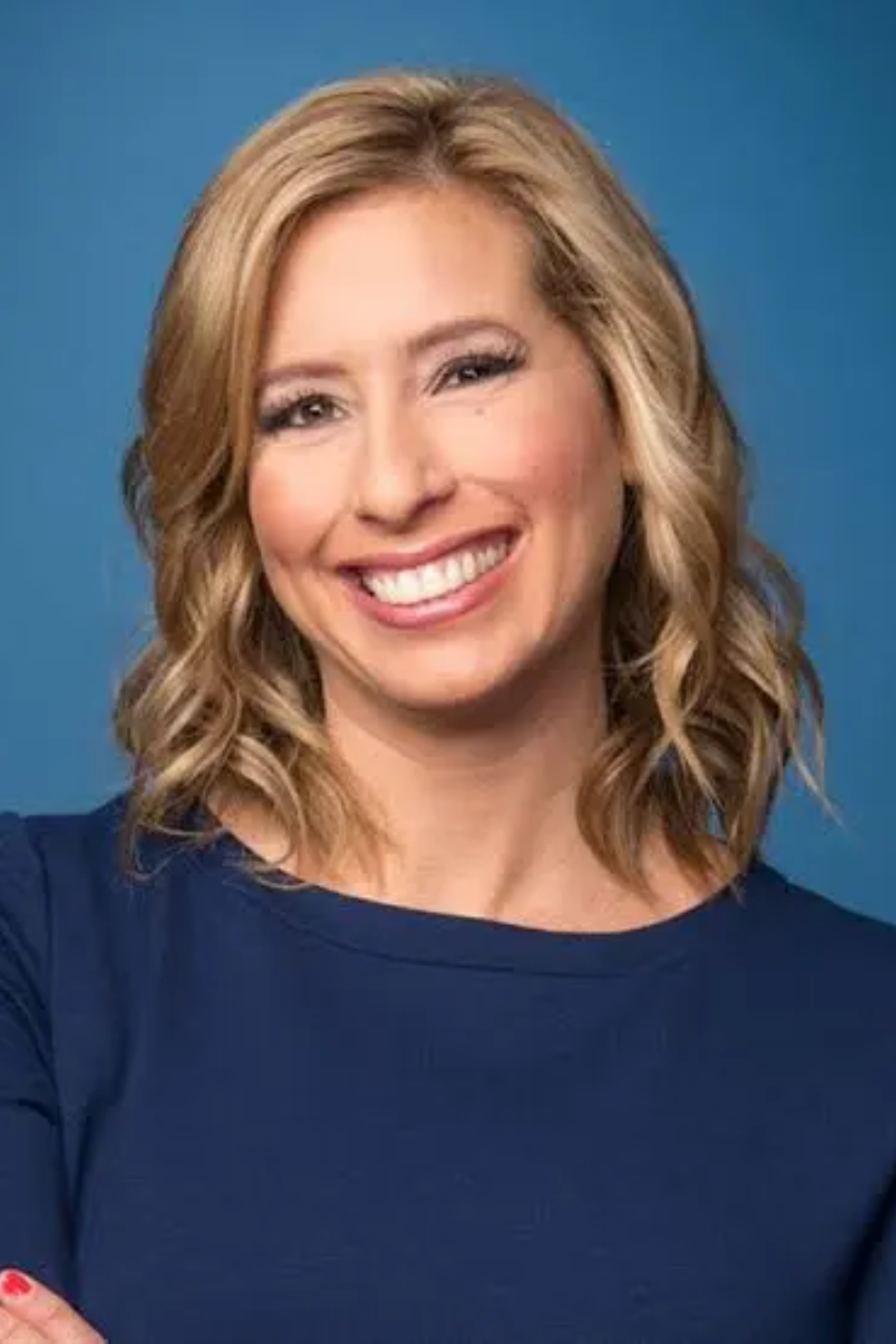If you’ve ever built or upgraded a PC, you know how confusing Intel’s socket system can be. Every couple of years, they release a new socket that looks almost identical to the last one, but somehow your older CPU just doesn’t fit.
LGA 1151 motherboards cannot use LGA 1150 processors. Both sockets look similar but are electrically different and incompatible. LGA 1150 supports DDR3, while LGA 1151 uses DDR4 with separate revisions (v1, v2) for newer Intel CPUs.
Let’s break down why, what you can do instead, and how to make smart upgrade choices without wasting money.
Understanding Intel’s Socket Generations
Before diving into compatibility, let’s clear up what a “socket” really is. A CPU socket is basically the physical and electrical interface between your processor and the motherboard. Every socket type determines what CPUs it supports, how it delivers power, and what features it can use.
Intel has a long history of changing sockets — sometimes for genuine performance reasons, other times to push new chipsets and memory standards. The LGA 1150 and LGA 1151 sockets are two of the most popular mainstream sockets from the mid-2010s.
- LGA 1150 (Socket H3): Released in 2013, designed for Intel’s 4th and 5th Gen Core processors (Haswell and Broadwell).
- LGA 1151 (Socket H4): Introduced in 2015 with Intel’s 6th Gen Skylake CPUs and continued through to the 9th Gen Coffee Lake lineup.
So, even though they’re close in numbering, 1150 ≠ 1151 — and that “1” makes a big difference.
What Exactly Is LGA 1150?
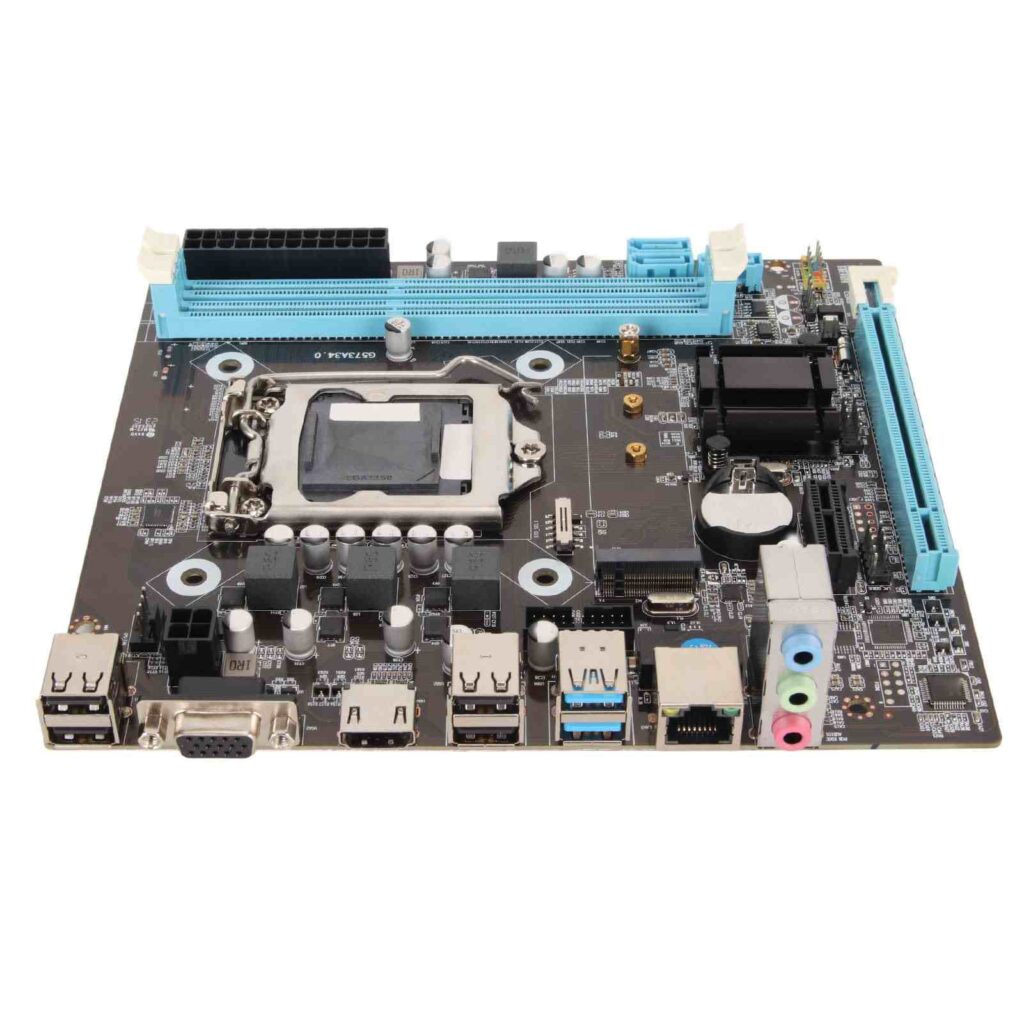
LGA 1150 was used in one of Intel’s most stable and long-lasting generations. These boards supported the legendary Core i7-4790K, a CPU still admired today for its balance of performance and reliability.
LGA 1150 boards typically came with chipsets like:
- H81
- B85
- H87
- Z87
- H97
- Z97
They supported DDR3 memory, PCIe 3.0, and offered plenty of expansion for gamers and professionals alike. If you built a system between 2013 and 2015, chances are you had one of these.
But Intel eventually phased out LGA 1150 to make room for new architecture — one that moved to DDR4 memory and new power delivery standards. That’s where LGA 1151 came in.
Also Read: PC Super Hot CPU Temp High – Causes, Fixes & Prevention!
What Changed with LGA 1151?
At first glance, LGA 1151 looked like a mild upgrade — just one extra pin. But under the hood, Intel made major architectural shifts.
LGA 1151 was designed for Skylake CPUs (6th Gen) and Kaby Lake (7th Gen) initially, both using the new 14 nm process and supporting DDR4 memory. This shift alone required new signaling and power patterns.
Then came the 8th Gen and 9th Gen Coffee Lake chips, which technically still used the “LGA 1151” name — but in reality, it was a different version internally. Intel called it “LGA 1151 v2.”
That’s where most of the confusion started. You could physically install a 7th Gen chip into a board meant for 8th Gen, but it wouldn’t boot. The same goes for mixing 1150 and 1151 — it just doesn’t work.
Why You Can’t Use an LGA 1150 CPU in an LGA 1151 Motherboard

Here’s the simple truth:
- The sockets look the same, but they’re electrically different.
- The pin layout changed to support DDR4 and new power requirements.
- The BIOS firmware in 1151 motherboards doesn’t recognize 1150 CPUs.
Even if you could somehow seat the older processor into the newer board (which you can’t without damaging it), the system wouldn’t power on. The CPU wouldn’t receive the correct voltage or signaling, and you risk frying the chip or board.
Here’s a quick breakdown:
| Feature | LGA 1150 | LGA 1151 |
| CPU Generations | 4th & 5th Gen | 6th – 9th Gen |
| Memory Type | DDR3 | DDR4 |
| Pin Count | 1150 | 1151 |
| BIOS Compatibility | No | Different Chipsets |
| Cross-Use | ❌ Not Compatible | ❌ Not Compatible |
The one-pin difference may sound small, but the underlying architecture changes make it impossible for an 1150 CPU to function in an 1151 motherboard.
Why People Get Confused
The confusion mostly comes from the fact that Intel’s sockets look almost identical from the outside. The mounting holes for CPU coolers, for example, stayed the same for several generations. So you might think, “If the cooler fits, maybe the CPU does too.”
Also, motherboard model names don’t help — you’ll often see things like “Z97” or “Z170” thrown around without clear context. Unless you’ve memorized Intel’s chipset map, it’s easy to assume they all play nicely together.
But unfortunately, Intel tends to draw a firm line between each generation. Even though they reuse similar naming and socket shapes, the compatibility cutoff is very deliberate.
What About Adapters or Modifications?
Some DIY enthusiasts have tried creating adapters or custom mods to make LGA 1150 CPUs work on 1151 motherboards. In theory, an adapter could reroute the pin connections and fake the necessary signals.
In practice, though, no reliable adapter or mod exists as of 2025.
There were rumors of custom BIOS flashes or physical socket rewiring back in 2016–2017, but these were extremely risky and inconsistent. Even when someone got a chip to boot, stability and temperature management were major issues.
So if you’re hoping to use an LGA 1150 CPU on an 1151 board — it’s a dead end. It’s not worth the risk or the time.
Must Read: 64 Bit Processors Can Access 8 Bytes At A Time: Discover!
Safe Upgrade Paths for LGA 1150 Users
If you’re still using an older LGA 1150 setup, don’t worry. Those systems were built to last, and there are still smart upgrade paths available.
Option 1: Stay on LGA 1150 (Budget Refresh)
You can still find great deals on used i7-4790K, i5-4690K, or even Xeon E3-1231 v3 CPUs on the second-hand market. Paired with a decent Z97 board, they deliver solid 1080p performance even today.
If you’re doing basic tasks, gaming lightly, or running older software, this setup can still serve you well for another year or two.
Option 2: Move to LGA 1151
If you’re looking to jump to DDR4 memory and newer chipsets, you’ll need a new CPU, motherboard, and RAM kit. But the good news is that prices have dropped a lot.
A used i7-8700K or i5-9600K with a mid-range Z370 or Z390 board gives you much better performance, native NVMe support, and future expandability.
Option 3: Skip Straight to LGA 1200 or 1700
Since LGA 1151 is also becoming dated, consider skipping it entirely.
Modern sockets like LGA 1200 (10th/11th Gen) or LGA 1700 (12th–14th Gen) offer significantly better efficiency, PCIe 4.0/5.0, and support for DDR5 memory.
It’s a bigger investment, but it’ll keep your build relevant for several more years.
Recommended LGA 1151 Motherboards (2025 Buyer’s Shortlist)
If you decide to upgrade to an LGA 1151 setup, here are some reliable options that are still worth buying in 2025 — especially from second-hand or refurbished markets:
- ASUS Prime Z390-A – Great all-rounder with solid power delivery and overclocking headroom.
- MSI B360M PRO-VDH – Budget-friendly and stable for non-K CPUs.
- Gigabyte Z370 AORUS Gaming 5 – Good thermal performance and plenty of connectivity.
- ASRock Z390 Phantom Gaming 4 – Compact yet feature-rich option for mid-range builds.
Pair any of these with a 9th Gen i5/i7 CPU, and you’ll have a reliable and affordable system that can still handle modern games and productivity tasks.
Read More: How Much RAM Can 32-Bit Processors Access? – Your Guide!
Are LGA 1150 and 1151 Coolers Compatible?
Interestingly, yes — CPU coolers are interchangeable between LGA 1150 and 1151 (and even LGA 1200). Intel kept the same cooler mounting spacing (75 mm) across these sockets, so if you have a good cooler from your old build, it should fit your new one perfectly.
That’s one of the few areas where you actually save money during an upgrade.
FAQs
Is LGA 1151 compatible with LGA 1150?
No, LGA 1151 and LGA 1150 are not compatible. They have different pin layouts and support different generations of Intel CPUs and memory types.
Can I use an 1150 CPU on an 1155 motherboard?
No, you can’t. LGA 1150 and LGA 1155 use different sockets and chipsets. Each supports its own specific Intel CPU generations only.
What CPUs are compatible with LGA 1151?
LGA 1151 supports Intel’s 6th to 9th generation processors, including Skylake, Kaby Lake, and Coffee Lake CPUs, depending on the motherboard’s version and BIOS.
What CPU is compatible with LGA 1150?
LGA 1150 works with Intel’s 4th and 5th generation processors, such as Haswell and Broadwell CPUs, including Core i3, i5, and i7 models.
What is the difference between 1150 and 1151?
LGA 1151 supports newer CPUs and DDR4 memory, while LGA 1150 uses older chips and DDR3. Both sockets look similar but aren’t interchangeable.
How old is LGA 1150?
LGA 1150 was launched in 2013 with Intel’s 4th generation processors, making it over ten years old and mostly used for older desktop systems.
Is LGA 1150 4th gen?
Yes, LGA 1150 mainly supports Intel’s 4th generation Haswell processors and some 5th generation Broadwell CPUs, designed for desktops released around 2013–2015.
What is the difference between LGA 1151 1 and LGA 1151 2?
LGA 1151 v1 supports 6th–7th gen CPUs, while v2 supports 8th–9th gen. Both look the same but are electrically and BIOS-incompatible.
How old is socket 1151?
LGA 1151 was introduced in 2015 with Intel’s 6th gen Skylake CPUs, making it around ten years old but still usable for budget builds.
What RAM is supported by LGA 1150?
LGA 1150 motherboards support DDR3 memory only, usually up to 32GB or 64GB, depending on the chipset and the specific motherboard model.
Conclusion
In the end, the answer is clear — LGA 1151 motherboards cannot use LGA 1150 processors. Even though both sockets look almost identical, they are completely different inside. The pin layout, power delivery, and BIOS support simply don’t match.
LGA 1150 was built for Intel’s 4th and 5th generation CPUs with DDR3 memory, while LGA 1151 moved to DDR4 and newer chip designs. Trying to mix them won’t work and can even damage your parts.
If you’re still using an LGA 1150 setup, you don’t need to panic. It’s a strong platform that still performs well for basic tasks and light gaming. But if you’re planning an upgrade, it’s better to move to LGA 1151 v2, LGA 1200, or even LGA 1700 for better speed, efficiency, and long-term support.
Remember — when it comes to Intel sockets, compatibility isn’t about how similar they look, but about how they’re built inside. So always double-check your CPU and motherboard before buying, and invest in a setup that will last for years ahead.