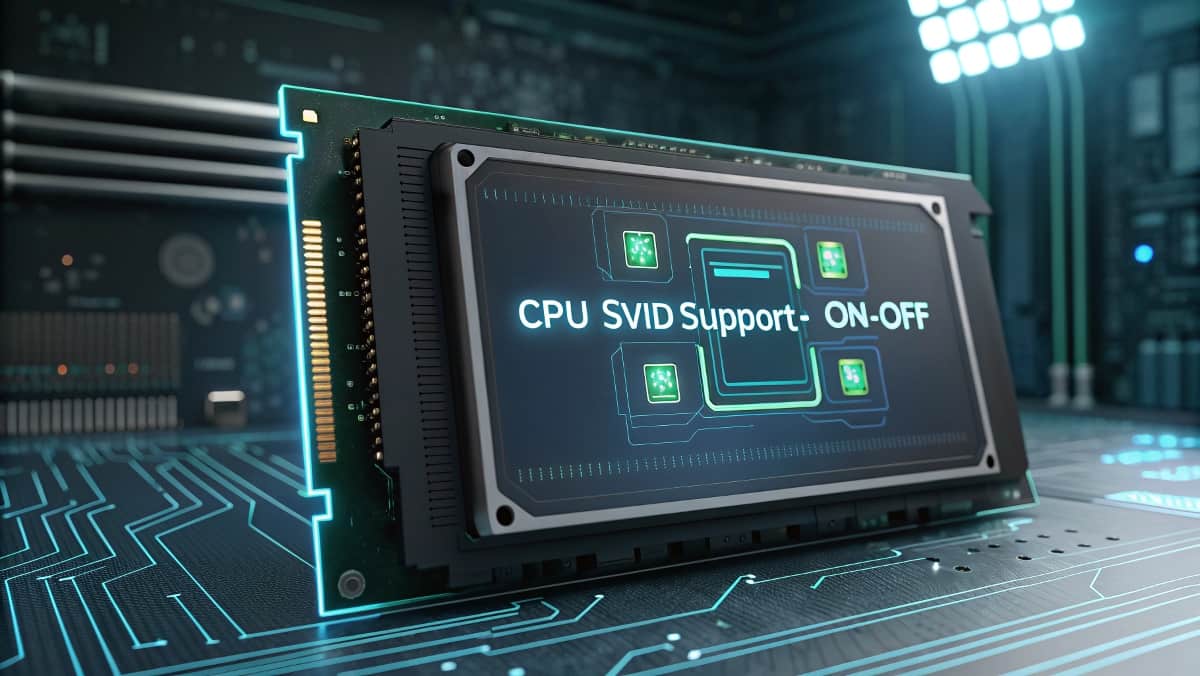Enabling CPU SVID ensures stable, efficient voltage control for most users. Disable it only for advanced manual overclocking. Crashes may occur if turned off without proper tuning or BIOS compatibility.
In this article, we’ll explain what CPU SVID is, the pros and cons of enabling or disabling it, and when you should use each option. By the end, you’ll know exactly what to do with CPU SVID Support: On or Off.
What is CPU SVID Support?
SVID stands for Serial Voltage Identification. It’s a communication protocol that allows your CPU to tell the motherboard’s Voltage Regulator Module (VRM) how much power it needs at any moment.
Here’s how it works:
- The CPU constantly changes speed depending on workload.
- When demand is high, it requests more voltage.
- When idle, it lowers voltage to save power.
- SVID manages this communication automatically.
This system is what makes adaptive voltage and offset voltage modes possible. Without SVID, your CPU would not be able to dynamically adjust power needs, and you’d have to set everything manually.
Why Does SVID Matter in Modern CPUs?
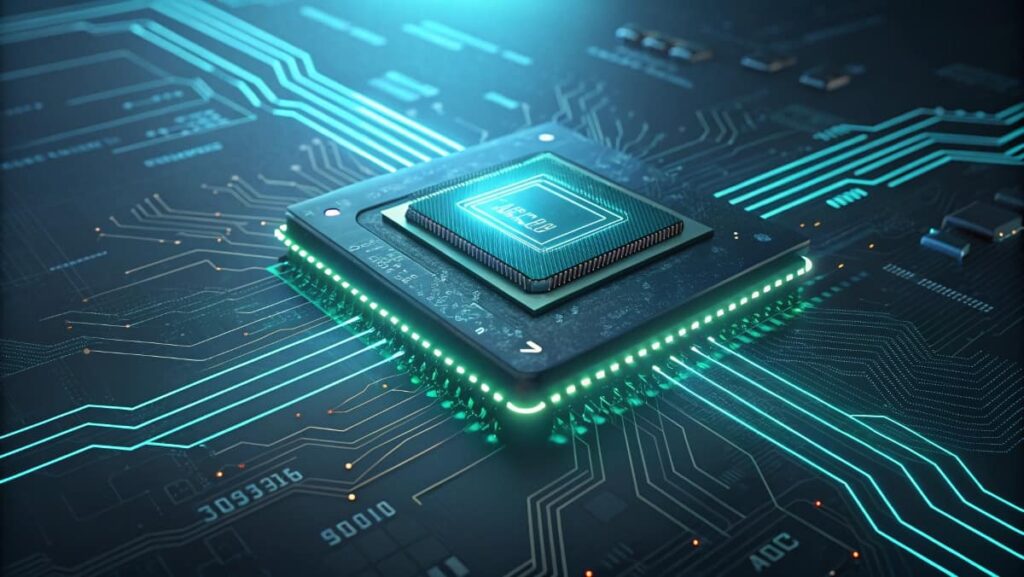
Modern Intel and AMD CPUs are designed to balance performance, efficiency, and stability.
- For everyday users: SVID ensures your computer runs cool and quiet when idle, but powerful when gaming or working.
- For overclockers: SVID interacts with BIOS voltage settings. Whether you enable or disable it changes how much control you have over CPU core voltage.
- For motherboard manufacturers: SVID is important for power delivery, VRM stability, and thermal management.
In short: SVID is a big reason why modern CPUs are efficient yet powerful. Without it, processors would either waste energy or become unstable.
Also Read: Do Processors Have Drivers? – Firmware, Drivers and More!
CPU SVID Support: On vs Off
Benefits of Enabling SVID (On)
- Dynamic voltage scaling: The CPU requests exactly what it needs at the right time.
- Lower idle power usage: Helps reduce electricity use and heat when you’re not doing much.
- Stability at stock settings: Most PCs run better with SVID enabled by default.
Downsides of Enabling SVID
- Less manual control: Overclockers may find it harder to fine-tune voltages.
- Voltage spikes possible: Automatic scaling can sometimes overshoot.
Benefits of Disabling SVID (Off)
- Total manual voltage control: Ideal for hardcore overclocking.
- Eliminates automatic adjustments: Ensures voltages stay fixed.
Downsides of Disabling SVID
- Higher idle power use: CPU won’t lower voltage when idle.
- Possible crashes or instability: Some PCs fail to boot when SVID is disabled.
- Incompatible with adaptive/offset modes: Disabling SVID breaks these features.
Real-World Examples & User Experiences
It’s always useful to see what other people have experienced when changing this setting:
- Tom’s Hardware Case: One user reported that disabling SVID caused Windows to crash and refuse to load until they updated their BIOS.
- Reddit Overclocking Community: Many enthusiasts recommend keeping SVID enabled unless you are doing manual fixed voltage overclocks.
- ASUS OC Guides: ASUS recommends disabling SVID only for manual voltage overclocking and keeping it enabled for adaptive/offset modes.
- ASUS Forum Example: A user noticed that disabling SVID caused CPU-Z to stop showing correct core voltage readings.
These examples show that while disabling SVID gives control, it also comes with risks.
When Should You Keep SVID Enabled?
For most people, the answer is simple: keep SVID Support On.
- Normal PC users: Browsing, office work, video calls, and light gaming all work better with SVID enabled.
- Gamers: Even high-performance gaming PCs benefit from SVID, since it balances efficiency and heat.
- Adaptive/Offset overclockers: If you prefer offset or adaptive voltage tuning, SVID must be enabled.
Enabling SVID ensures your CPU always gets the right voltage at the right time, reducing instability.
When Should You Disable SVID?
You should only disable SVID if you’re comfortable with manual overclocking and willing to stress-test your system.
- Hardcore overclockers: Disabling SVID is useful when you want complete control over fixed core voltage.
- Benchmarkers: If you’re chasing the highest performance scores, SVID Off may help keep voltages consistent.
- Fine tuners: Some enthusiasts turn it off to eliminate “auto” voltage behavior from the motherboard.
⚠️ Warning: Disabling SVID without proper knowledge can cause crashes, higher temps, or even prevent your PC from starting.
Must Read: Print Filter Pipeline Host High CPU – A Quick Fixes Guide!
How to Enable or Disable CPU SVID in BIOS
- Restart your PC and enter BIOS/UEFI (usually by pressing Del or F2 during startup).
- Go to the AI Tweaker / Overclocking section (varies by motherboard).
- Find the option CPU SVID Support.
- Choose Enabled (On) or Disabled (Off).
- Save changes and reboot.
- After changing, run a stability test with Prime95, Cinebench, or AIDA64.
- Use HWinfo or CPU-Z to monitor voltages and temperatures.
Pro tip: If your PC fails to boot after disabling SVID, clear CMOS or reset BIOS settings to default.
What is SVID?
SVID, short for Serial Voltage Identification, is a system that lets your CPU talk to the motherboard’s voltage regulator.
It tells the system how much power the CPU needs. This helps improve efficiency, stability, and performance by automatically adjusting voltages instead of relying on fixed settings.
Cpu svid support on or off windows 10
On Windows 10 PCs, CPU SVID support usually works best when left enabled, because it helps the processor manage power safely.
Turning it off can sometimes cause crashes, boot issues, or instability. Only advanced users doing manual overclocking should disable it after careful testing.
Cpu svid support on or off gaming
For gaming, CPU SVID support should normally stay on. It allows the CPU to adjust voltage as needed, keeping the system efficient and stable.
Disabling it won’t increase game performance but may cause unnecessary risks. Gamers seeking stability and smooth gameplay should leave it enabled.
Read More: Rpcs3 CPU Tier List – Best Processors for PS3 Emulation!
Cpu svid support on or off dell
On Dell systems, especially laptops and pre-built desktops, CPU SVID support is recommended to remain on. Dell designs its BIOS for stable, everyday use, not extreme overclocking.
Disabling SVID may cause crashes or warranty issues. For Dell users, enabling SVID ensures safe, balanced performance.
SVID Behavior Intel fail safe
Intel uses SVID behavior as a fail-safe system to protect processors from unstable power delivery. When enabled, it communicates with the motherboard’s voltage regulator for safer operation.
Disabling it removes this protection, so users must manually manage voltages. It’s safer left on for most people.
FAQs
What is CPU Svid support?
CPU SVID support helps the processor talk with the motherboard to control voltage automatically, improving efficiency, stability, and overall performance without manual settings.
Enable Or Disable SVID?
Most users should enable SVID for safe voltage control. Only advanced overclockers who set manual voltages carefully may benefit from disabling it.
Possible to OC without CPU SVID SUPPORT?
Yes, you can overclock without SVID support by using manual voltages. However, it requires skill, testing, and increases risks of instability or crashes.
What should SVID behavior be on?
SVID behavior should usually be enabled, as it ensures stable voltage communication. Turning it off is recommended only for expert manual overclocking situations.
How does Svid work?
SVID works by letting the CPU request specific voltages from the motherboard’s VRM, automatically adjusting power use based on workload and performance demands.
What should I set my CPU voltage offset to?
There’s no universal offset value. Start small, test stability, monitor temperatures carefully, and adjust step by step until your CPU runs stable without overheating.
Should I leave my CPU overclocked?
If your system stays stable, cool, and within safe voltage limits, you can leave it overclocked. Otherwise, return to safe default settings.
What does SVID mean?
SVID means Serial Voltage Identification. It is a system that allows your CPU to communicate with the motherboard for automatic, efficient voltage control.
What is SVID behavior setting to Intel fail safe?
Intel’s fail-safe SVID behavior provides automatic safe voltages. It protects CPUs from unstable power settings, ensuring stability and reliability during normal everyday operations.
What is the SVID description?
SVID description: a CPU feature enabling dynamic voltage communication with the motherboard’s VRM, helping manage power usage effectively for stability, efficiency, and better performance.
Conclusion
CPU SVID Support may look confusing in BIOS, but it’s actually simple once you understand it. For most users, keeping SVID enabled is the safest choice, giving your CPU stable voltage, lower idle power, and reliable everyday performance.
Disabling SVID makes sense only for advanced overclockers who want full manual voltage control and are comfortable testing stability. If you’re unsure, leave it On—modern CPUs and motherboards are designed to run more efficiently with SVID enabled.
In short: Enable SVID for stability and efficiency. Disable only for expert manual overclocking with careful testing.