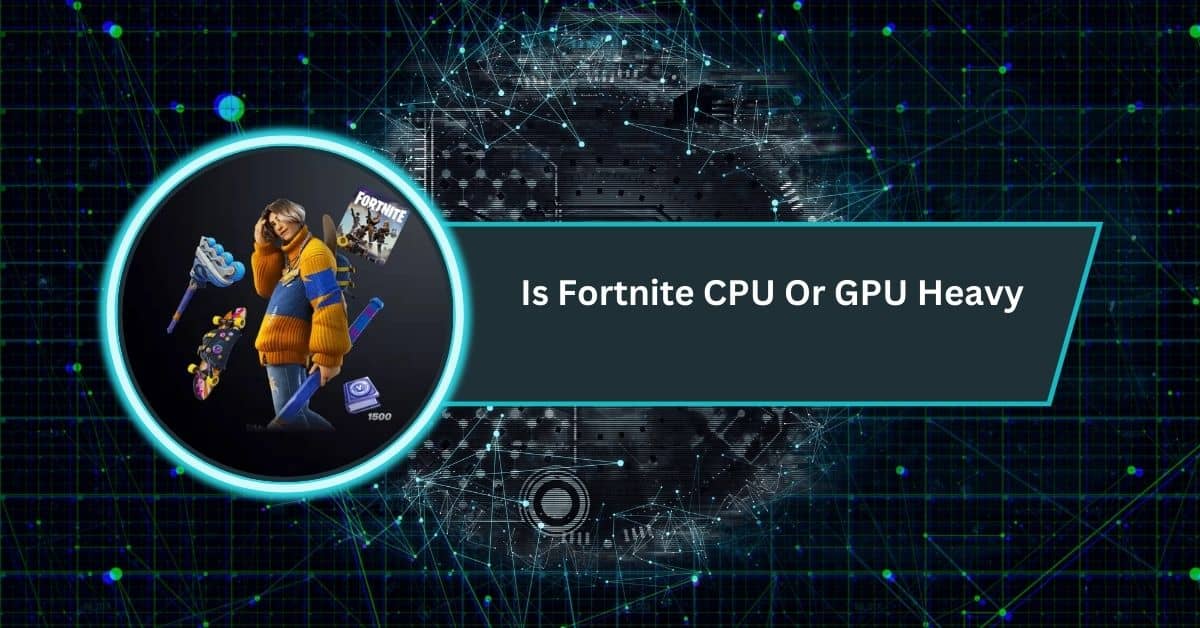Fortnite is one of the most popular battle royale shooters in the world, appealing to casual players and competitive gamers alike.
Fortnite is mostly GPU-intensive, especially at higher settings and resolutions. While the CPU handles game logic, the GPU carries the heavier load. Fortnite generally leans more GPU-bound than CPU-bound for smooth gameplay.
Below, we’ll dive into the details: when the GPU dominates, when the CPU matters more, system requirements, bottlenecks, and how to optimize for your setup.
What Are CPU and GPU Responsible For?
Before deciding which is more important for Fortnite, let’s review what each component does in the game:
- CPU handles logic: player inputs, physics (projectile trajectories, building, collisions), state of many game objects, enemy/NPC behavior, network update processing, audio, etc.
- GPU handles rendering: drawing the scene, lighting, shadow effects, textures, post-processing (anti-aliasing, effects), resolution, frame buffer, etc.
Fortnite is built on Unreal Engine 4, which uses both CPU and GPU for different tasks.
What the Official Requirements Say
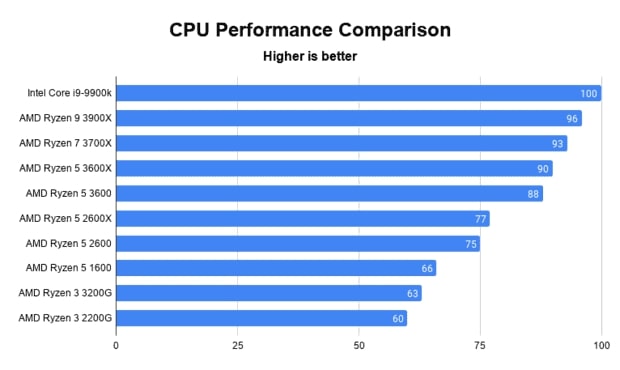
To get a baseline of what hardware Fortnite expects, here are the official system specs (as of the latest sources):
| Tier | CPU (Processor) | GPU (Video Card) | RAM / Other Notes |
| Minimum | Intel Core i3-3225 @ 3.3 GHz or equivalent | Intel HD 4000 (integrated) or equivalent | 8 GB RAM, Windows 10 (64-bit) |
| Recommended | Core i5-7300U @ ~3.5 GHz or AMD Ryzen 3 3300U or equivalent | NVIDIA GTX 960 / AMD R9 280 or equivalent DX11 GPU with ~2 GB VRAM | 16 GB RAM is often advised |
| Epic / Highest Quality | CPU: Intel Core i7-8700, AMD Ryzen 7 3700x or better | GPU: NVIDIA RTX 3070, AMD RX 6700 XT, or similar high-end graphics card (8 GB+) | NVMe SSD, 16 GB RAM or more |
From this, you can see that Shakespeare’s GPU requirement climbs more steeply than the CPU when moving from minimum to high/epic quality. The GPU specs grow significantly stronger, whereas the CPU demand increases, but comparatively more modestly.
When Fortnite is More GPU-Heavy
These are scenarios where the GPU matters more and tends to be the limiting factor in performance:
- High Graphics Settings / Epic Visuals: When you use high textures, shadows, post-processing effects, volumetric lighting, high draw distances, etc., the GPU workload increases heavily. The game has to load many pixels, apply complex shader effects, manage more advanced lighting, etc.
- High Resolution (1440p, 4K): If you want smooth gameplay at 1440p or 4K, the GPU has to render many more pixels each frame. Even if your CPU is fine, a weak GPU will bottleneck your FPS.
- Visual Effects & Special Effects: Things like shadows, reflections, ambient occlusion, bloom, anti-aliasing are GPU-heavy. If you want those turned on, your GPU must be able to handle them.
- Large Builds / Complex Scenes: In Fortnite, building and destructible environments add complexity: more items to render, more textures on screen, more lighting interactions. All that leans heavily on the GPU.
- Higher FPS Targets: If you want 120, 144, or more FPS, especially on high refresh rate monitors, you need a strong GPU. CPU helps, but GPU has to push out frames quickly.
Also Read: Is Tarkov CPU Or GPU Intensive – Insight For Gamers!
When the CPU Becomes Crucial
Even though Fortnite is more GPU demanding in many cases, the CPU is not negligible. Here are the scenarios when the CPU becomes the bottleneck or critical to performance:
- Crowded Scenes / Intense Combat: In fights with many players, projectiles, building/destruction, simultaneous sound and physics events, the CPU has to process a lot of game logic. Poor CPU performance leads to stutters, physics glitches, or delays in updates.
- Lower Graphics Settings or Lower Resolution: If you play on low or medium settings, or at low resolution, the GPU becomes less stressed, so the CPU’s role becomes more noticeable. Sometimes, the CPU can bottleneck performance even though the GPU is well above minimum.
- Multicore Utilization & Clock Speed: Fortnite uses multiple cores to some extent (depending on scenes), but single-core performance still matters. Faster cores / higher clock speeds help reduce input lag and improve responsiveness.
- Network & Physics Updates, Audio, Background Tasks: Handling things like network syncing (other players’ positions), physics (projectiles, building collisions), audio, and any background OS or software tasks all take CPU time. If these are heavy, FPS can drop even with a strong GPU.
What Do Benchmarks & Real Tests Show?
Various benchmarking and hardware review sources confirm that:
- On mid-range systems, Fortnite often shows higher GPU usage when running on high/epic settings, but the CPU usage remains significant.
- In “Performance Mode” (a built-in setting to reduce graphics fidelity), Fortnite lowers GPU load greatly and in many cases shifts some burden toward the CPU (because lower graphical load lets the CPU tasks stand out).
- Some users report situations where their CPU is maxed out (100%) while the GPU is underutilized. This usually signals either a CPU bottleneck or misconfiguration (e.g., settings, driver issues, using integrated graphics instead of a discrete GPU) rather than the game always being “CPU-heavy.”
System Requirements Comparison
We already looked at minimum vs recommended. Here’s a breakdown focused on balancing CPU & GPU depending on what FPS / visual quality you’re targeting:
| Target / Use Case | CPU Suggestion | GPU Suggestion | Other Notes |
| Basic / Esports Low Settings, 60-90 FPS, 1080p | Mid-tier dual- or quad-core CPU with high clock speed (e.g. modern Intel i5 / AMD Ryzen 3/5) | Mid-range GPU is okay; integrated graphics may manage on very low settings but visual fidelity suffers. | |
| High Settings, 1080p, ~120 FPS | Stronger CPU (quad or 6 cores, good single-threaded performance) | Solid GPU (GTX 1060 / GTX 1660 / RTX 3050 etc) to maintain stable FPS with higher visuals. | |
| Competitive Play (144Hz or above) | CPU with high clock + good cooling; minimal background load | High performance GPU; resolution may need adjustment; settings may be tuned down to get consistent high FPS. | |
| Maximum Visuals (4K / Epic Settings) | High end CPU helps prevent frame dips in busy places | Top-tier GPU (RTX 3070 / RX 6700 XT or better) required; VRAM matters; SSD helps with loading assets. |
What’s More Heavy Overall: GPU or CPU?

Putting all evidence together:
- GPU is heavier in most common and demanding scenarios, especially at high settings or high resolution. Visual fidelity, shadows, lighting, textures—all that load the GPU significantly.
- CPU is heavy in specific situations: large player counts, building-heavy areas, physics, network lag, etc. Also when graphics settings are low, the CPU becomes the more noticeable limiter.
So Fortnite is not purely GPU heavy, nor is it purely CPU heavy—it depends. But generally, GPU demands rise faster than CPU demands as you push quality upward.
Read More: Is Rocket League A CPU Or GPU Game – Complete 2025 Guide!
Common Bottlenecks & How to Identify Them
Knowing whether your CPU or GPU is the bottleneck is crucial before upgrading or tweaking settings. Here’s how to spot the issue:
- If GPU usage is at or near 100% most of the time, but FPS is low → your GPU is likely the bottleneck.
- If CPU usage is maxed (especially certain cores), but GPU usage is well below max → CPU bottleneck. You may have a weak CPU, background tasks, or misconfigured settings.
- Sudden FPS drops / stuttering in intense combat or many players nearby often point to CPU straining.
- Lowering graphics settings (especially those heavy on GPU, like shadows, textures, effects) and seeing major FPS improvement is a sign GPU was limiting. If lowering graphics doesn’t help much, CPU is likely the limiting factor.
Optimization Tips: Getting More FPS & Smoother Fortnite
If you want to improve Fortnite’s performance, here are practical tips depending on whether CPU or GPU is your limiting factor:
If GPU is Weak / Limiting
- Lower graphics settings: shadows, view distance, ambient occlusion, anti-aliasing, effects.
- Reduce resolution (or use dynamic resolution if available).
- Turn off or lower post-processing features.
- Use performance mode or “low quality” presets.
- Ensure GPU drivers are up to date.
- If you have multiple GPUs or integrated + discrete, make sure Fortnite is using the discrete GPU.
If CPU is Weak / Bottlenecked
- Close unnecessary background applications: streaming apps, Discord, overlays, browser tabs can eat CPU cycles.
- Use “performance mode” to reduce game complexity that uses CPU for non-graphical logic.
- Use faster RAM (if applicable), especially with AMD; sometimes memory speed helps with CPU bound tasks.
- Enable more cores / threads if possible (ensure your CPU supports multithreading and game sees load on cores).
- Make sure Windows power settings are set for performance; CPU throttling (thermal, power plan) can hurt performance.
Both CPU & GPU
- Use SSD / NVMe drive: loading assets / textures is faster, reducing stutters.
- Keep drivers updated (both GPU and chipset).
- Monitor temps: if the CPU or GPU is overheating, thermal throttling can reduce performance.
- Adjust in-game settings to find the lowest GPU usage while keeping visuals acceptable.
Is Fortnite CPU or GPU heavy for gaming
Fortnite is mostly GPU heavy, especially on higher settings and resolutions. The CPU still matters for smooth gameplay, but overall the graphics card does the harder work in handling visuals and performance.
Is Fortnite performance mode CPU based

Yes, Fortnite’s performance mode is more CPU based because it lowers graphics quality to reduce GPU load. This shifts demand onto the processor, making your CPU more important for stable frame rates and smooth play.
Is Fortnite a GPU based game
Fortnite leans more toward being a GPU-based game. While the CPU handles logic and physics, the GPU manages graphics and visuals. For higher resolutions and epic settings, a powerful graphics card is very important.
Read Out: Is Cod CPU Or GPU Intensive – Guide for Gamers In 2025!
Is Valorant CPU or GPU intensive
Valorant is more CPU intensive. It focuses on smooth, responsive gameplay and relies heavily on your processor for calculations. The GPU still matters for visuals, but the CPU has the bigger role overall.
Best CPU for Fortnite
The best CPU for Fortnite balances speed and value. Modern options like Intel i5 or AMD Ryzen 5 offer strong single-core performance, making them perfect for smooth frames and responsive gameplay at competitive levels.
Is Minecraft CPU or GPU intensive
Minecraft is primarily CPU intensive because the game calculates block updates, world generation, and physics using the processor. The GPU still handles visuals, but smooth performance relies more on a strong CPU overall.
Is Roblox CPU or GPU intensive
Roblox is generally CPU intensive. The platform’s many user-made games rely on processor power to handle physics and scripts. A capable GPU helps with graphics, but the CPU usually plays the bigger role.
FAQs
Does Fortnite run more on CPU or GPU?
Fortnite runs more on GPU, especially at higher settings, though CPU still matters for smooth performance and responsiveness.
Is gaming CPU heavy or GPU heavy?
Most modern gaming is GPU heavy, but the CPU still plays a role in physics, logic, and keeping gameplay stable.
Why is Fortnite 100% CPU?
Fortnite shows 100% CPU usage when graphics load is low, or the processor struggles with physics, networking, or background tasks.
What is the best CPU and GPU for Fortnite?
A Ryzen 5 or Intel i5 CPU with RTX 3060 or RX 6600 GPU offers excellent balance for Fortnite gameplay.
What CPU do I need for 240 fps in Fortnite?
For 240 fps in Fortnite, you’ll need a strong CPU like Intel i7, i9, or AMD Ryzen 7 processor.
Will a better CPU increase FPS in Fortnite?
Yes, a better CPU can increase FPS, especially in crowded battles, reducing stutters and keeping performance smooth during intense gameplay.
How much CPU is good for Fortnite?
A modern quad-core CPU, like Ryzen 5 or Intel i5, is good for Fortnite, ensuring balanced performance and smooth gaming.
Does CPU or GPU affect FPS more?
The GPU affects FPS more in most games, but the CPU limits performance if it’s too weak or overloaded.
What FPS is needed for Fortnite?
60 FPS is smooth for casual Fortnite play, but competitive gamers often aim for 120 FPS or even 240 FPS.
Is Warzone a CPU or GPU game?
Call of Duty: Warzone is more GPU heavy, but it also needs a powerful CPU to handle massive maps smoothly.
Conclusion
In conclusion, Fortnite is more GPU heavy overall, especially at high settings and resolutions, but the CPU still plays an important role. For smooth gameplay, a balanced setup with a capable graphics card and a decent processor ensures better performance, higher FPS, and an enjoyable gaming experience.